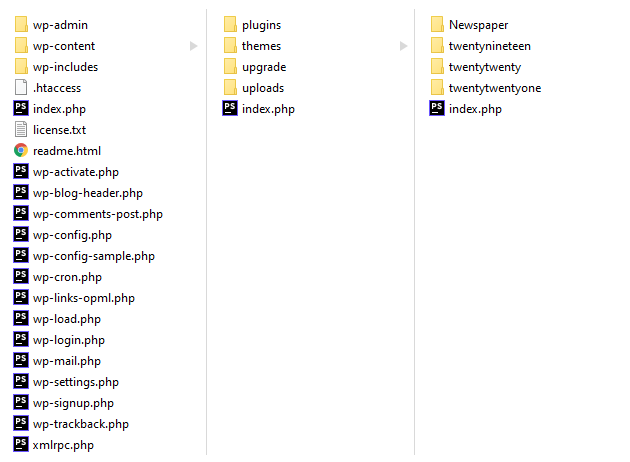The Newspaper WordPress Theme installation file is Newspaper.zip. Please see the following sections for each method and watch our video tutorial on how to install via FTP the Newspaper Theme.
- Step 1 – Download the Newspaper files from your ThemeForest account. Navigate to your Downloads tab on ThemeForest and find Newspaper. Click the Download button.
- Step 2 – Extract the ZIP folder called Newspaper-tf. After extracting the files you will open the folder called Newspaper-tf where you will find more folders (child-theme, documentation, licensing, plugins, .psd, etc.).
- Step 3 – Locate the Newspaper.zip inside the Newspaper-tf folder (this is the theme you have to install).
Video tutorial – Install via FTP
Step by step: How to install Newspaper via FTP
- Step 1 – Log into your server installation via FTP. You can use software such as Filezilla for this step.
- Step 2 – Browse to find the Newspaper.zip file on your computer (located in Newspaper-tf folder) and unzip it.
- Step 3 – Upload the folder Newspaper to wp-content/themes/ folder.
- Step 4 – Log in to your WordPress Dashboard and navigate to Appearance > Themes and click on the Activate button for the Newspaper theme.
- Step 5 – Once activated, you have to install and activate the required theme plugins from the Welcome screen.
- Step 6 – Register and activate the Newspaper theme (this step is required to get all the theme’s benefits and features).
Theme plugins
Required plugins:
Optional plugins:
- tagDiv Newsletter
- tagDiv Opt-in Builder
- tagDiv Shop
- tagDiv Mobile Theme
- Official AMP for WP
- Revolution Slider
- tagDiv Standard Pack
tagDiv Standard Pack (this is a legacy plugin, that comes with functionality for previous versions of the Newspaper theme, older than version 10. For fast, highly customizable, and lightweight websites, we encourage you not to activate and install this plugin.)
Recommended and tested plugins:
- WP Super Cache – caching plugin
- Contact Form 7 – used to make contact forms
- WooCommerce – eCommerce solution (required when tagDiv Shop is installed & activated)
- bbPress – forum plugin
- BuddyPress– social network plugin
- Font Awesome – icon pack, supported in the theme menus
- WP User Avatar – Change users avatars
- Jetpack – plugin with lots of features *it may slow down your site
- WPML – the WordPress Multilingual Plugin for creating multilanguage websites
- Yoast SEO – WordPress Search Engine Optimization plugin
- WP GDPR Compliance – GDPR compliance plugin
- Hubspot All-In-One Marketing – tool to grow email lists and manage contacts