Available on: Newspaper V11+
The td_api_module api call allows you to add or modify a module. The modules are used on loops or on blocks, they come in various designs, for example in frontend flex module 1 looks like this:
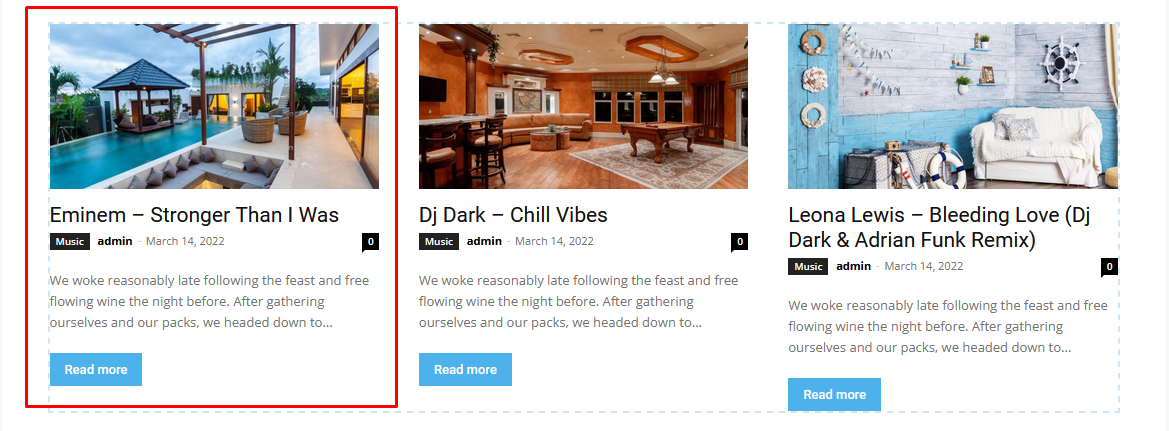 The theme modules are registered in td-composer/legacy/Newspaper/includes/td_config.php, the code looks like this:
The theme modules are registered in td-composer/legacy/Newspaper/includes/td_config.php, the code looks like this:
td_api_module::add( 'td_module_flex_1',
array(
'file' => TDC_PATH_LEGACY . '/includes/modules/td_module_flex_1.php',
'text' => 'Module Flex 1',
'img' => '',
'used_on_blocks' => array( 'td_flex_block_1' ),
'excerpt_title' => 25,
'excerpt_content' => 25,
'enabled_excerpt_in_panel' => false,
'enabled_on_more_articles_box' => false,
'enabled_on_loops' => false,
'uses_columns' => false,
// if the module uses columns on the page template + loop
'category_label' => false,
'class' => 'td_module_wrap td-animation-stack',
'group' => ''
// '' - main theme, 'mob' - mobile theme, 'woo' - woo theme
)
);
Parameters:
$id (string) (required)
- the module id – if you add a new module the id has to be different from the ones used on the other modules which are registered in theme, if you plan to modify one of the existing module the id has to match with the one you’re planing to modify.
$params_array (array) (required)
- an array which contains the parameters of the module:
|
Key name
|
Type
|
Description
|
|---|---|---|
| file | string | the path of the module template file |
| text | string | the module title, appears in Theme Panel and on Article List settings area |
| img | string | the path for the icon used to represent the module |
| used_on_blocks | array | the blocks on which this module is used |
| excerpt_title | integer | title excerpt length |
| excerpt_content | integer | content excerpt length |
| enabled_on_more_articles_box | boolean | show the module in the more articles box in panel -> post settings -> more articles box |
| enabled_on_loops | boolean | show the module in panel on loops |
| uses_columns | boolean | enable/disable column use on this block, if it’s disabled it will display only one module on each row |
| category_label | boolean | show the module in panel -> block_settings -> category label |
| class | string | classes added on the module wrapper |


