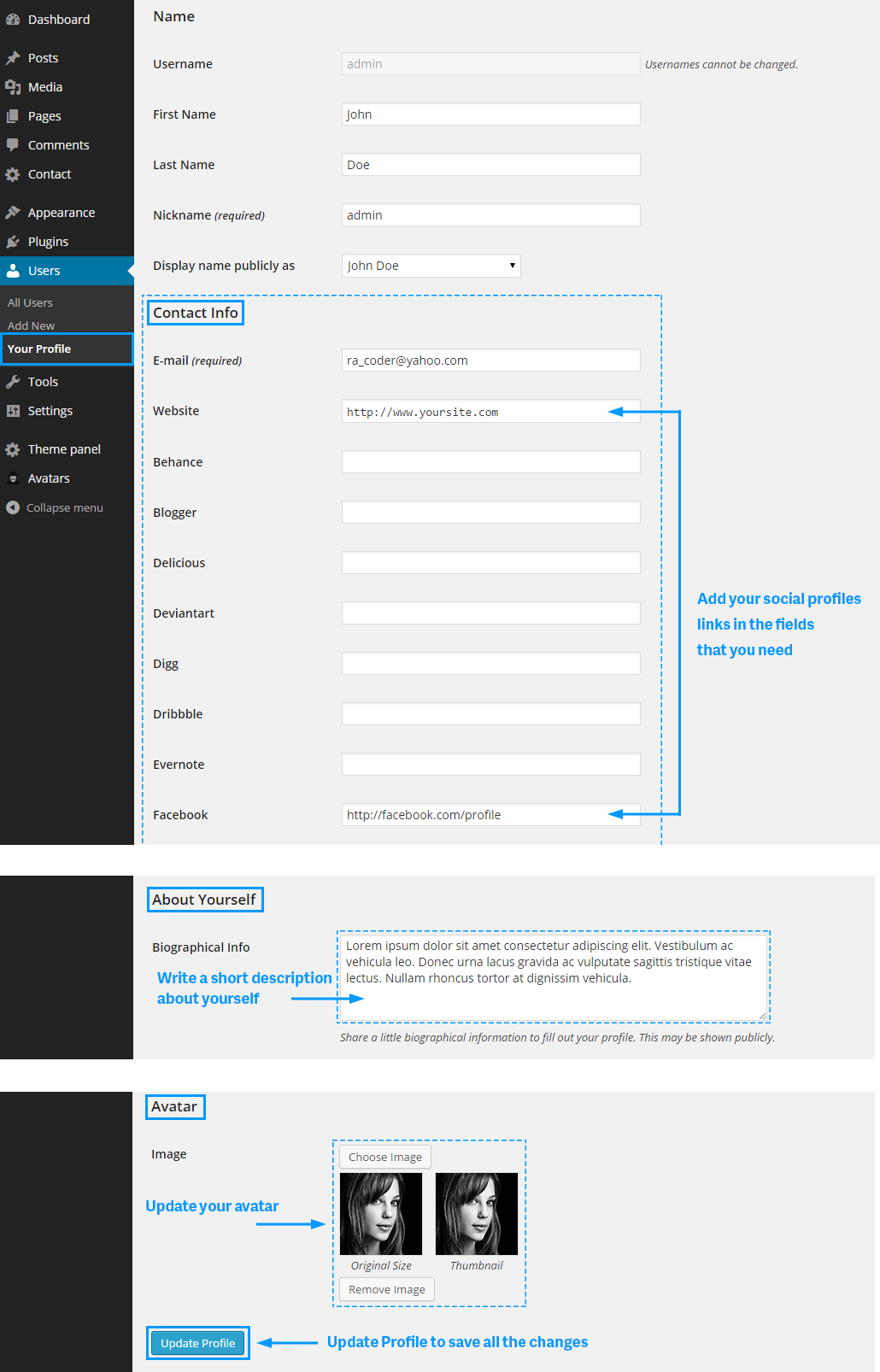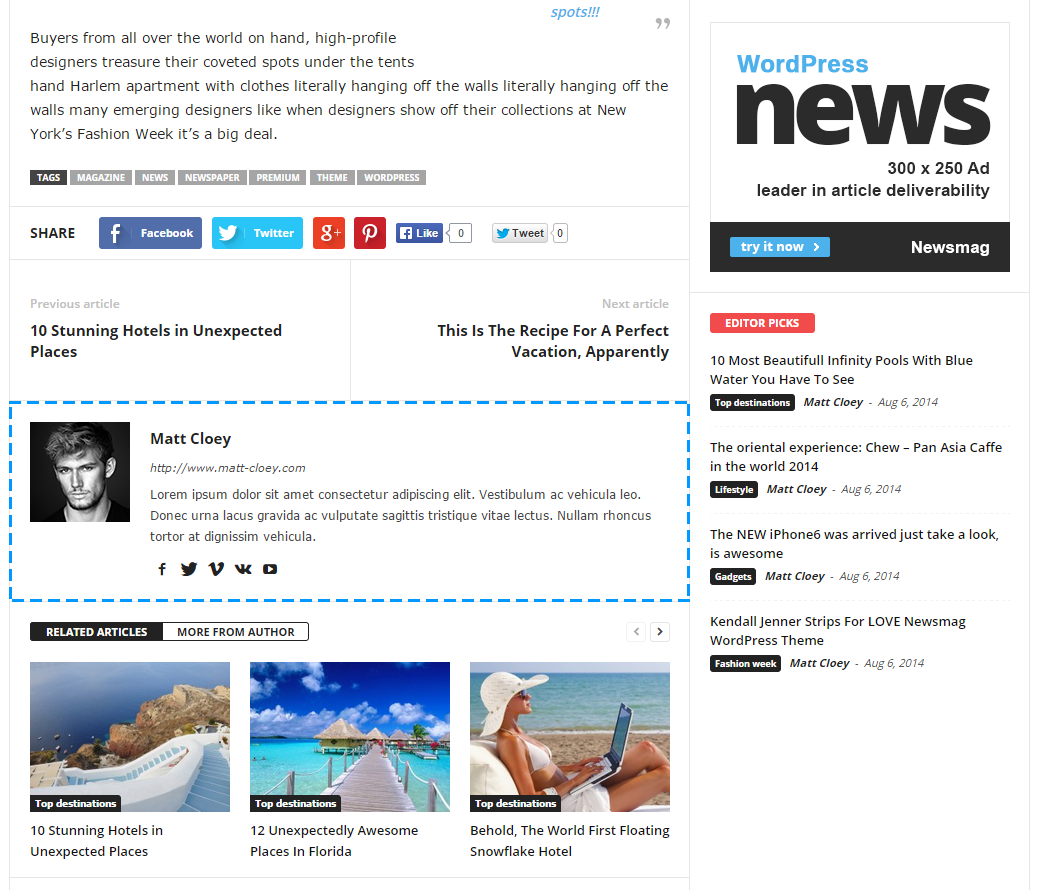1. Go to Users > Your profile.
2. In the Contact Info area add your social profile links that you want to show.
3. In the About Yourself area write a short description about yourself.
4. In the Avatar area add your image.
- To see the Avatar section you need to install WP User Avatar.
- By default WordPress will use the gravatar associated with your email in case you have an account on Gravatar.
5. Save Changes