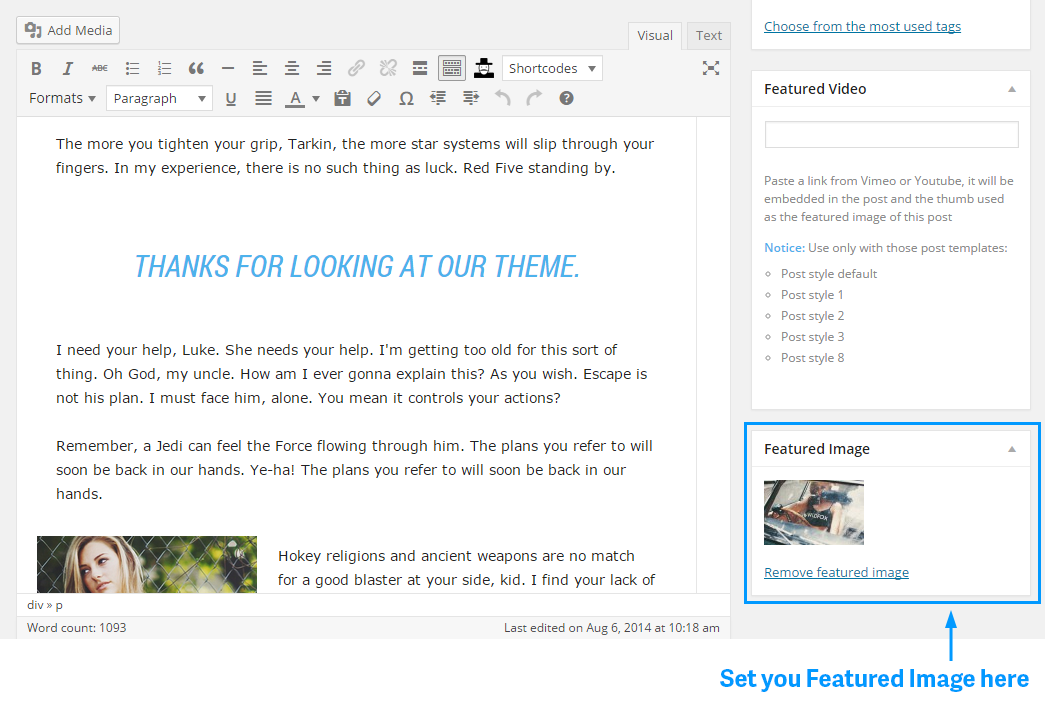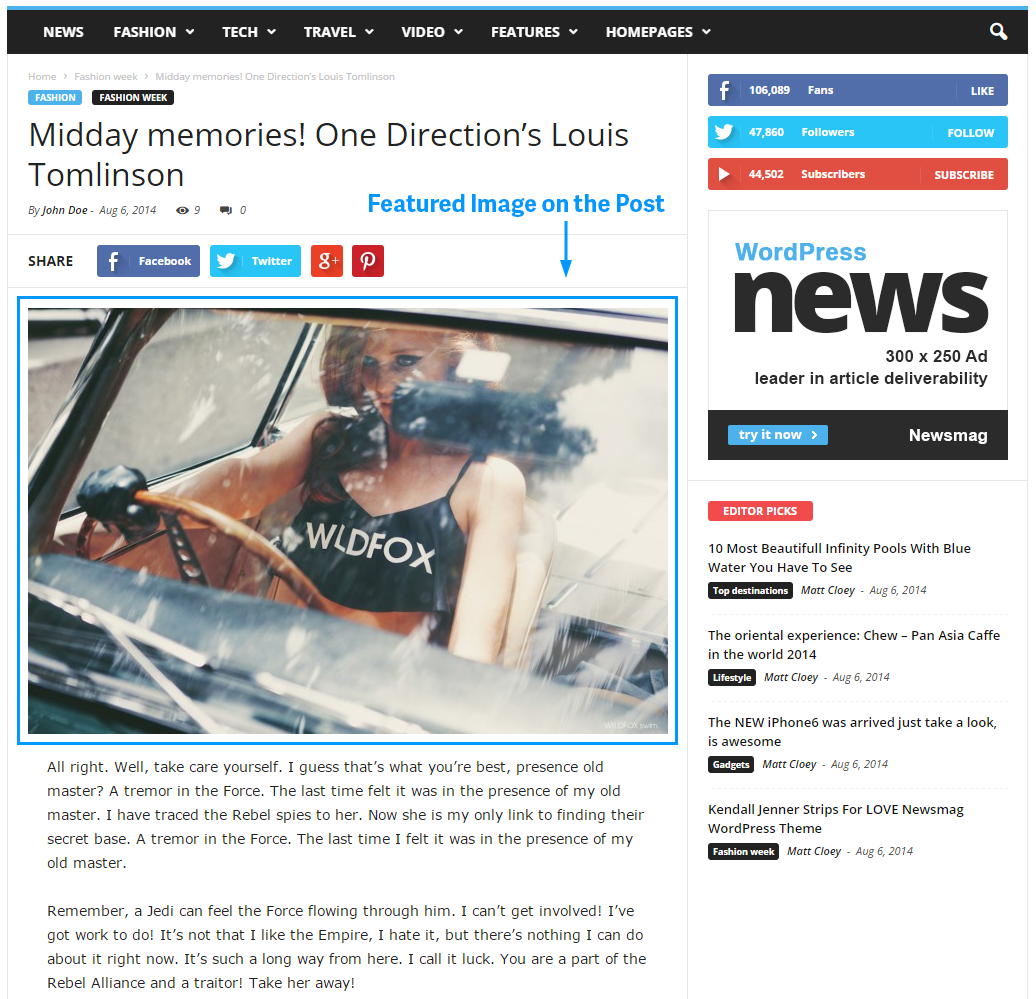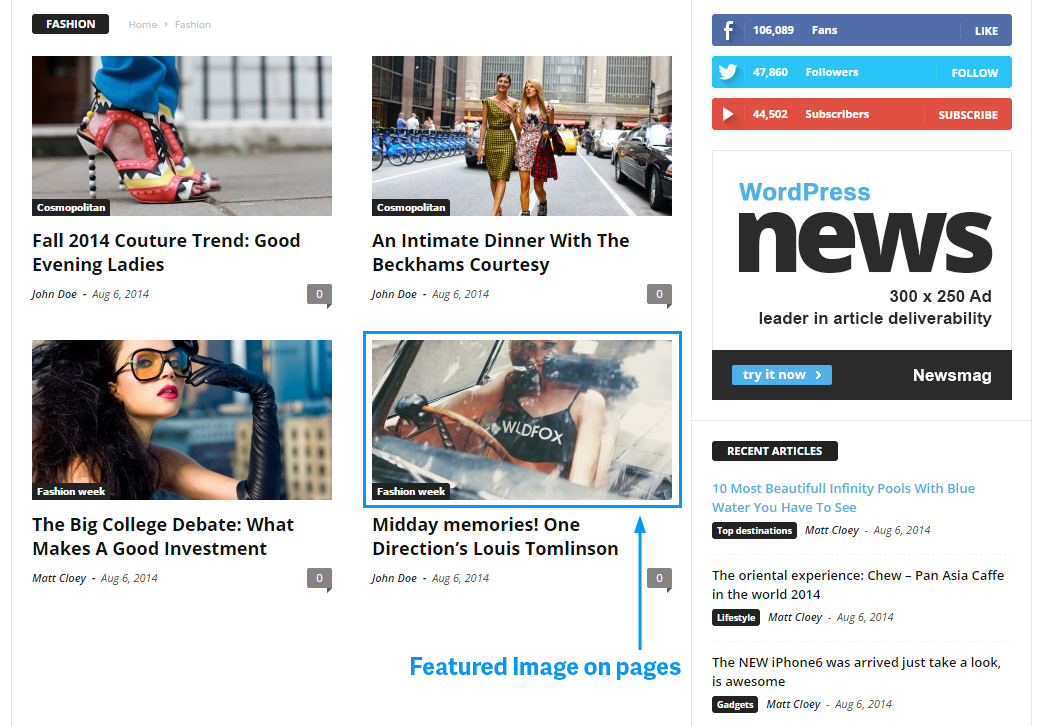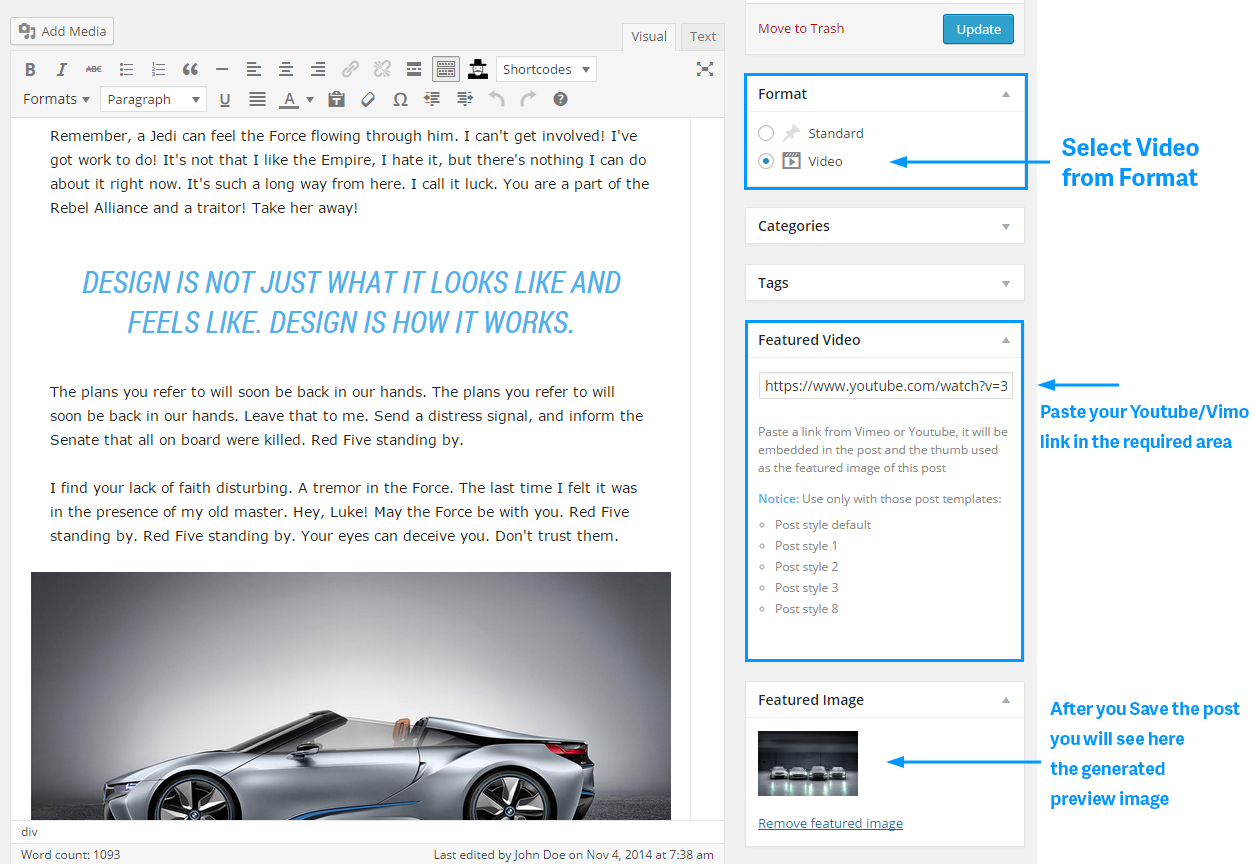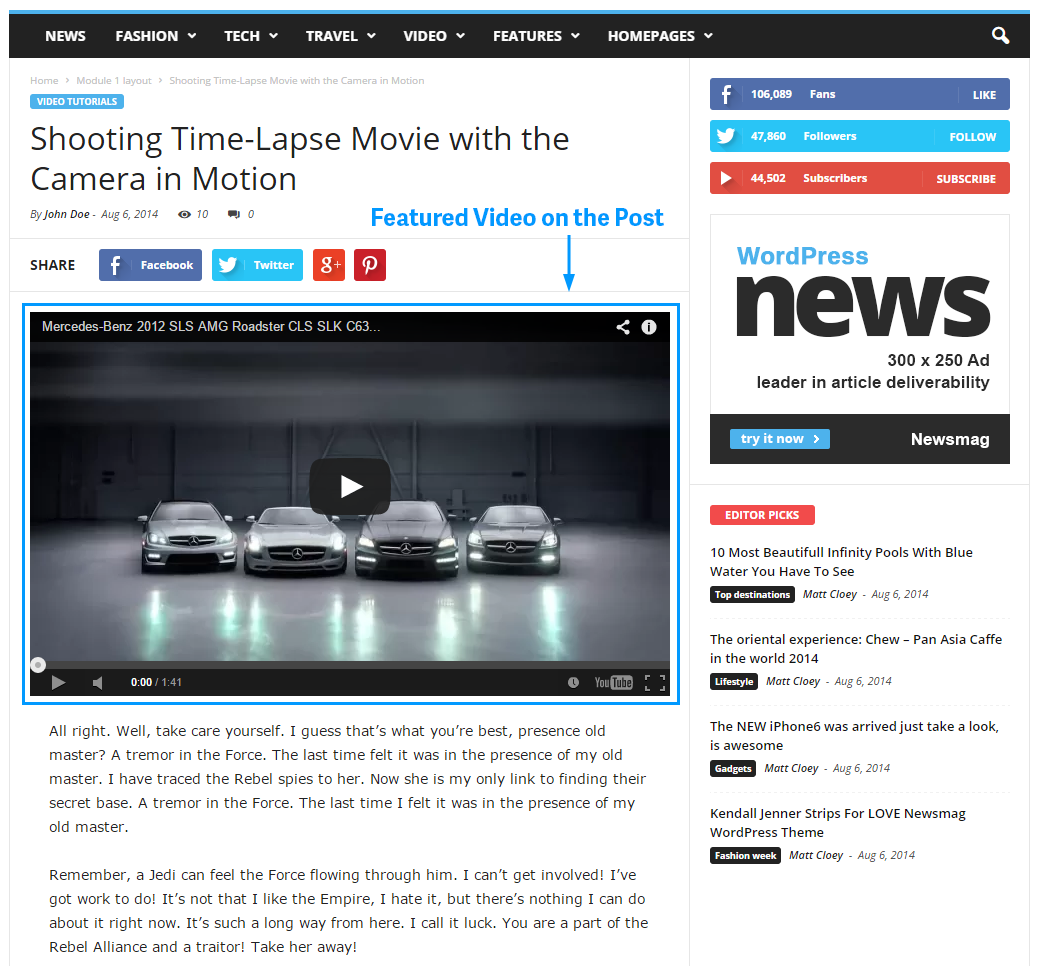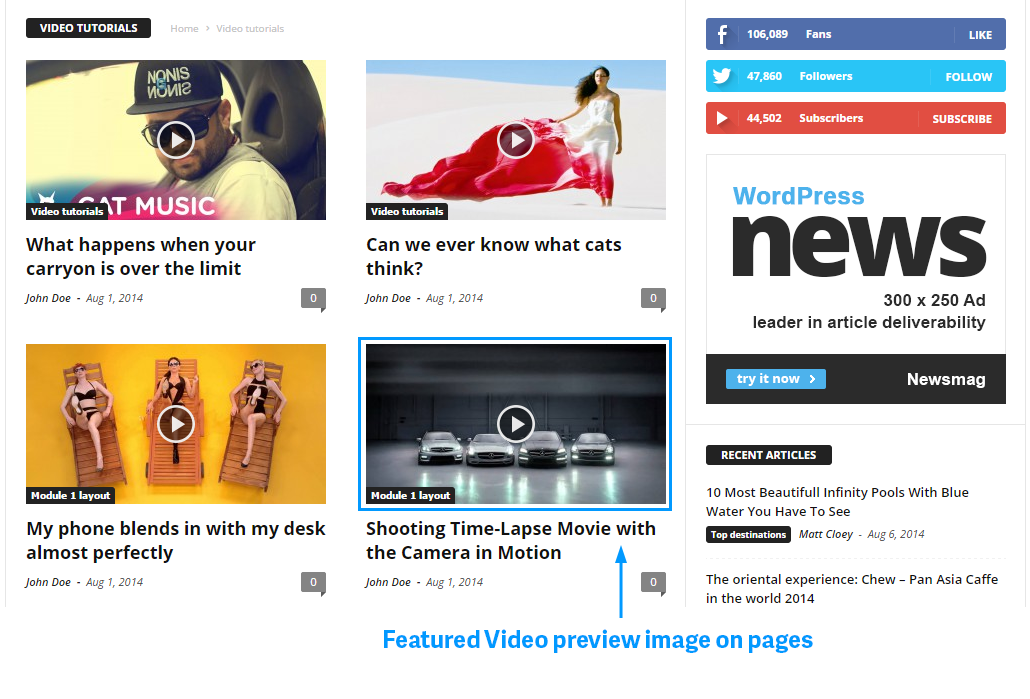1. Featured Image
2. Featured Video
Featured Video will work only if you are using Video Format.
To set a Featured Video for your post just place your YouTube/Vimeo link in the required featured video post box.
Video Format is perfect if you have a video and you want to show it in the beginning of your post.
On pages will be displayed the video preview that is generated automatically. After you update the post you can see the generated preview image in the Featured Image post box.
NOTE: You should use Featured Video only on:
Post Style Default- Post Style 1
- Post Style 2
- Post Style 3
- Post Style 8