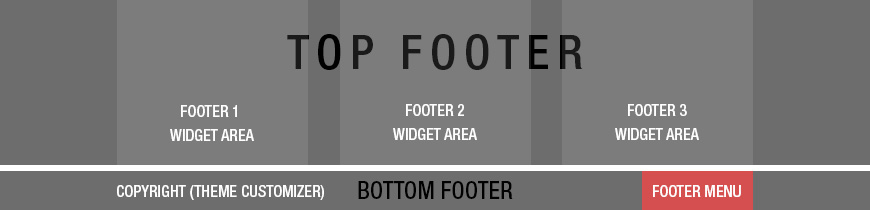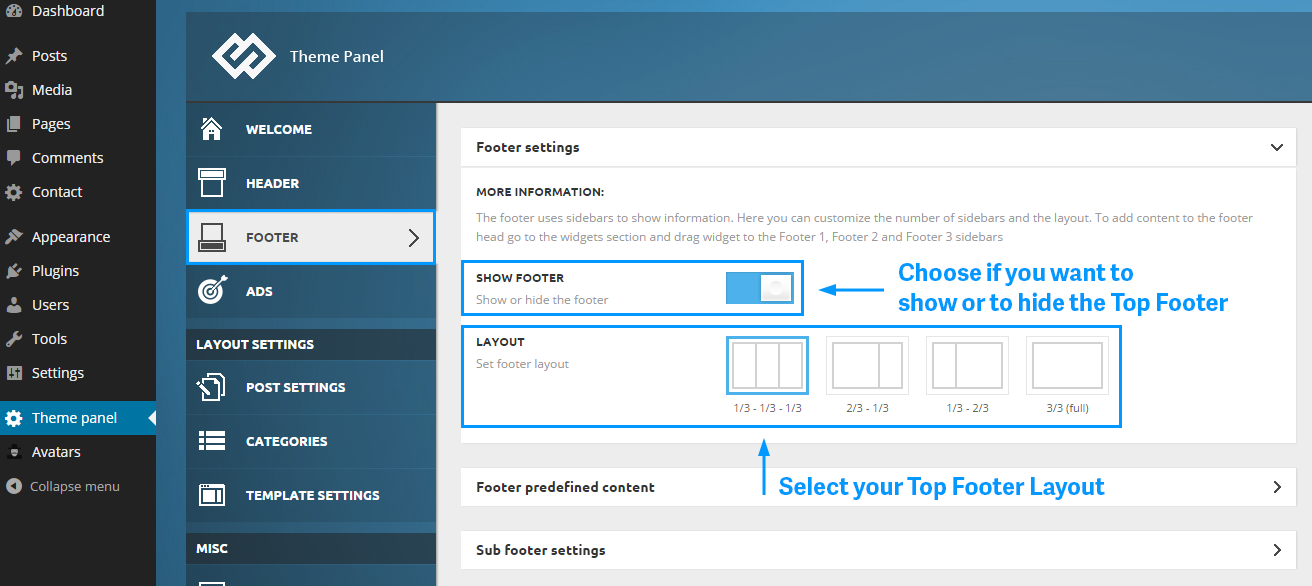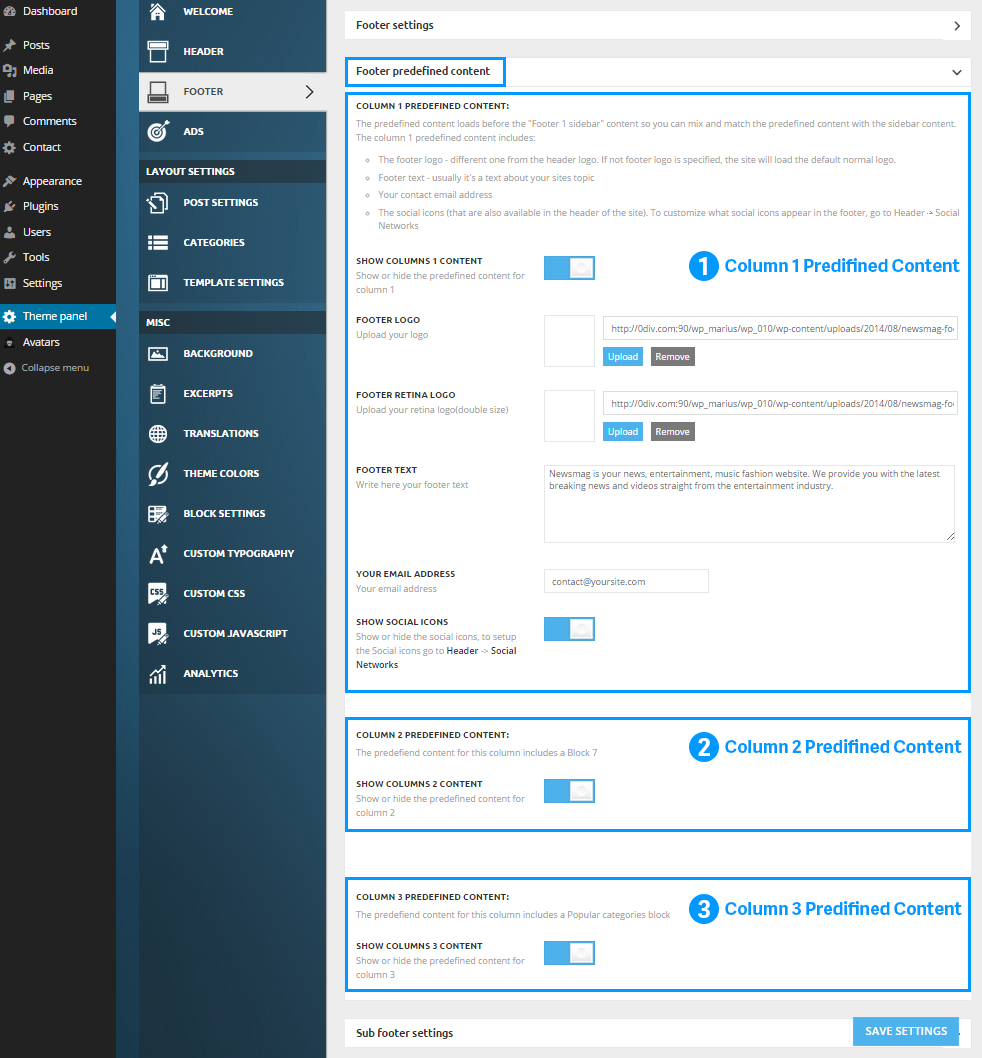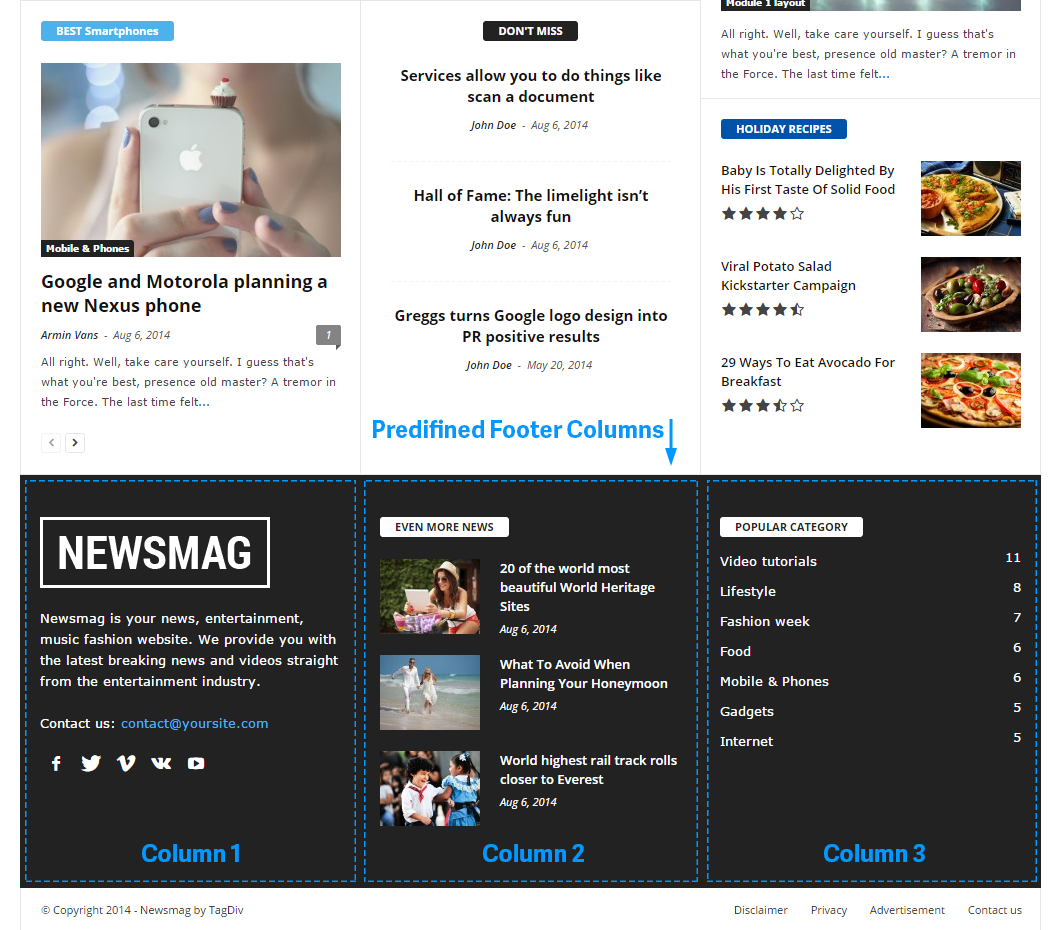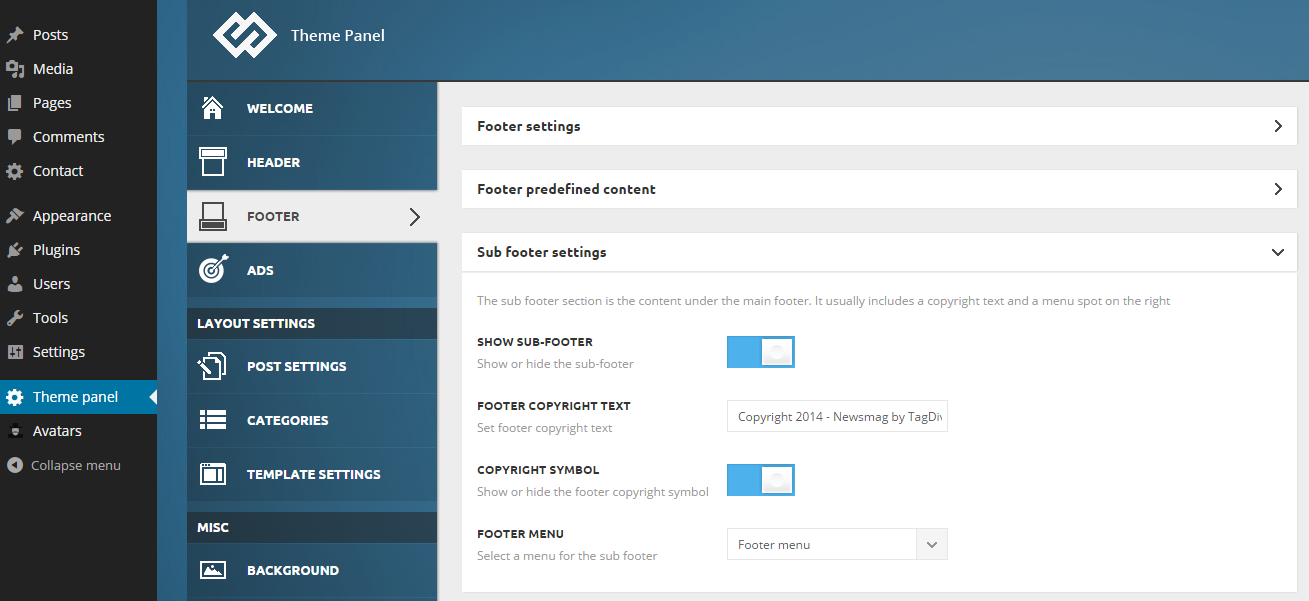1. Top footer
The Top Footer columns layout can be changed from Theme Panel > Footer section and select your Layout.
Predefined Footer Content
Using our predefined content you can easily set up your footer.
You can choose to not use our predefined content and create your own style using widgets.
Add Your own footer content
- Go to Appearance -> Widgets
- Here we have 3 sidebars: Footer1, Footer2 and Footer3.
- Drag what widgets you like in each Footer sidebar.
Note: By default predefined columns are active. You will need to deactivate from the settings above if you don’t want that content in your footer.
2. Bottom footer
On bottom of the footer you can add your copyright text and a menu with some links.
- To add your copyright text, go to Theme Panel > Footer and under Sub Footer settings add your text in the required field.
- To add your menu links go to Appearance > Menus, create a menu and select it from Footer Menu drop-down.
Don’t forget to click on SAVE SETTINGS button.