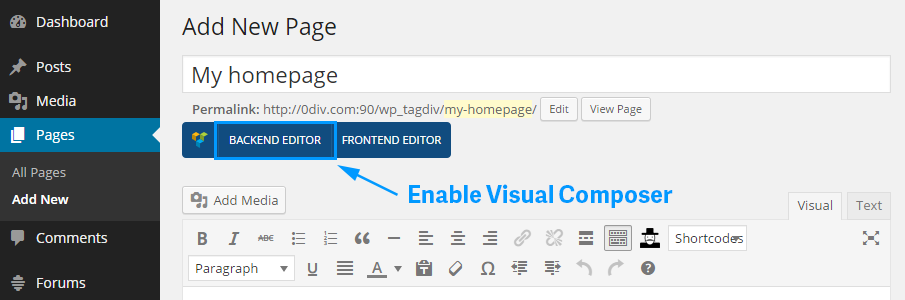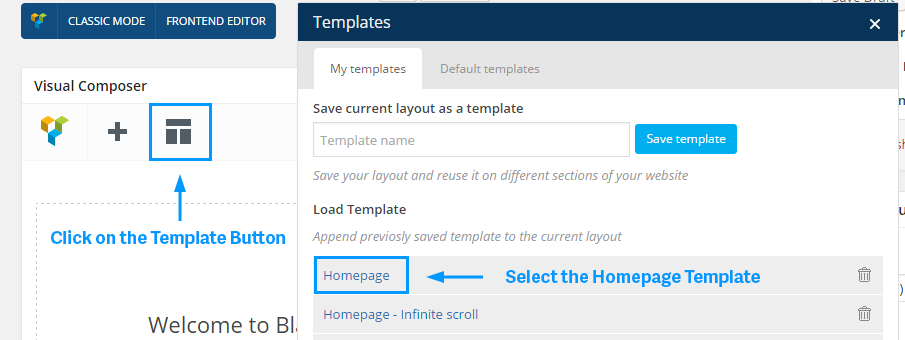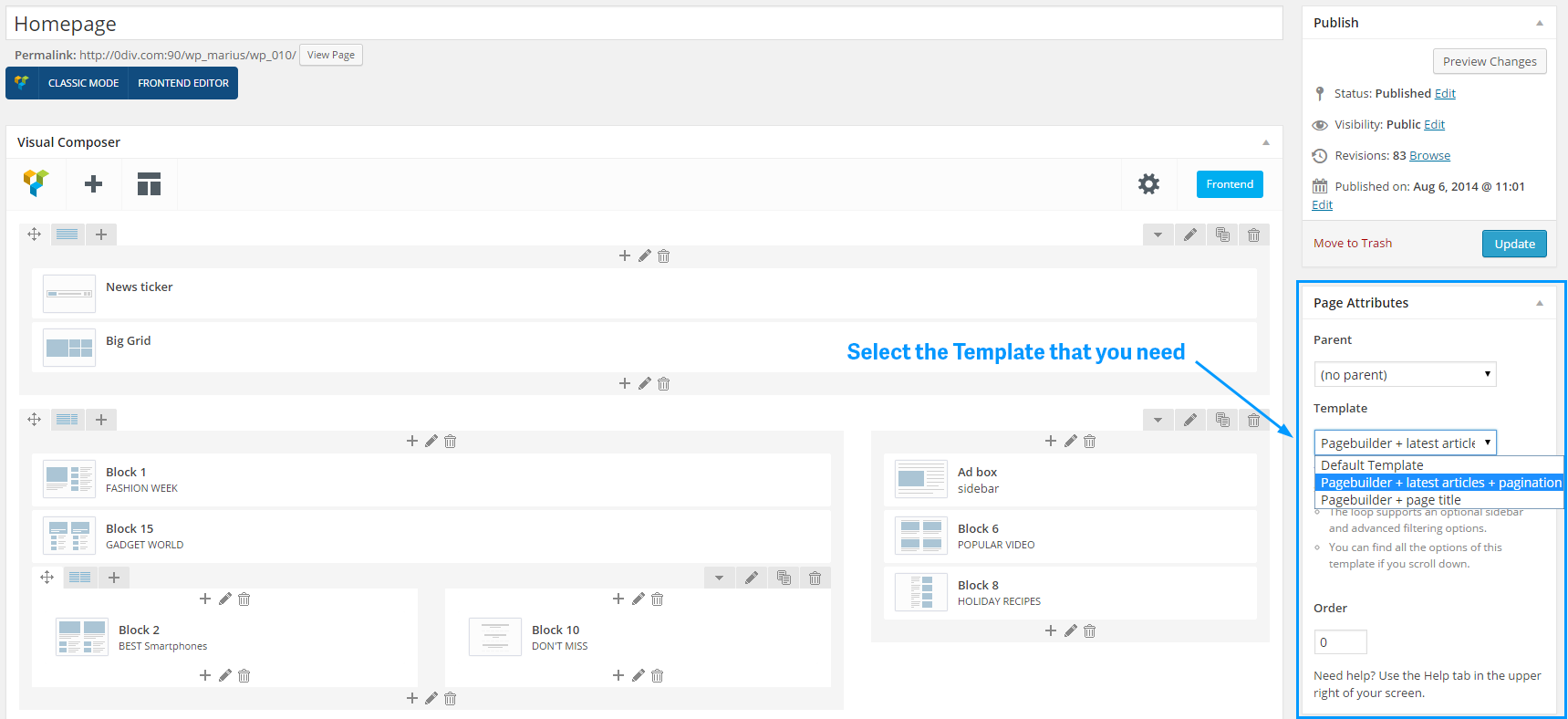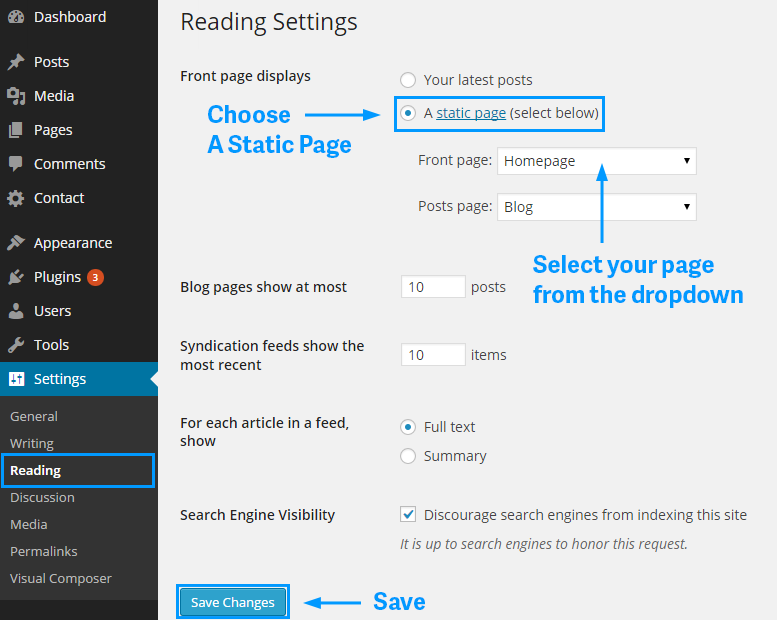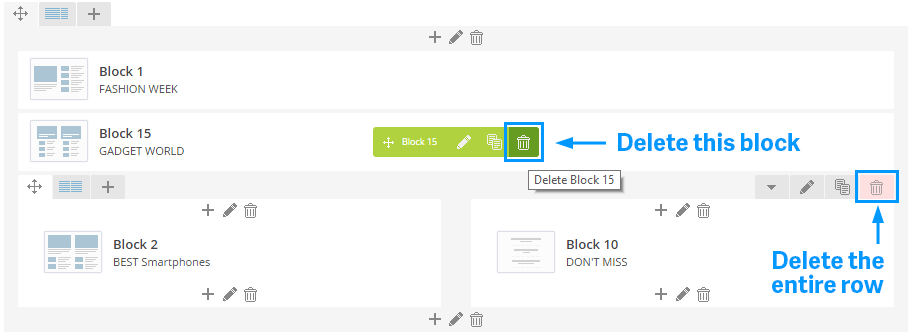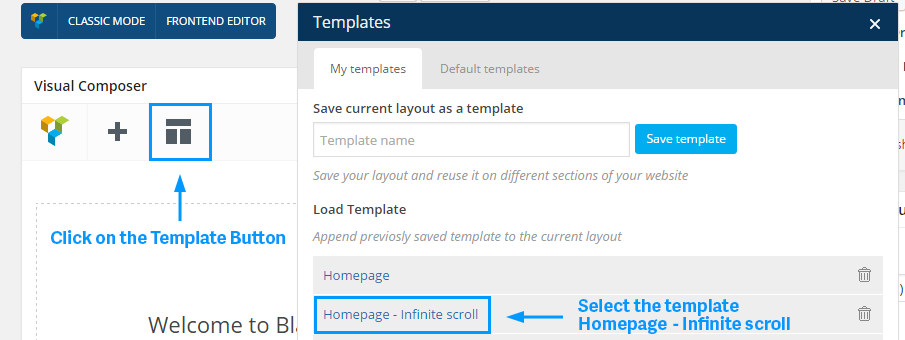1. To create a normal Homepage follow the steps bellow:
1. Create a new page from Pages -> Add new
2. Give a name to your new page, then enable Visual Composer by clicking on Visual Composer button
4. Now set the Page Attributes for this homepage by selecting the template that you need.
Note: In our Demo we are using “Pagebuilder + latest articles + pagination” template.
If you are using “Pagebuilder + latest articles + pagination” template you will have access to extra options (Homepage Latest Articles and Homepage Loop Filter) from were you can customize your homepage.
5. After you finished customizing your Homepage, Save the Page by clicking on Publish/Update Blue Button.
2. To create a Homepage with Infinite Scroll follow the steps bellow:
1. Create a new page from Pages -> Add new
2. Give a name to your new page, then enable Visual Composer by clicking on Visual Composer button
4. After you finished customizing your Homepage, Save the Page by clicking on Publish/Update Blue Button.