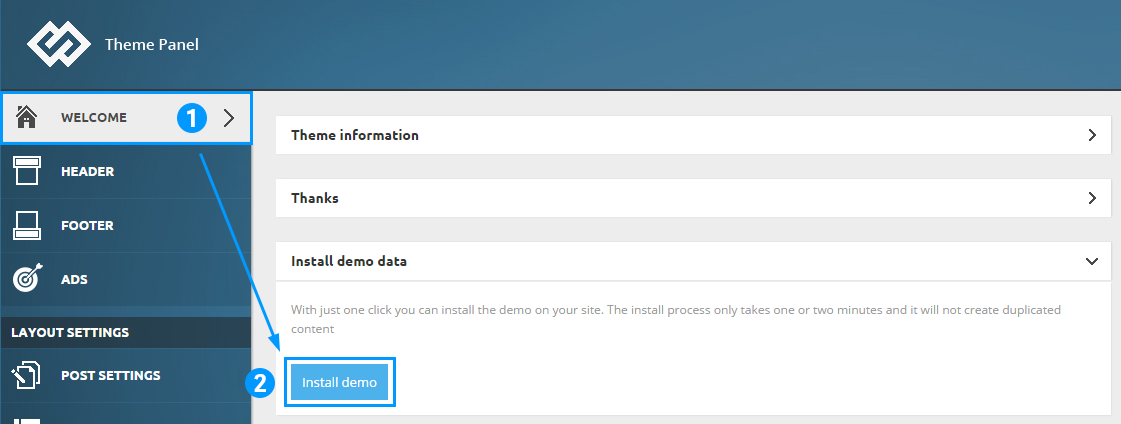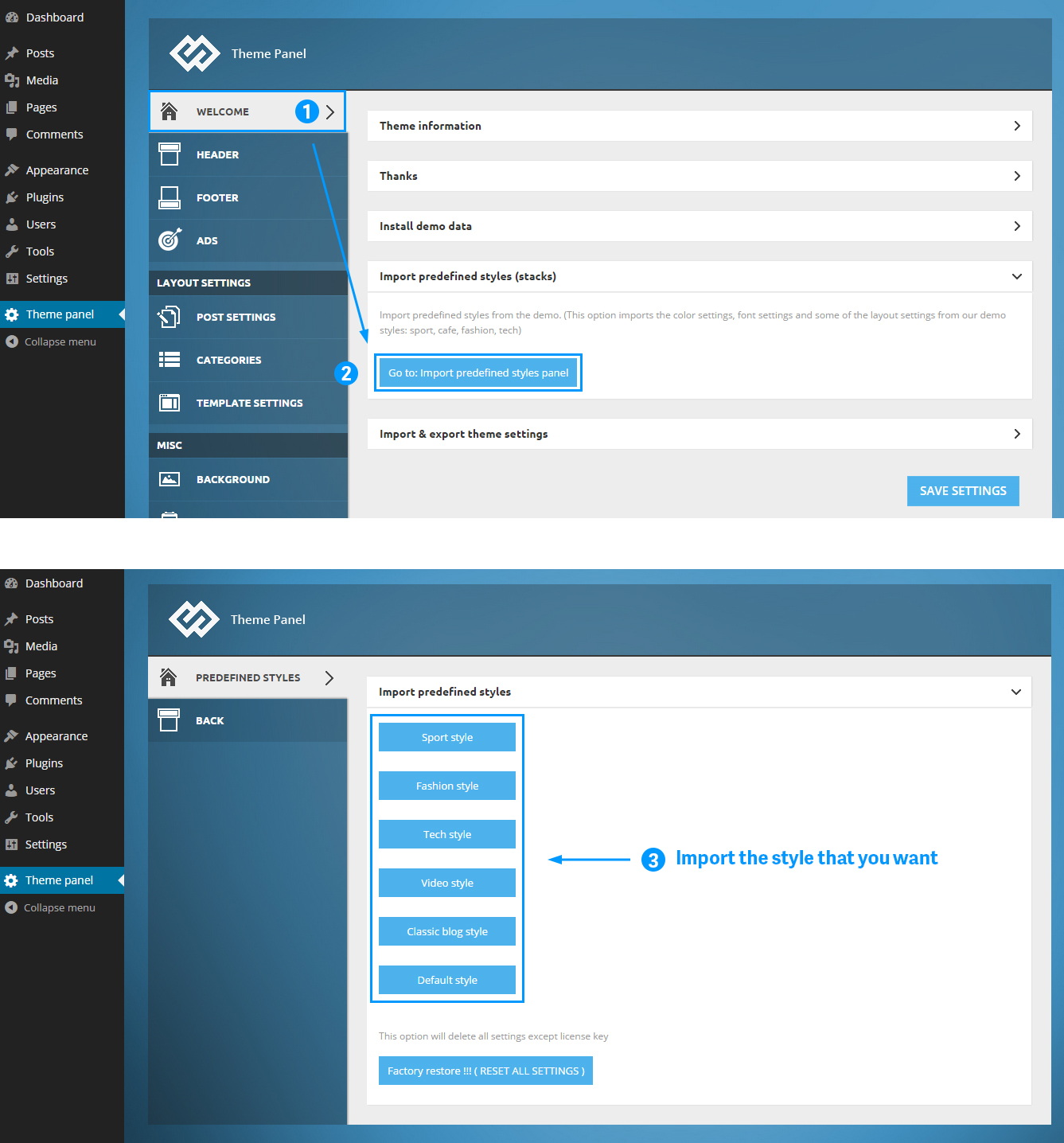WARNING – This will install new data (menu, posts, categories, pages) and it can be removed only manually. Please use it on development setup.
1. Install Demo Data
To import the sample content is so simple, with just one click you will have demo data installed.
Just go to Theme Panel > 1. Welcome and click on 2. Install demo
NOTE: The Default Style will be imported when you install the Demo Data.
2. Import Predefined Styles
After you Install the Demo Data you can Import the Predefined Styles:
- You can choose from 6 different styles (Stacks).
Just go to 1. Theme Panel > Welcome and click on 2. Go to: Import predefined styles panel button.
3. From the new panel choose the style that you want.
Done! now you have a predefined style imported on your website.
NOTE: The Default Style will be imported when you install the Demo Data.