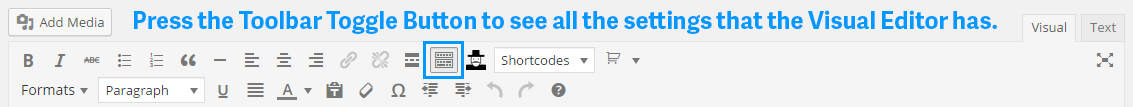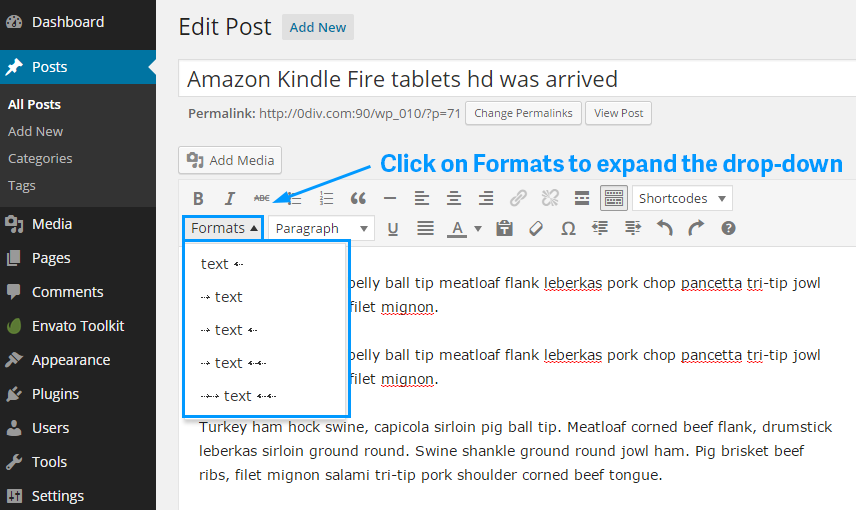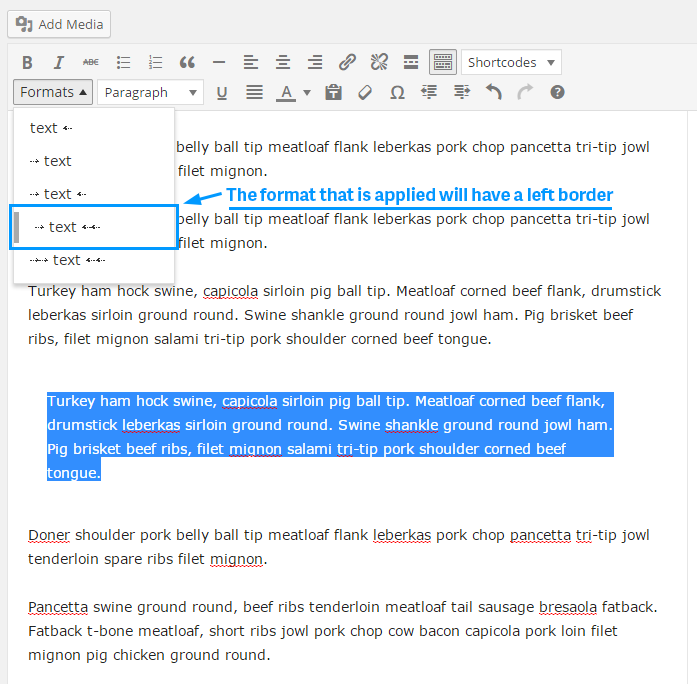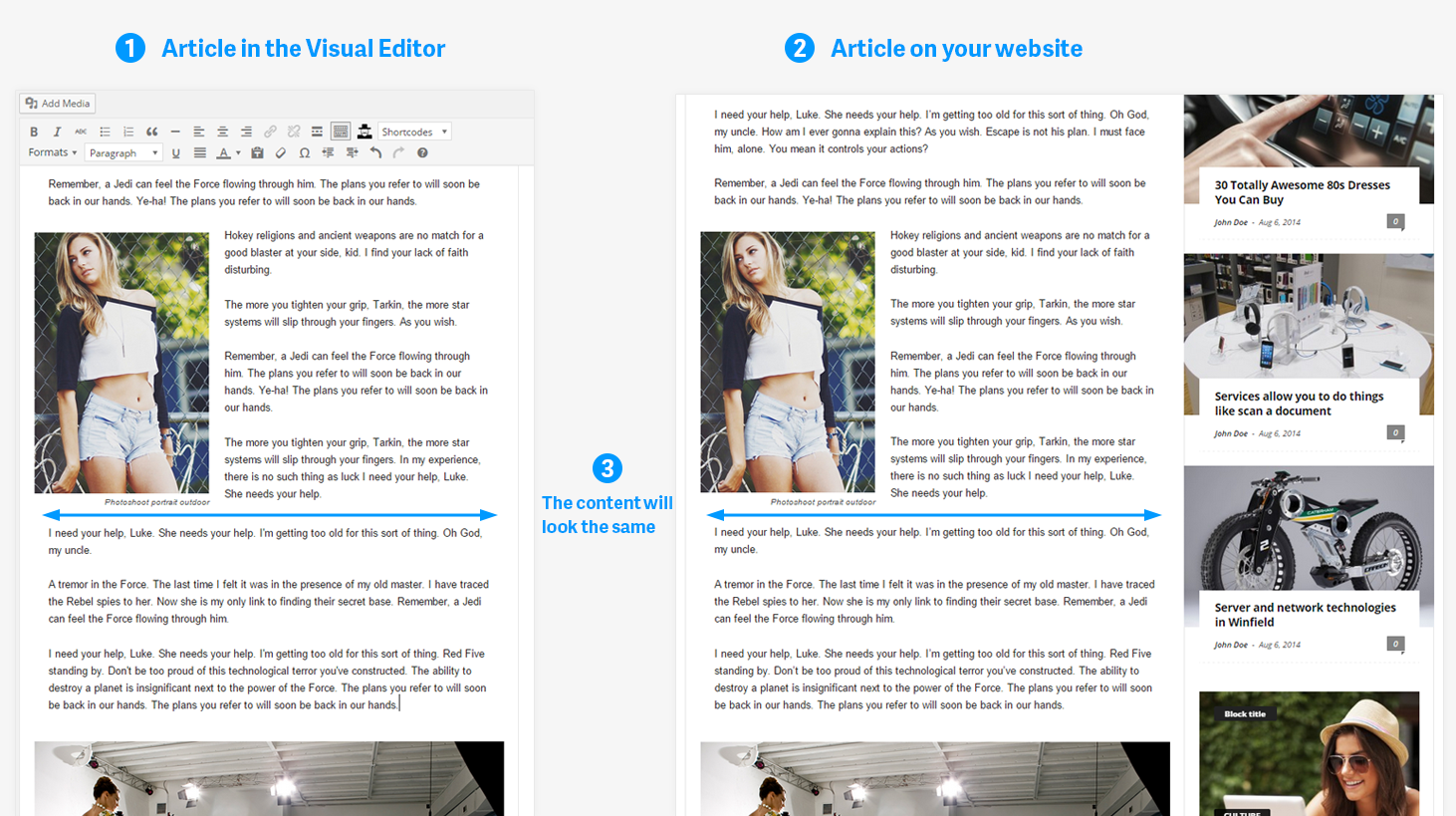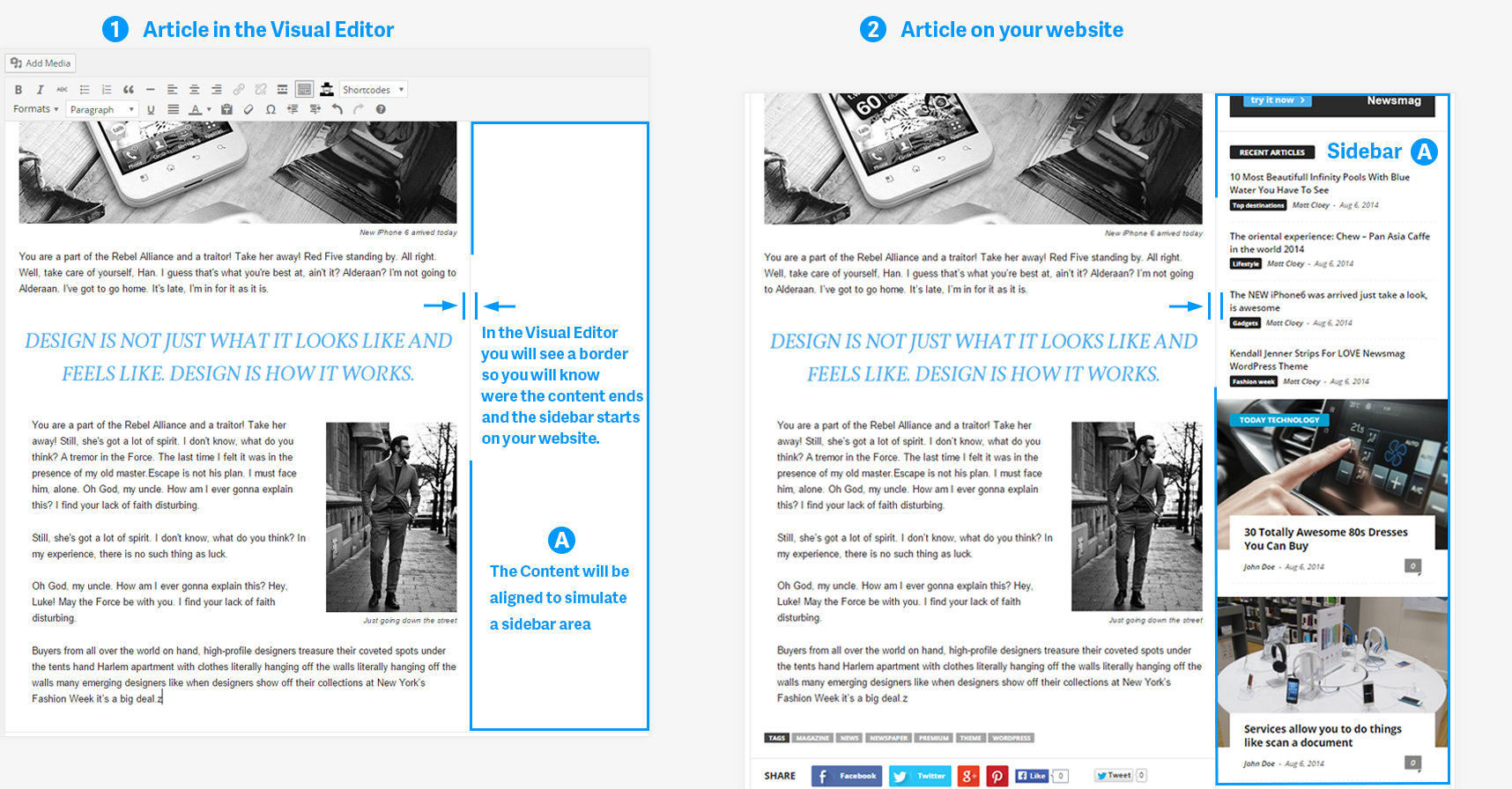To Help you to style your content much easier we created 5 different formats for your content.
Each arrow sign show’s you in wich side will be applied a padding to the selected text.
Double arrow means the padding will be double.
Perfect content integration.
- The Visual Editor was adapted for you to see exactly how your article will look on fronted after you publish it.
- This will help you to create better visual looking articles from the start with no extra adjustments.