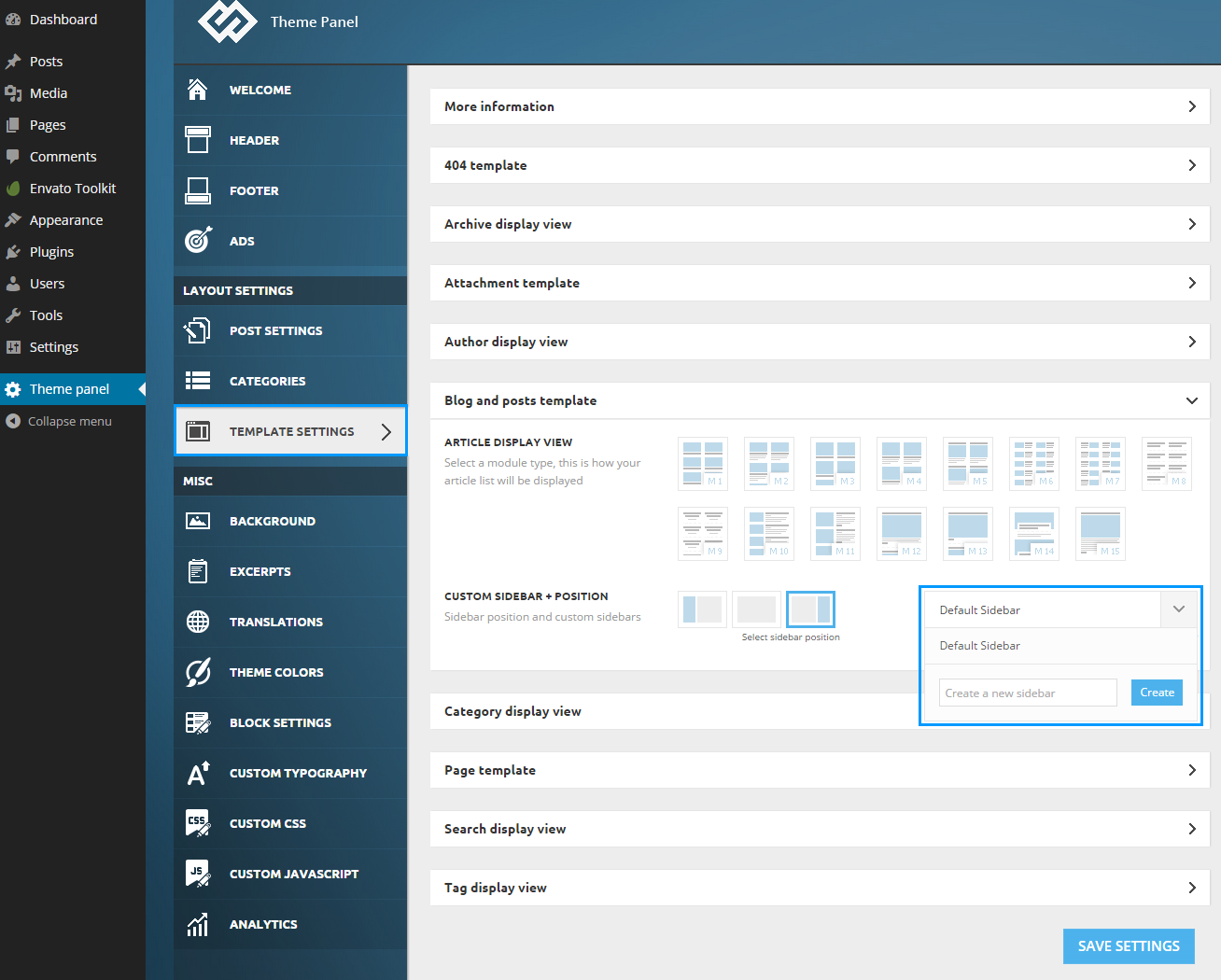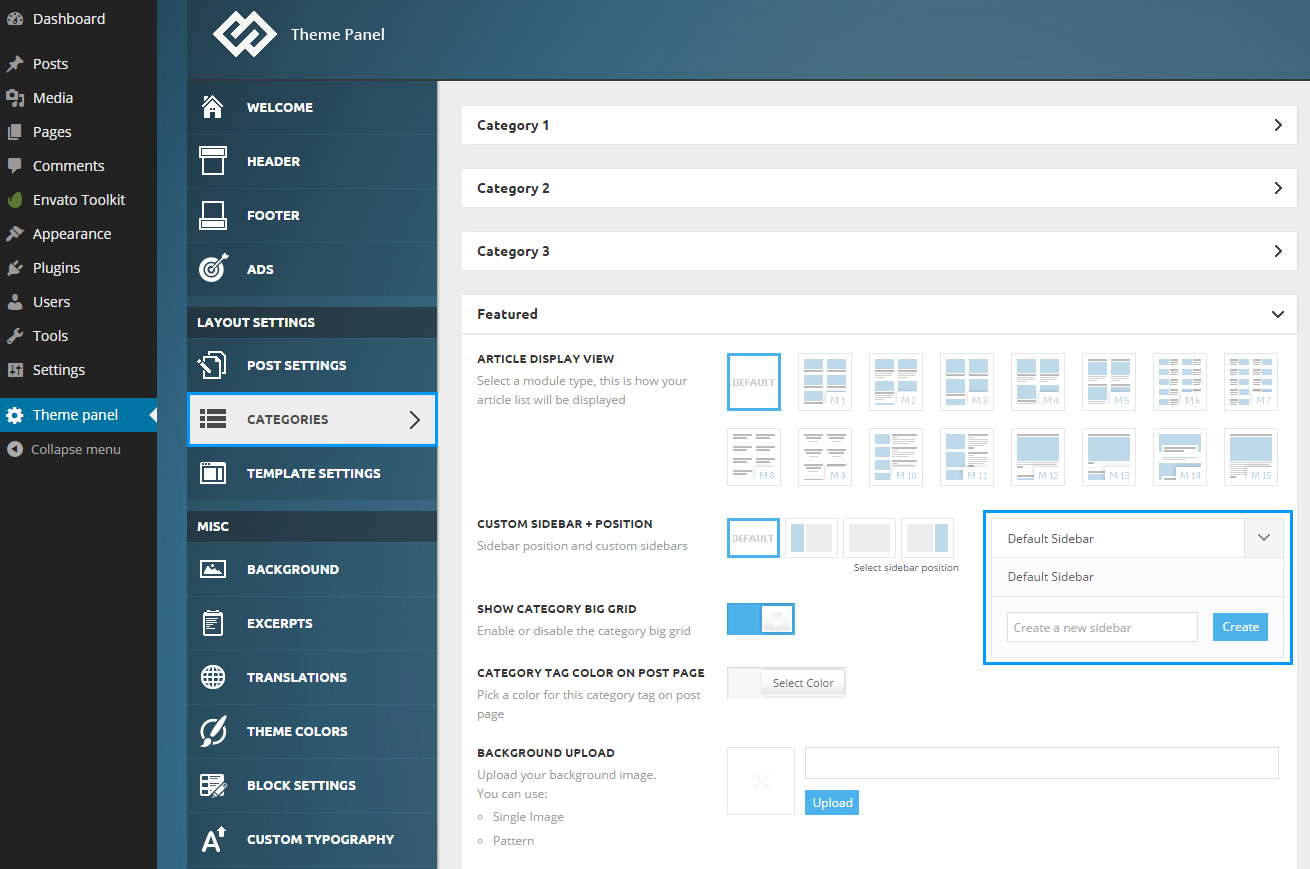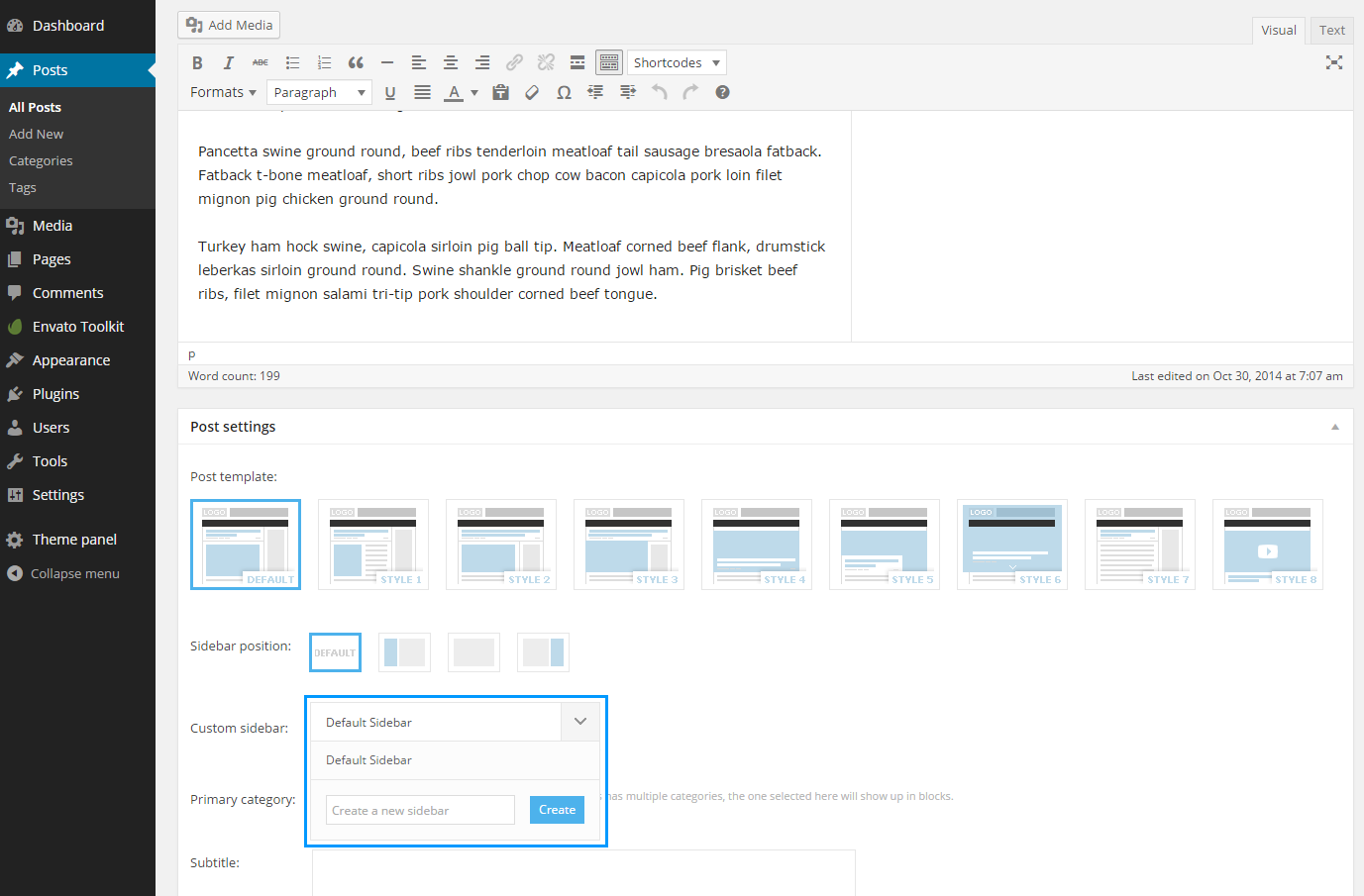For sidebars we have created a custom control.
- You can use this custom control to create a new sidebar or select from a list of already created sidebars.
- Once a sidebar is created you will see it in the widget area.
You can set a sidebar from 3 different places.
3. From Post Settings
When you create each Single Post you can specify what sidebar to have. You can specify a different sidebar for each post created.
Note: This will overwrite the sidebar settings from the Theme panel.
If you don’t choose any sidebar for your post, this will use the sidebar from his category.