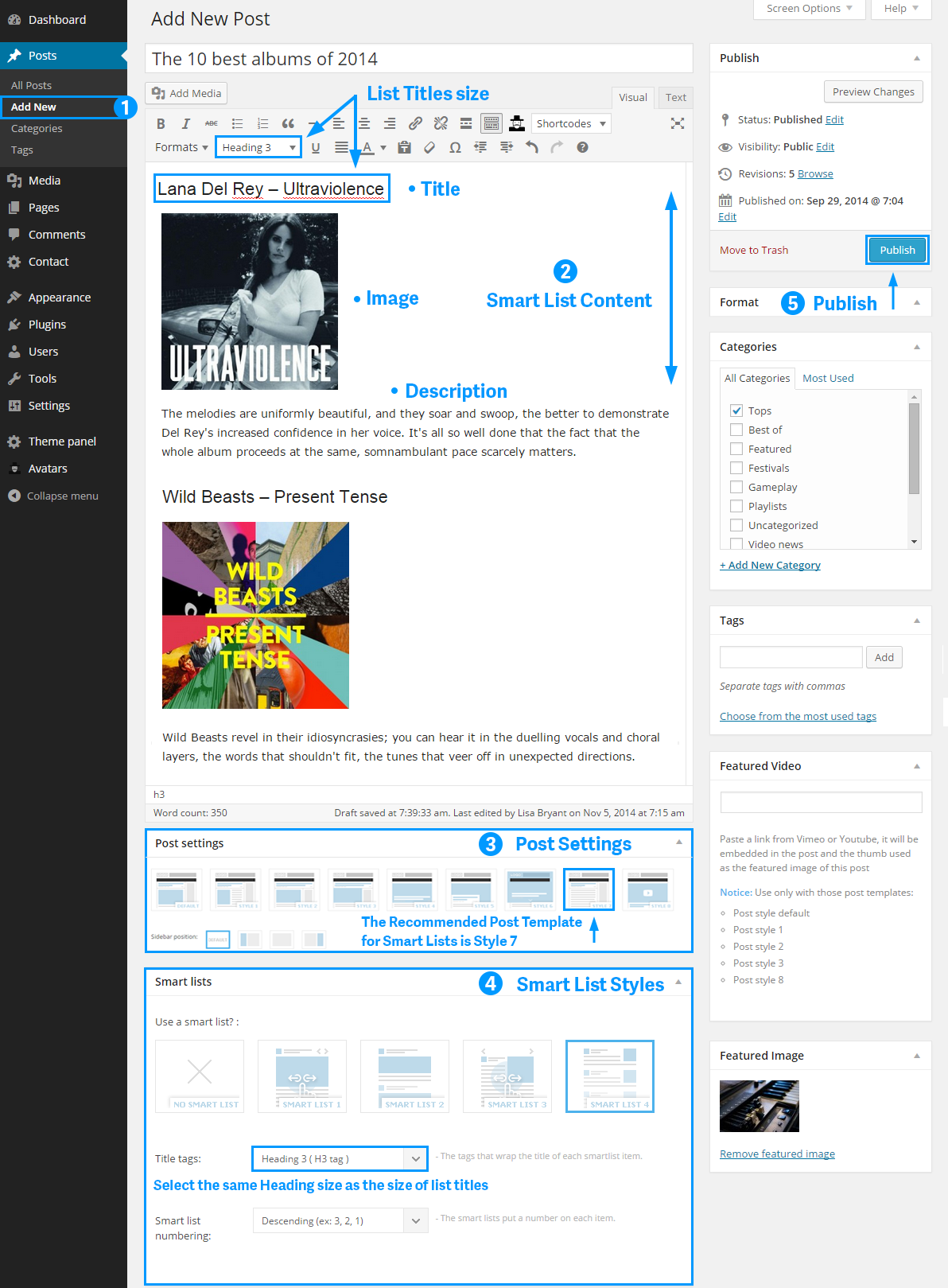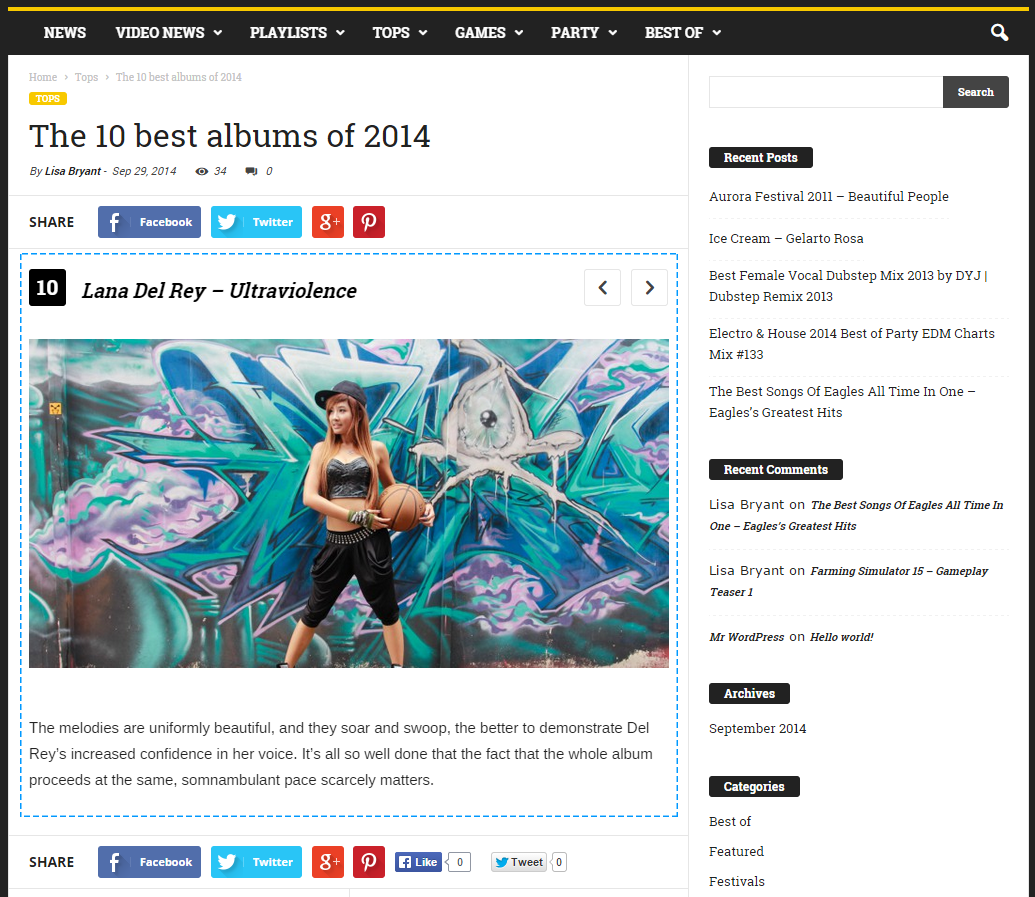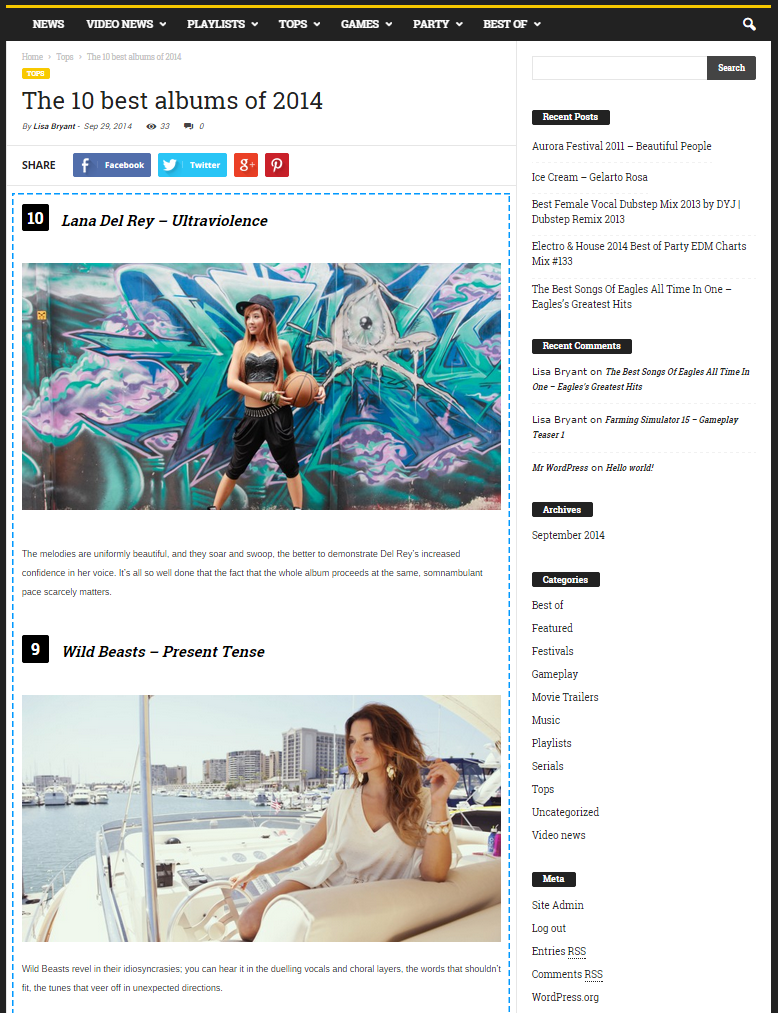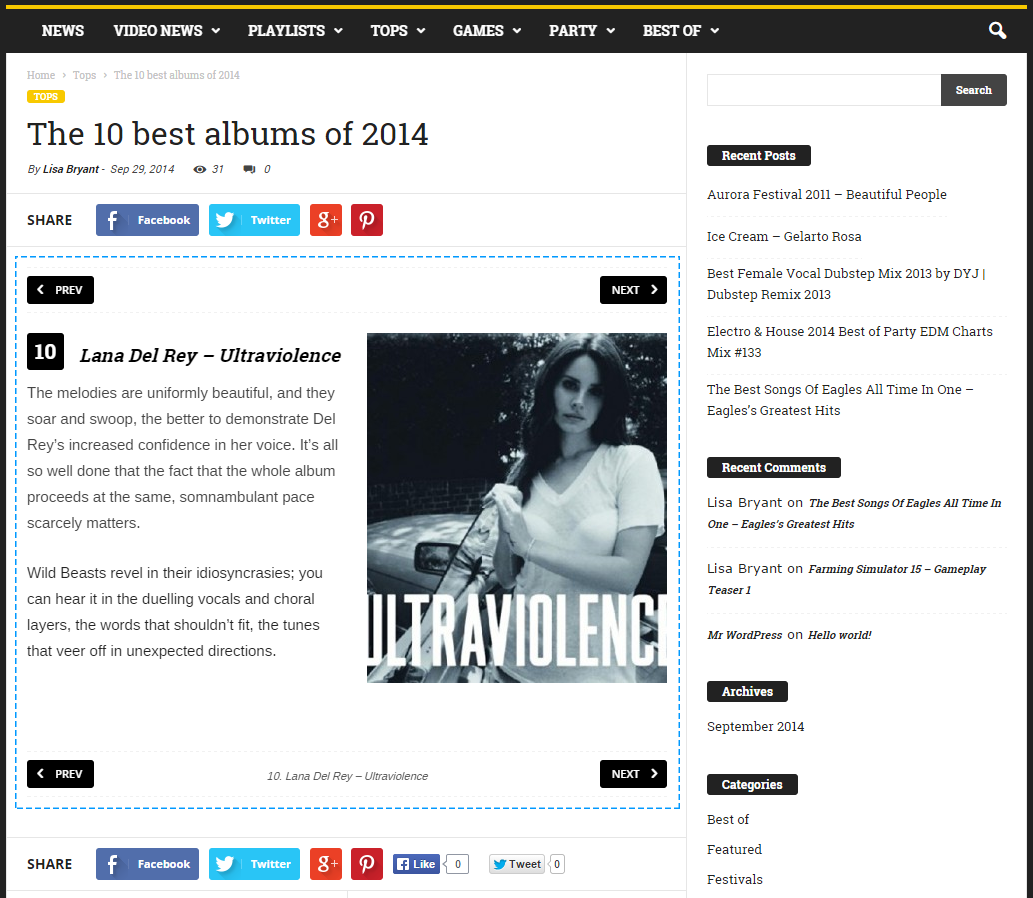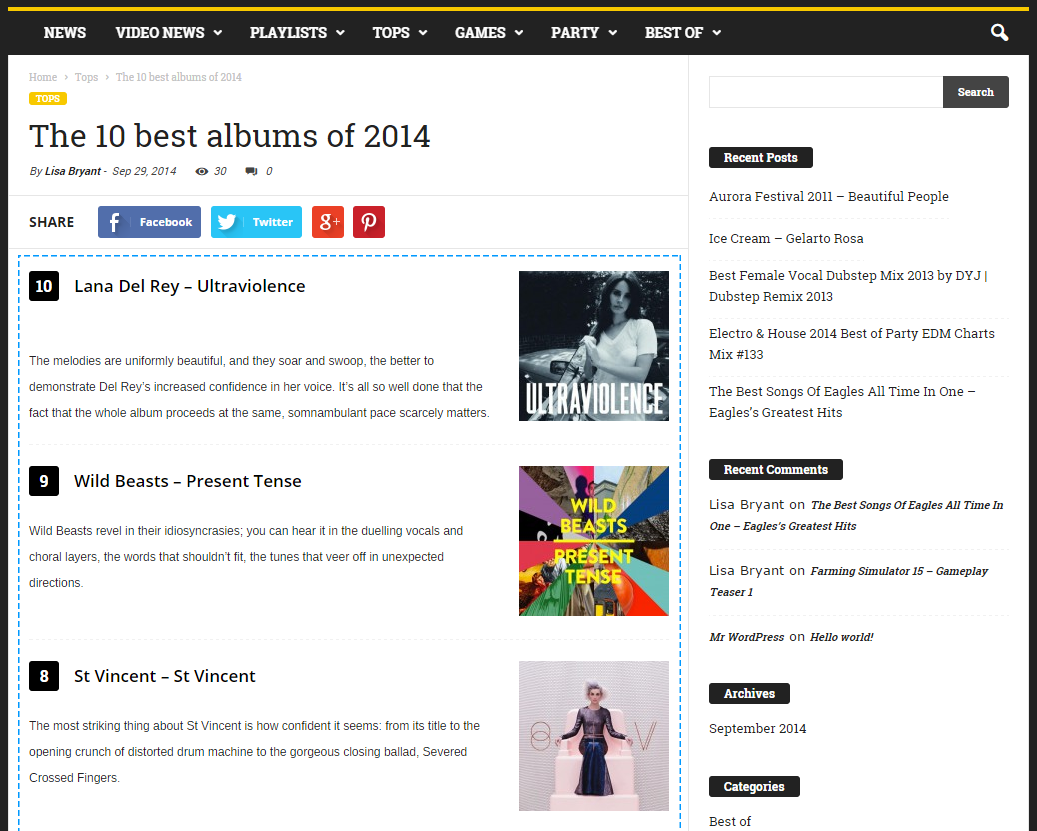1. Create a New Post
2. Write your Smart List Content:
- Title
- Image
- Description
Note 1: The Smart List will use the title to generate the list. In our example we are using Heading 3 for Titles and we need to choose the same size in the Smart List settings section from Title tags to be able to generate the list.
You can choose any size you want from Heading 1 to Heading 6
Note 2: Place the image and the text on separate lines and don’t set an align right on the image, let it on default align settings.
3. Post Settings
– from Post Template we recommend to use Style 7. This post template will not display Featured Image on Single Post.
4. Select Your Smart List Style
– at the bottom of your post you will see the Smart List settings.
5. Publish Post