This feature removes duplicate posts from any tagDiv Composer block that displays your articles. It also works with pagination (including load more button and infinite load). The offset parameter actually tells the block to skip a number of posts, the number being one you choose.
Using the Offset Feature
If you have for example three blocks and they display posts from the same category, you will notice that they display the same posts. To fix this, you have to add an offset value so that the next element skips the posts displayed by the first block and the third element skips the posts displayed by the first two.
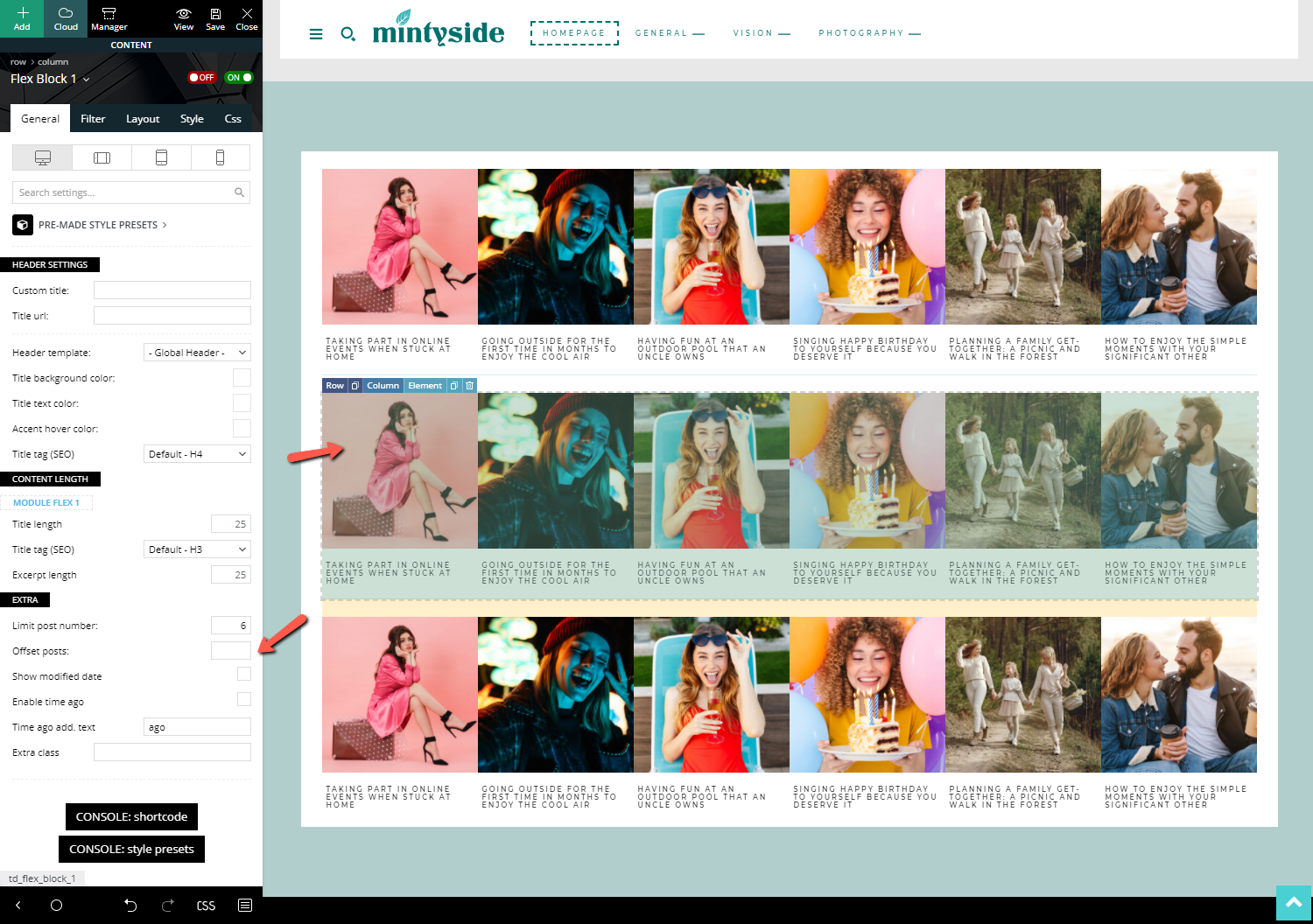 In our example we have 6 posts per Flex block so to offset this:
In our example we have 6 posts per Flex block so to offset this:
- The First Flex Block remains how it is with no value in the Offset Posts box.
- We then click on the second Flex Block and add 6 in the Offset Posts box.
- For the third Flex Block, we offset the posts by 12 which is 6 from the first Flex Block and 6 from the second one.
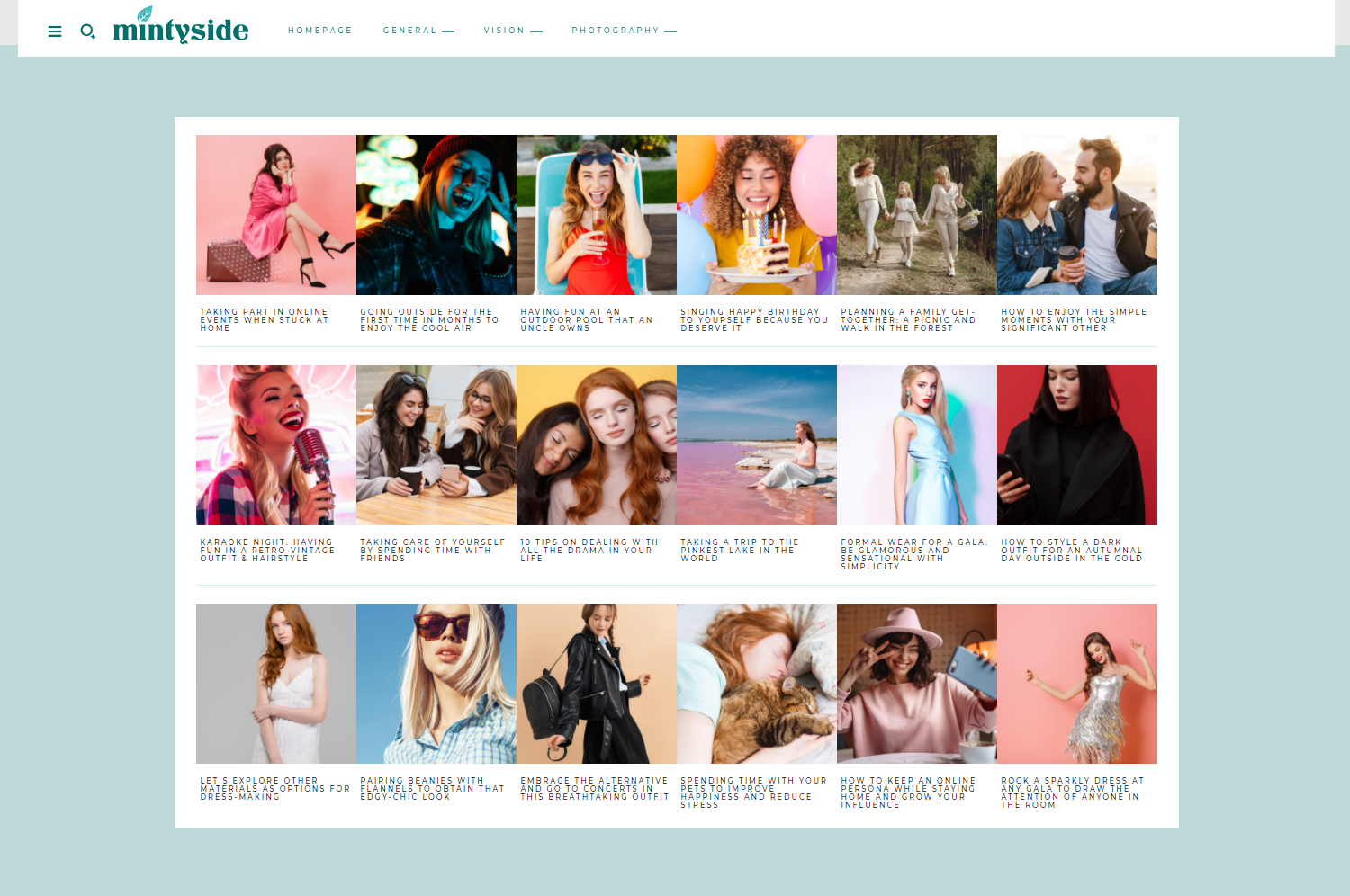 You can proceed to use this for any other element which has this feature added to it if you don’t want articles to repeat themselves on the page or template.
You can proceed to use this for any other element which has this feature added to it if you don’t want articles to repeat themselves on the page or template.


