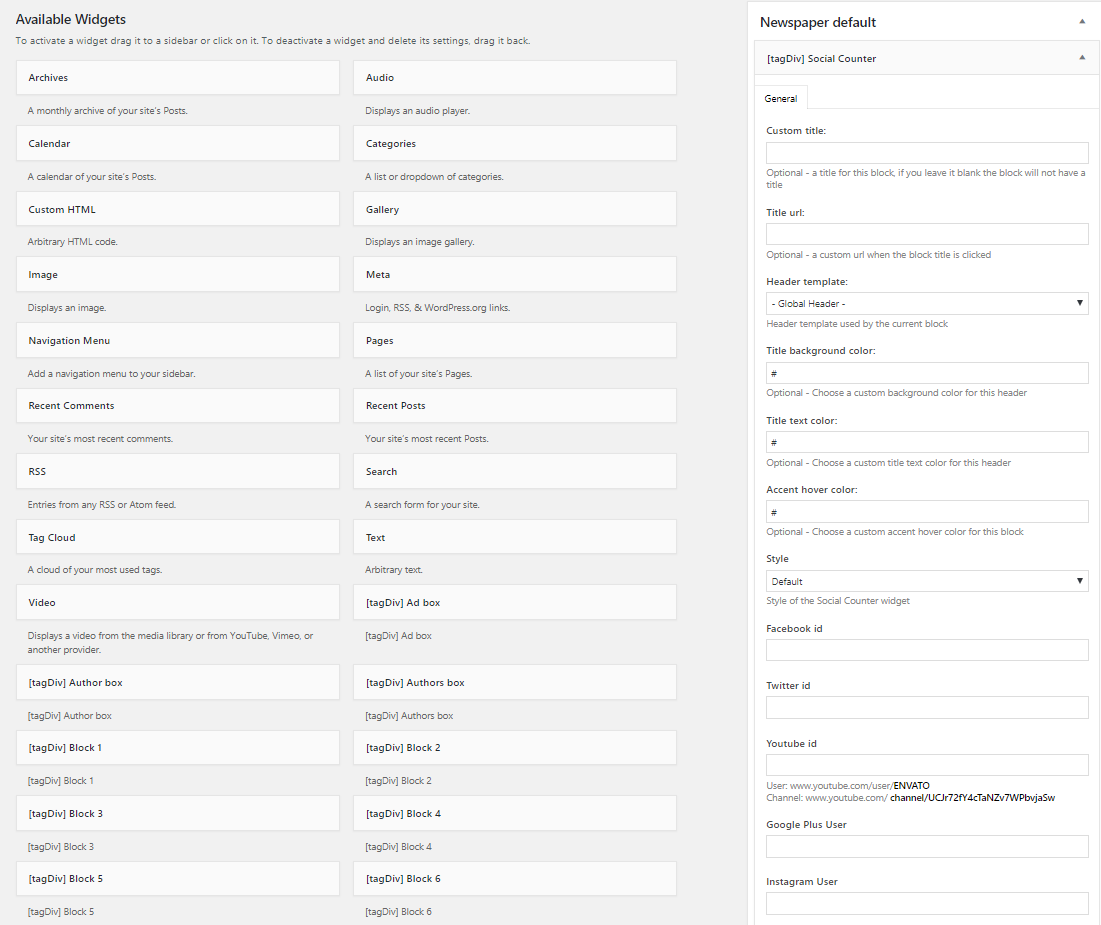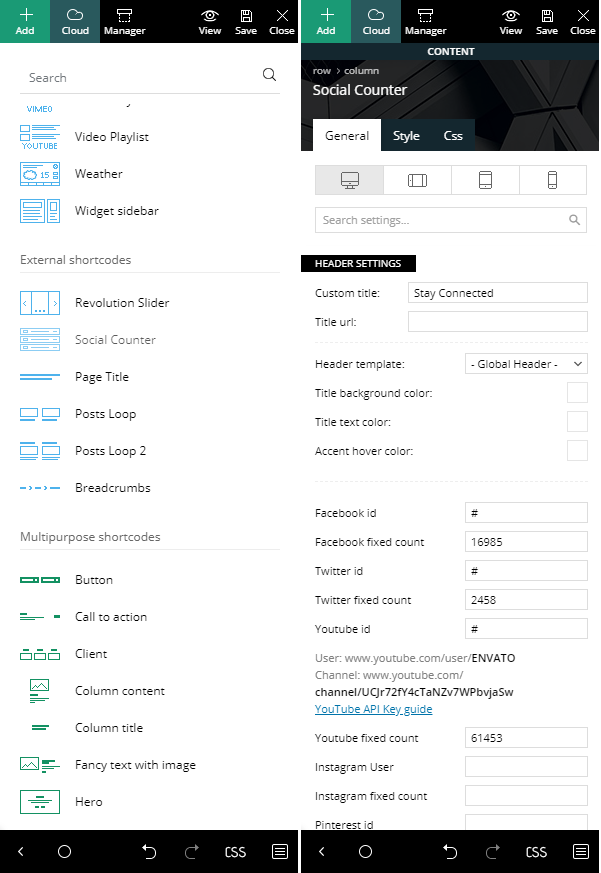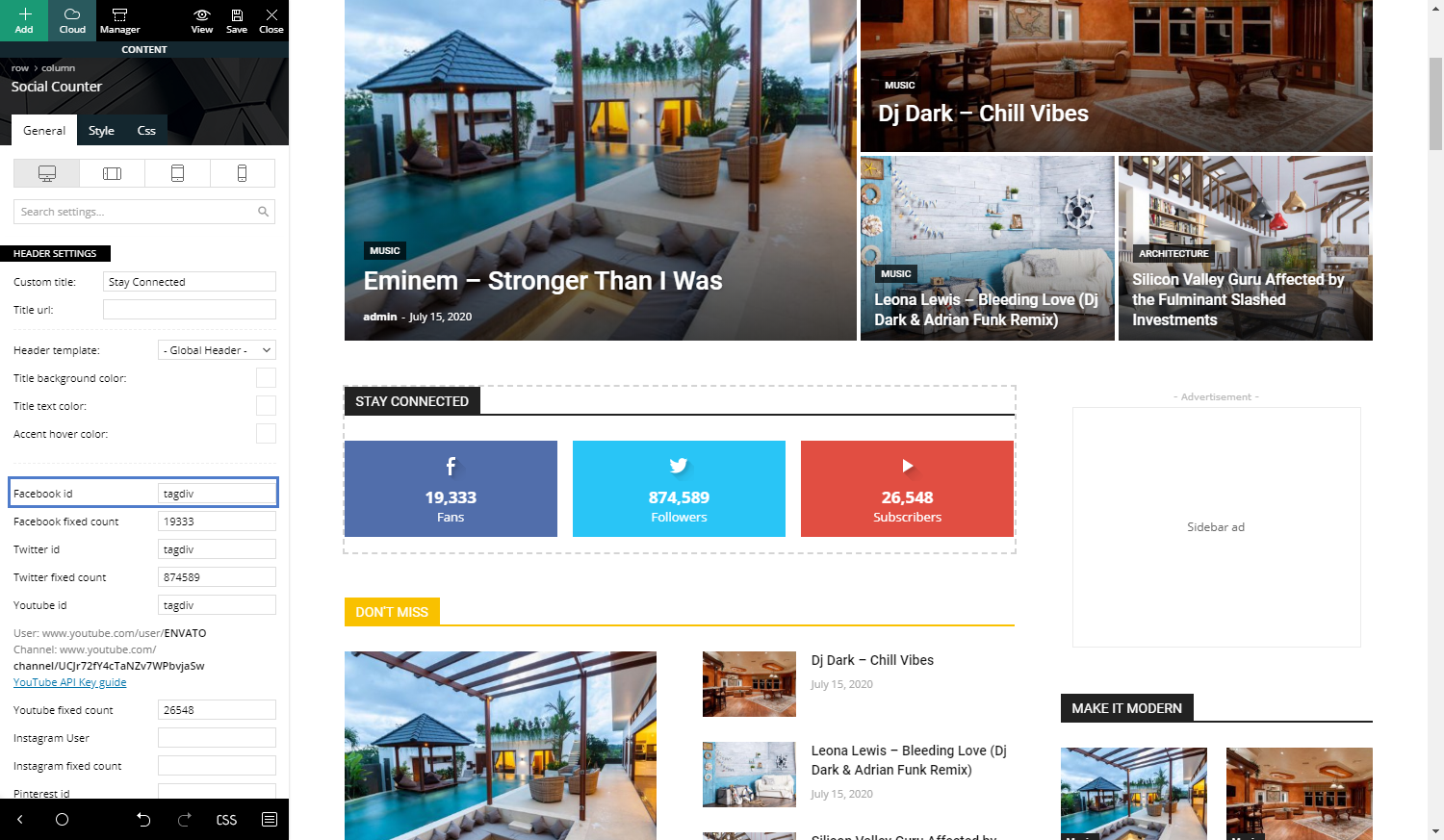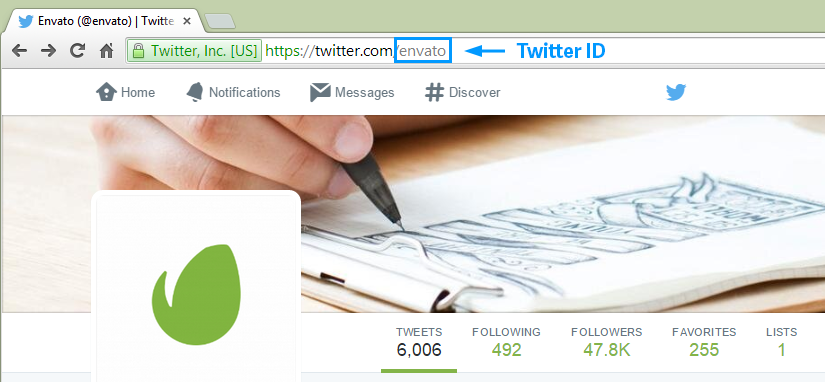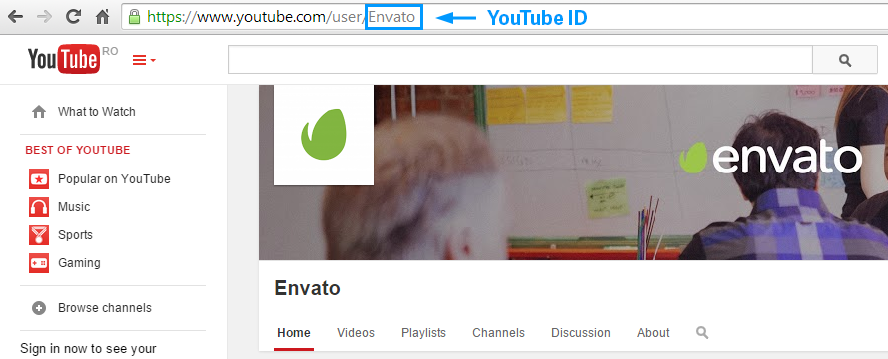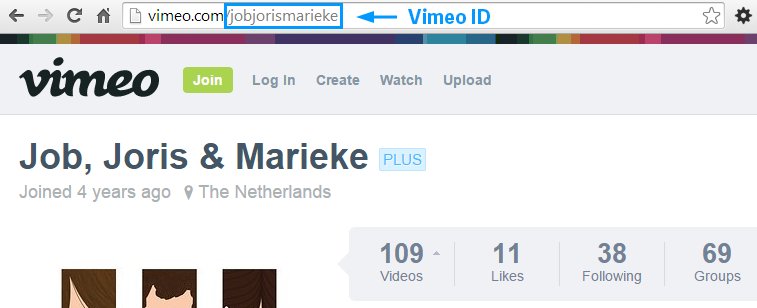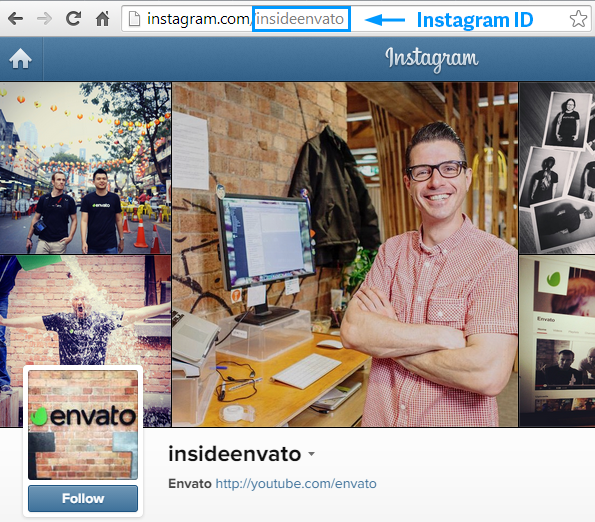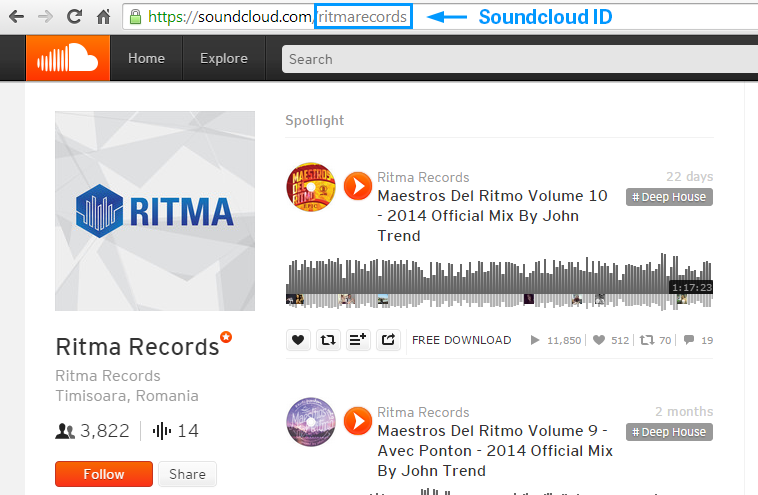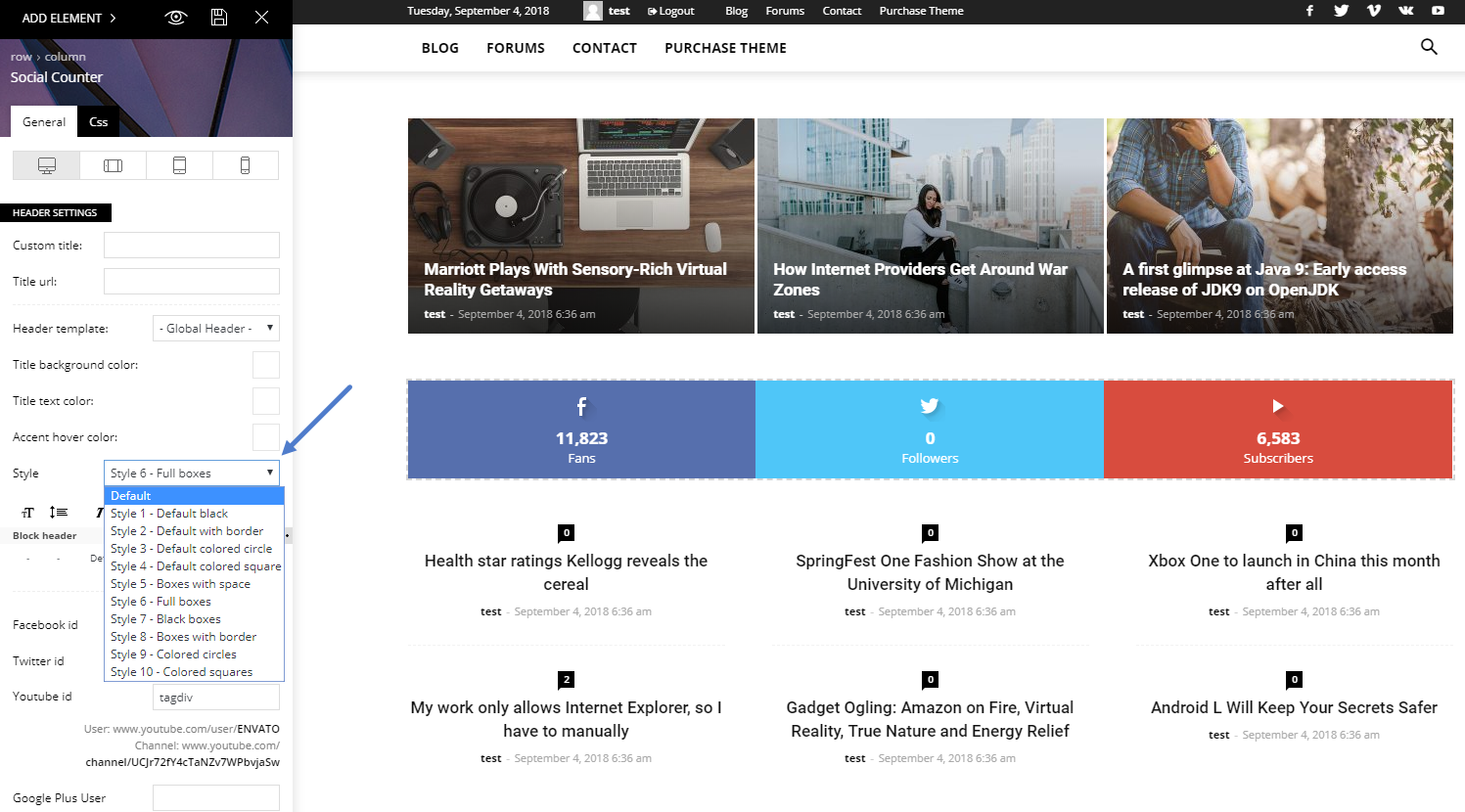The Social Counter has support for Facebook fans, Twitter followers, YouTube subscribers, Vimeo, Instagram, Soundcloud and Feed subscribers.
Watch the video:
You can use the Social Counter in 2 different ways:
1. As a widget in sidebar
- Go to Appearance > Widgets, find [tagDiv] Social Counter and drag it in the sidebar.
2. Using the tagDiv Composer
- Create a New Page and from The tagDiv composer click the add element button and select the Social Counter from the list.
How to set up Social Counter
1. Facebook ID
- Copy the name from the URL and use it in the required field from the Social Counter
2. Twitter ID
- From the URL copy the name and use it in the required field from the Social Counter
3. YouTube ID
- From the URL copy the name and use it in the required field from the Social Counter
4. Vimeo ID
- From the URL copy the name and use it in the required field from the Social Counter
5. Instagram ID
- From the URL copy the name and use it in the required field from the Social Counter
6. SoundCloud ID
- From the URL copy the name and use it in the required field from the Social Counter
To increase the theme design flexibility even more we decided to add 10 Social Counter styles. Try them all and pick the one which works best for your project. The style can be set from the plugin settings panel: