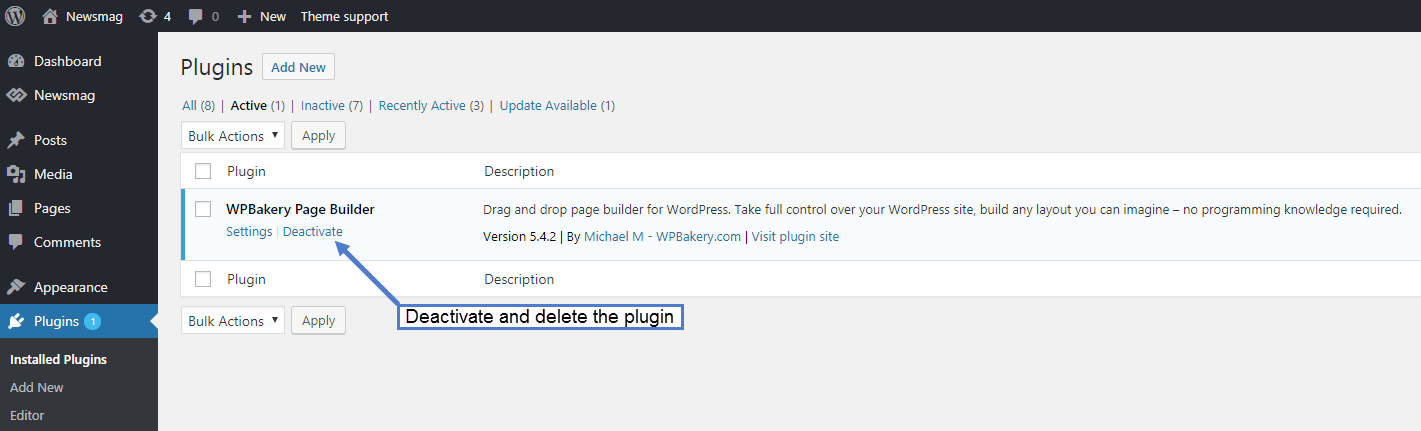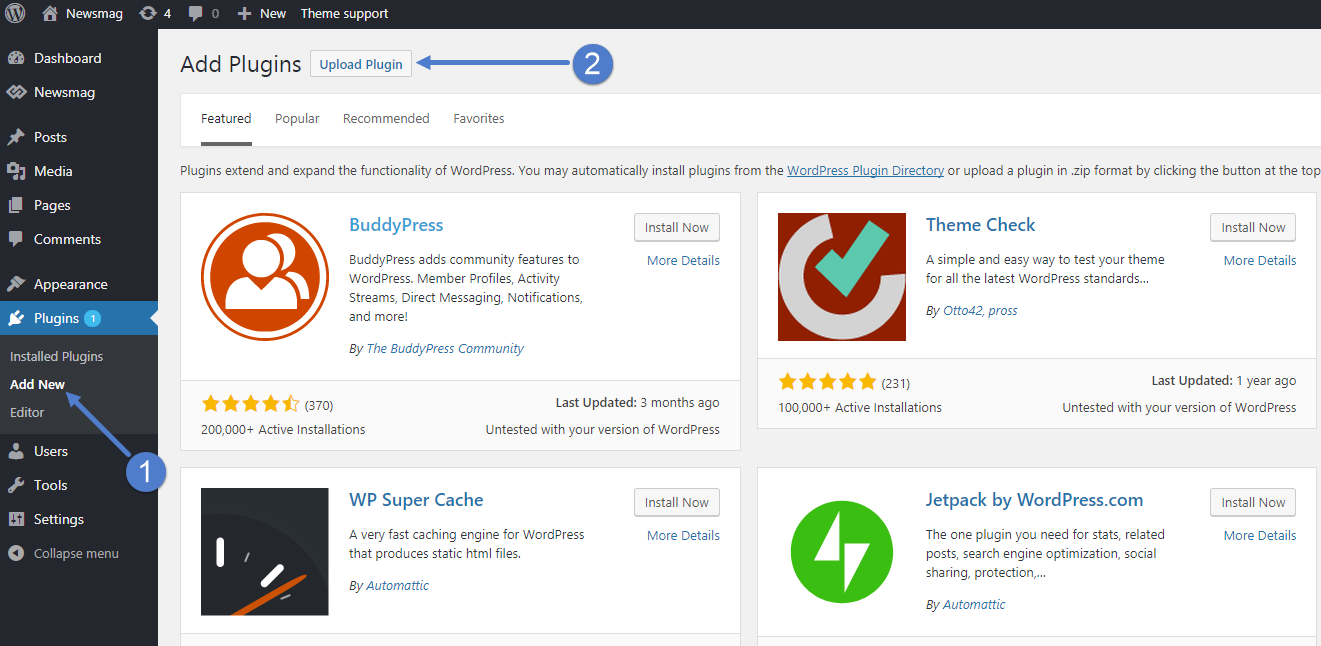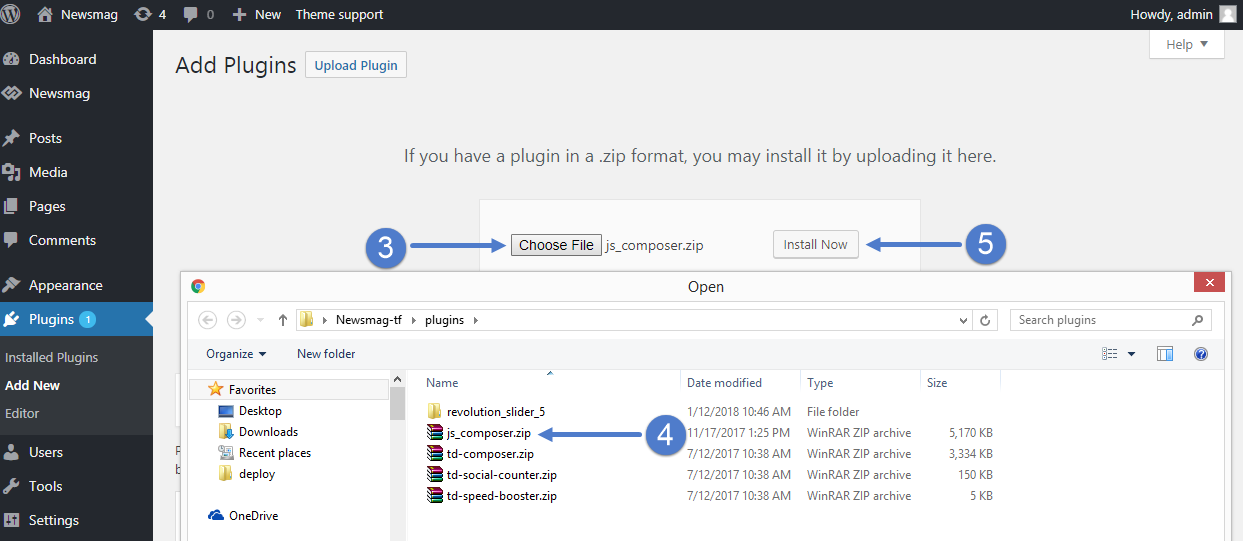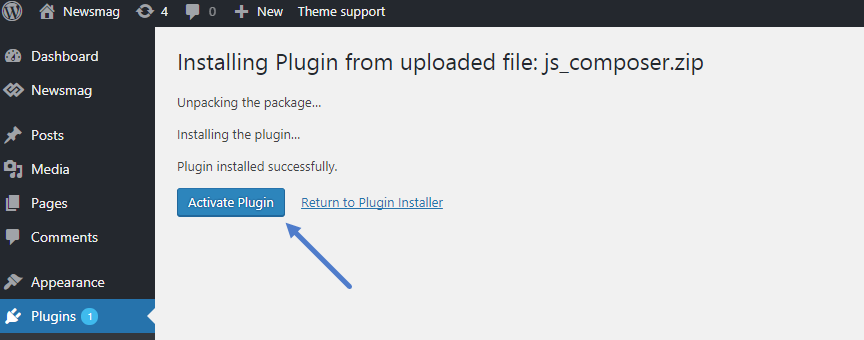- The theme includes a license for this plugin, so you don’t have to buy it.
- You don’t have to activate the plugin license, it’s already activated.
- You can’t update the Visual Composer directly from its producer.
- You don’t have to worry about the plugin update warnings.
- We provide updates on a regular basis after we test the plugin for compatibility with the theme. We will include it in the latest theme update, inside the ../plugins folder
- Do not update the Visual Composer directly from the author, even if you own a purchased copy and have access to the plugin updates.
- Please only use the version of the plugin we provide included in the theme package, as it is the latest tested version of the plugin.
From the Plugins section, deactivate and delete the WPBakery Visual Composer plugin.
- Go to Plugins > Add New
- Press the Upload Plugin button
- Press the Choose File button
- Select the Newsmag-tf/plugins/js_composer.zip file, press Open
- Press the Install button
Now you can activate the plugin, and your Visual Composer will be up-to-date.