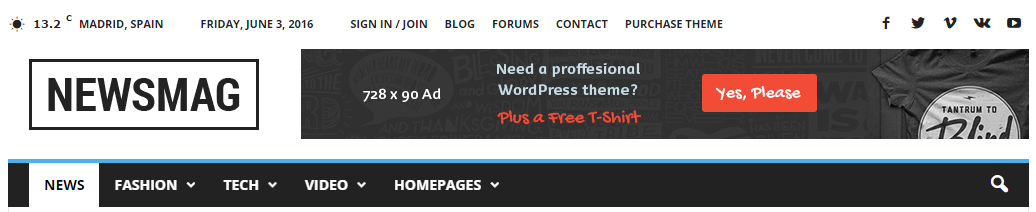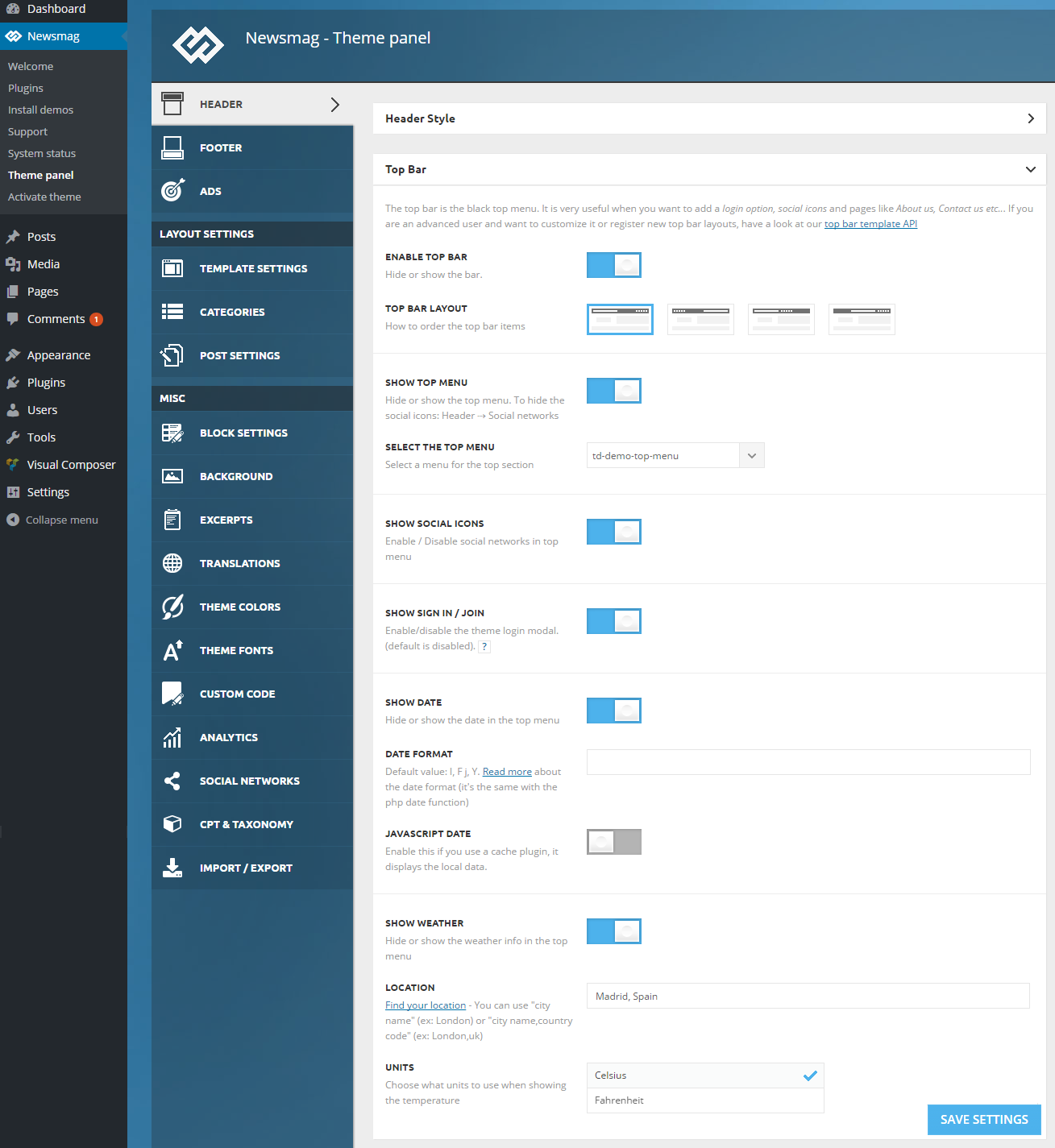The top bar is located in the top section of the header and gives you the option to display the weather, current date, sign in/join, top menu and social icons sections.
Top bar templates options
This section comes with multiple customization options, that you can find in Newsmag > Theme Panel > Header > Top Bar.
The Top Bar theme panel section contains the following options:
- Enable the top bar – The theme comes with the Top Bar enabled by default.
- Top bar layout – chose the order in which the top bar elements are displayed.
- Show Top Menu – This option allows you to enable or disable the menu in the top bar.
- Select the top menu – You can decide what menu you want to display in the top bar section.
- Show social icons – In the top bar, you can add Social Icons. The social icons can be configured from Newsmag > Theme Panel > Social Networks
- Show Sign in / Join – In the top bar, you can add Social Icons.
- Show date – You can display the date in the top bar.
- Date format – After you decide to add the date in the top bar, just type the desired format to display it.
- Javascript date – Enable this if you use a cache plugin, it displays the local data.
- Show weather – Hide or show the weather info in the top menu
- Location – Find your location – You can use “city name” (ex: London) or “city name, country code” (ex: London, UK)
- Units – Choose what units to use when showing the temperature
After you finished customizing this section, click the Save Settings button.