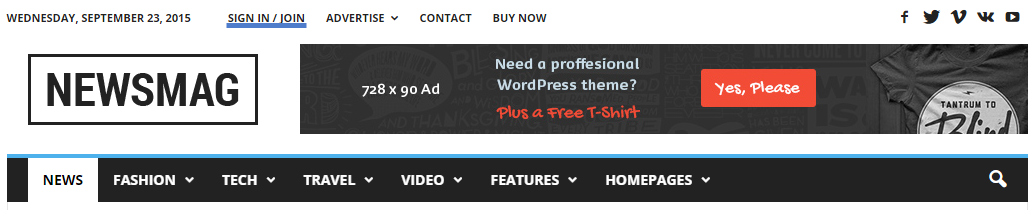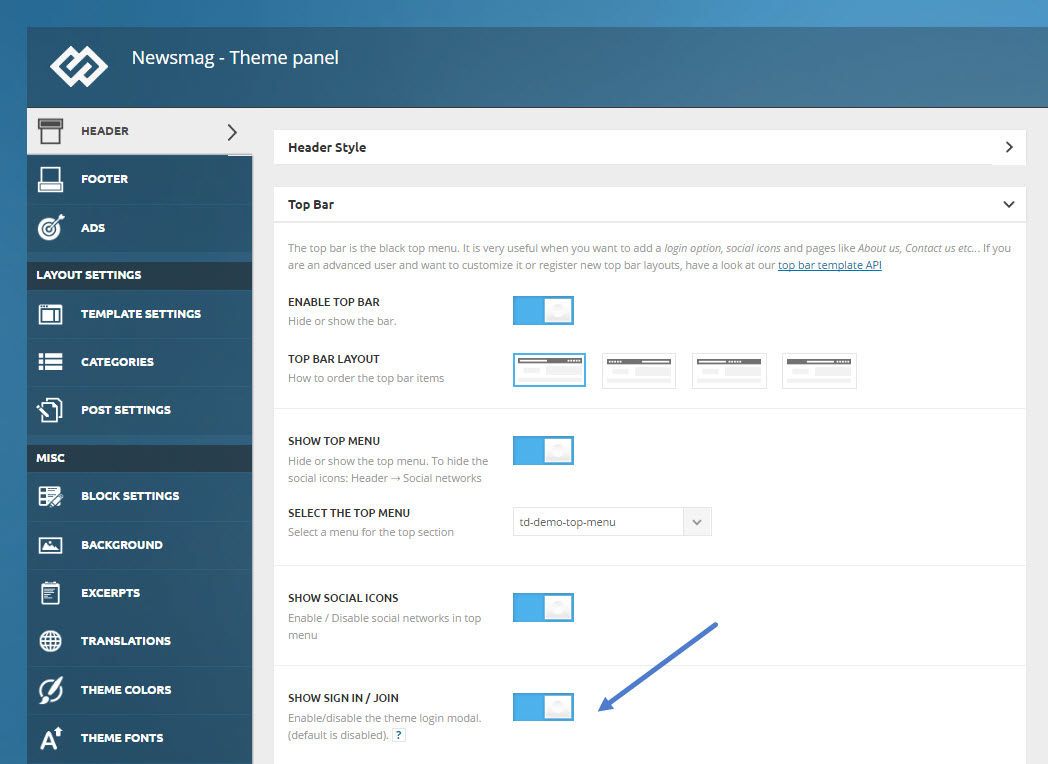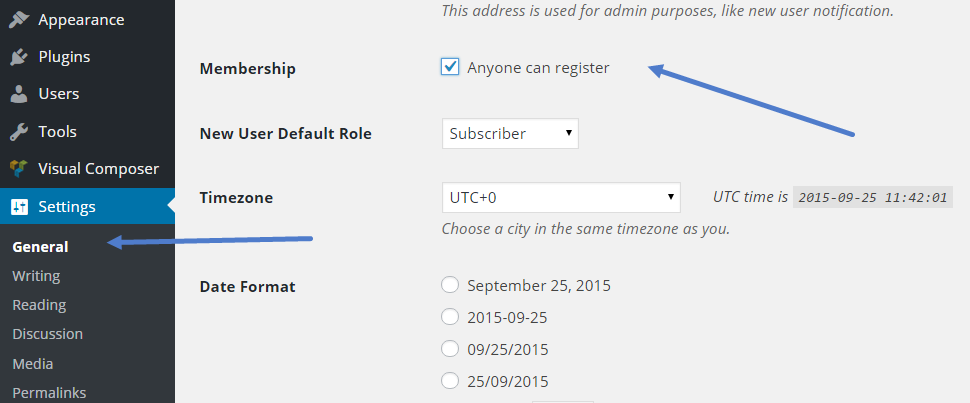This guide explains how to set the theme login modal and how to enable user registration.
1. How to enable the login modal
The theme comes with a login/register modal and the button Sign in / Join that opens the modal is positioned on the top bar.
You can enable it from Theme Panel -> Header -> Top Bar:
2. How to enable the registrations
By default, WordPress comes with the registrations disabled. To enable them, go to Settings -> General, and enable the “Anyone can register” check-box:
The panel will look like this: