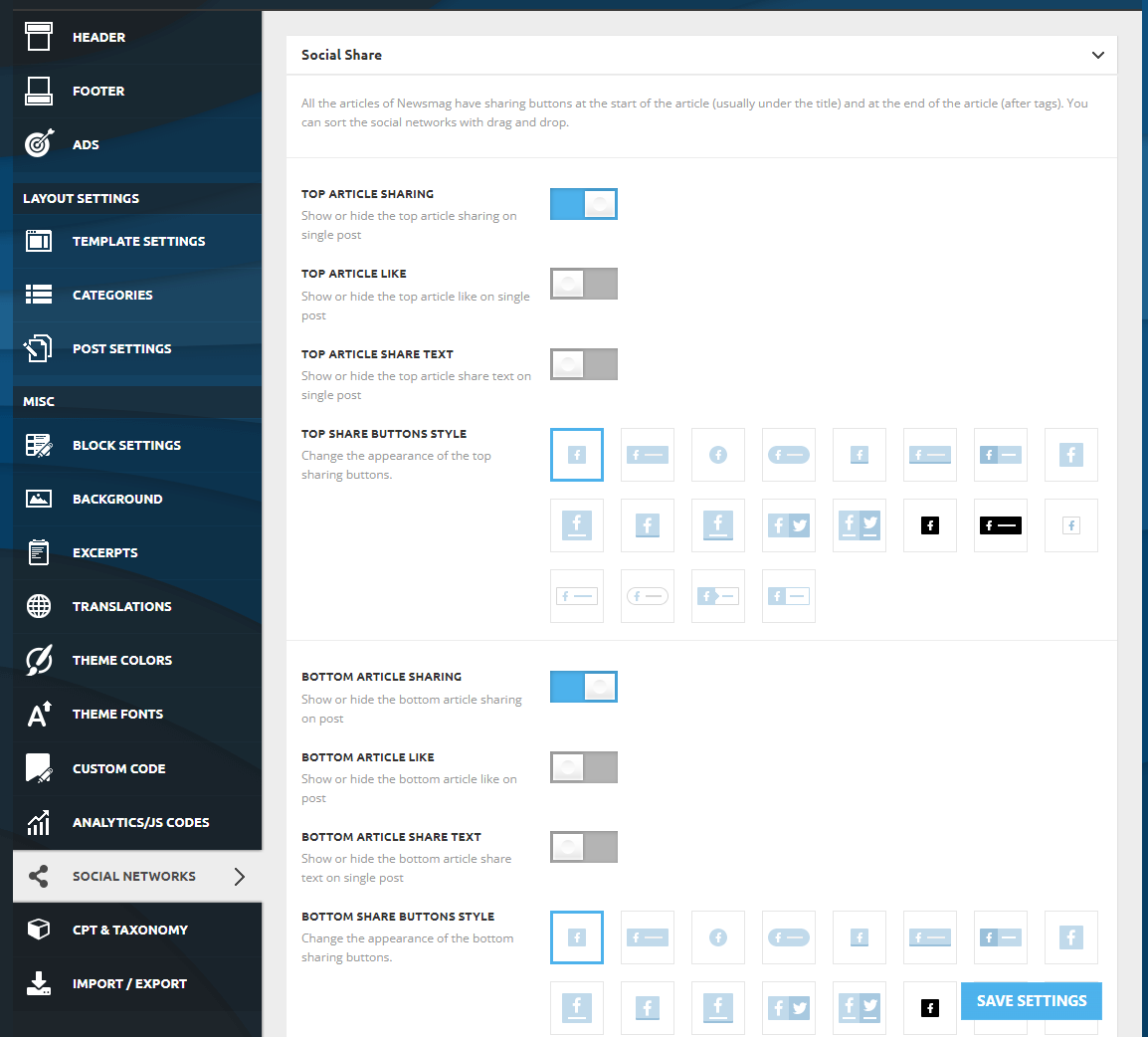With Newsmag, any visitor can share your articles on their favorite social network. There are available two areas where you can include social sharing buttons on the page of each article: article top share icons, and article bottom share icons.
Settings
You can control how the sharing buttons will display for each area from the Theme Panel >Social Networks > Social Share:
- Top article sharing – Show or hide the top article sharing in single post
- Top article like/tweet – Show or hide the top article like/tweet in single post
- Bottom article sharing – Show or hide the bottom article sharing on post
- Bottom article like/tweet – Show or hide the bottom article like/tweet on post
- Twitter username – This will be used in the tweet for the via parameter. The site name will be used if no Twitter username is provided. Do not include the @
Mobile sharing
On mobiles, beside the default share icons, you will also notice the Whatsapp sharing button, this one appears only on mobile phones.