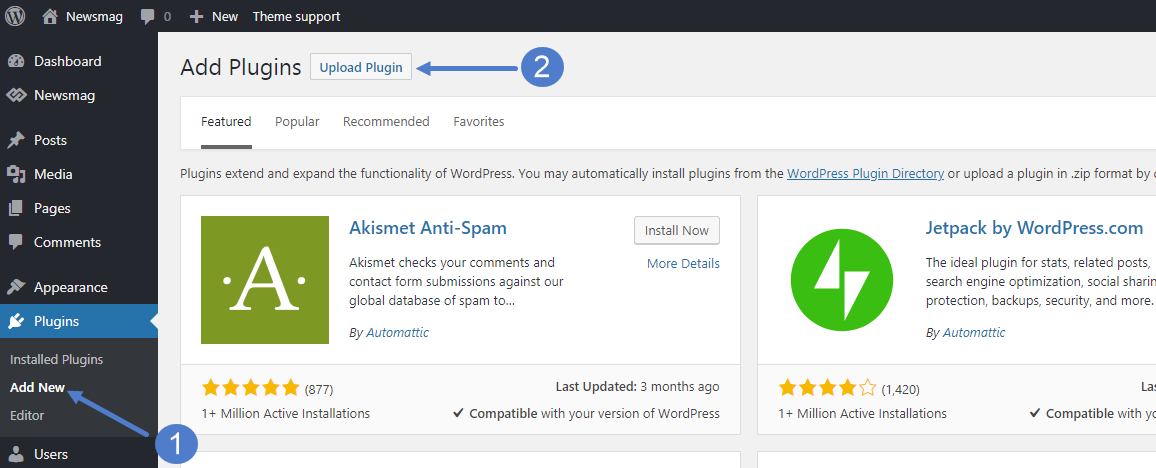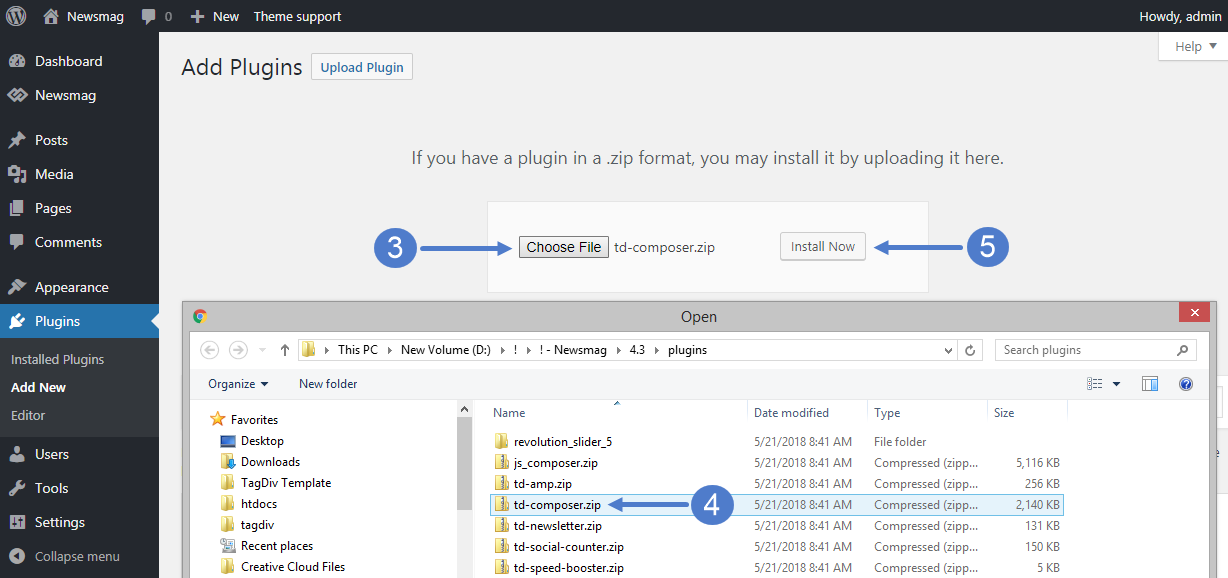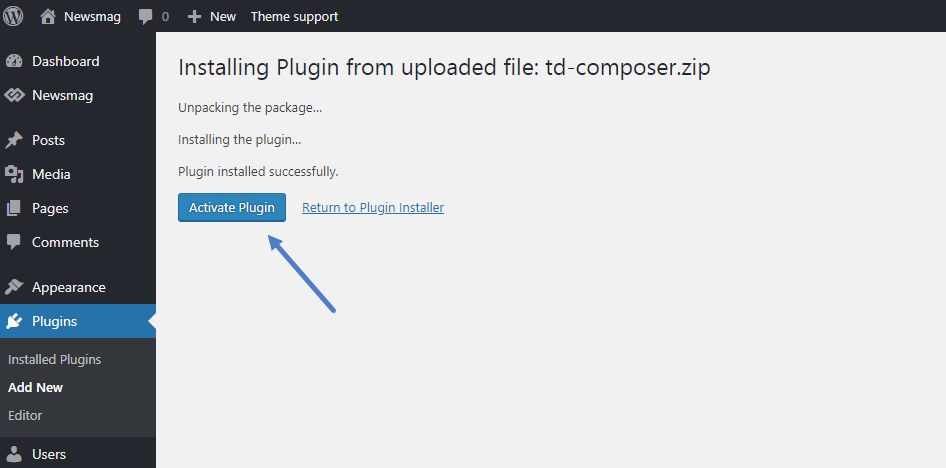This tutorial covers the basic steps required for updating a plugin. We will show how to update a plugin in Newsmag theme using as an example the tagDiv Composer. The latest version for each plugin is included in the theme package.
1) From the WP-Admin > Plugins section, deactivate and delete the plugin you want to update.
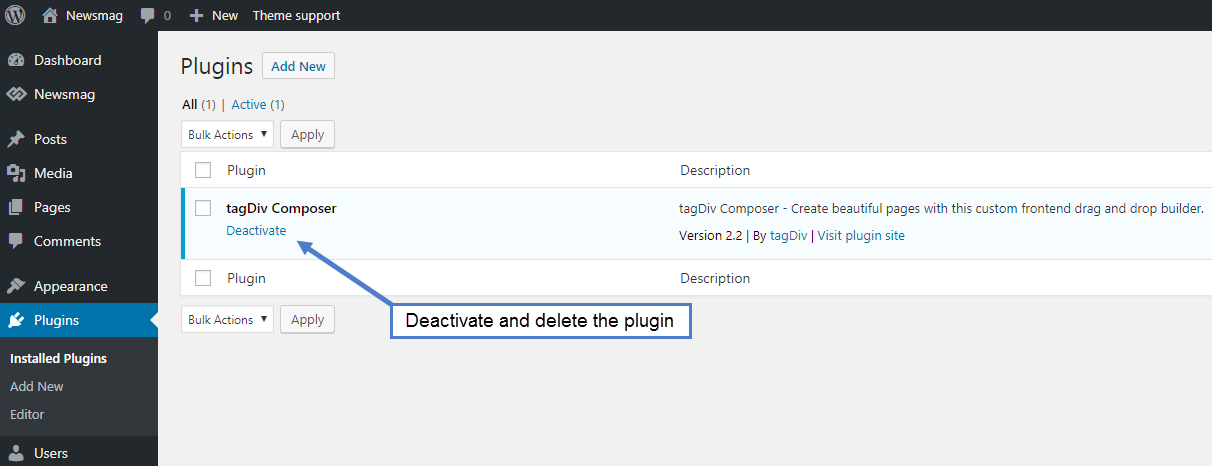 2) Go to WP-Admin > Plugins > Add New section
2) Go to WP-Admin > Plugins > Add New section
3) Press the “Upload Plugin” button
4) Press the “Choose File” button
5) Select the Newsmag-tf/plugins/td-composer.zip file, press Open
6) Press the Install button
7) Now you can activate the plugin, and your tagDiv Composer will be up-to-date.