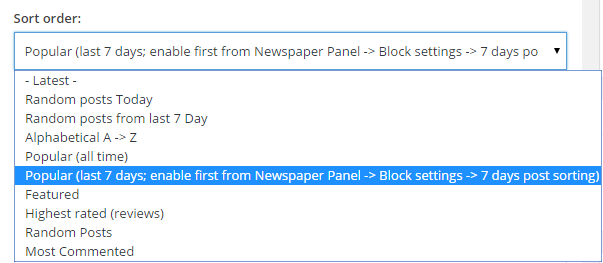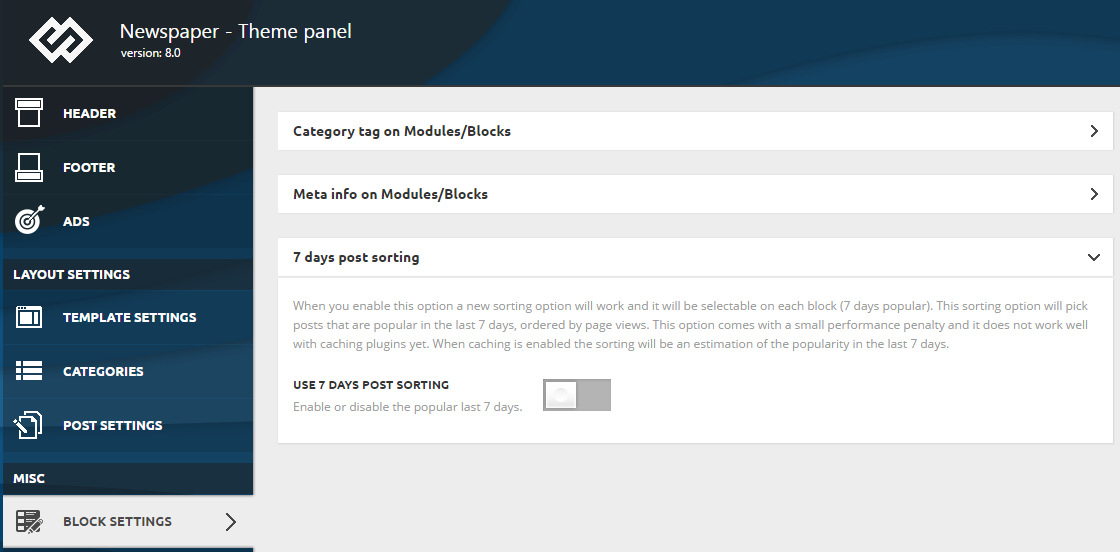Setting the 7 days post sorting option:
Each block comes with multiple sort options among which you can find the 7 days post sorting option. This sort option will display the most popular posts from the last 7 days, the ranking is made based on the views recorded on each post.
To enable it on a block you have to open the block settings panel and look for the Sort order section. Open the tab and select the Popular (last 7 days) sort option. Save the settings.
Theme Panel – Enable the 7 days post sorting feature:
To enable the 7 days post sorting feature you have to use the switch located in Theme Panel > Block Settings > 7 days post sorting. When you enable this option a new sorting option will work and it will be available on each block (popular – last 7 days). This sorting option will pick posts that are popular in the last 7 days, ordered by page views.
To use this feature please make sure your view post are active because the sorting option will pick posts that are popular in the last 7 days, ordered by page views. 7 days post sorting will not work if the page view is deactivated.