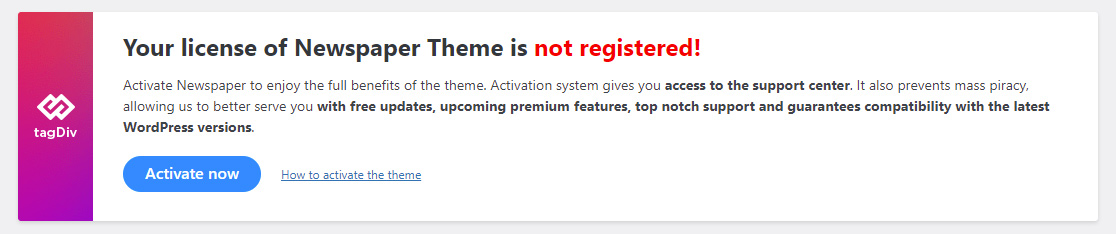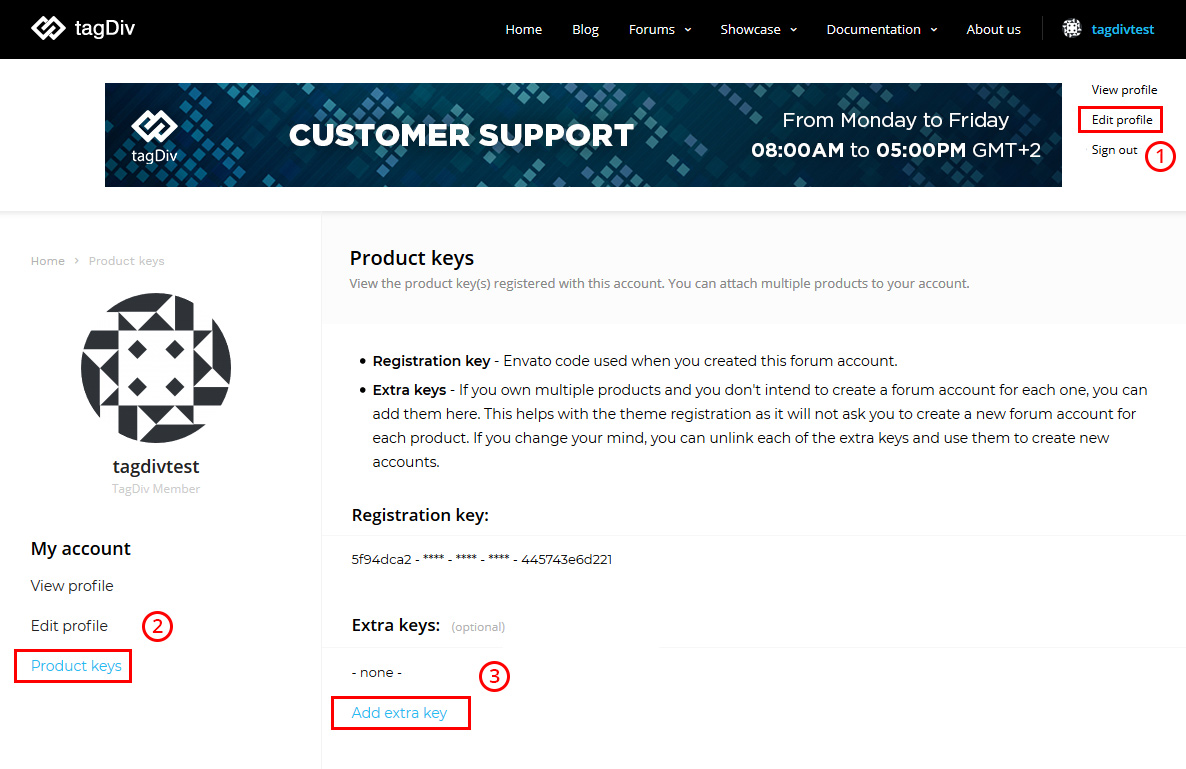In order to activate the Newspaper theme, you have to use the Envato Purchase Code, to enjoy the full benefits of the WordPress template. The Activation System prevents mass piracy of the theme and allows us to better serve you with free updates, upcoming premium features, top-notch support, and guarantees compatibility with the latest WordPress versions.
When you activate the Newspaper theme, you should know that:
- The theme will not overwrite any settings;
- The theme doesn’t record any of your personal information;
- All warnings will go away and you will have an activated product.
- You will have full access to all of the theme functionality.
The same purchase key can be used to activate your development copies and also the live version of your theme. Using test platforms is allowed with the same Envato key.
The theme activation message looks like this:
To activate the Newspaper theme:
- Step 1 – Make sure to have the required plugins installed and activated.
- Step 2 – Open Dashboard > Newspaper and click on the Activate now button.
- Step 3 – Enter your Envato Purchase Code in the required area.
- Step 4 – Enter your email address in the required area.
- Step 4 – Press the Activate button.
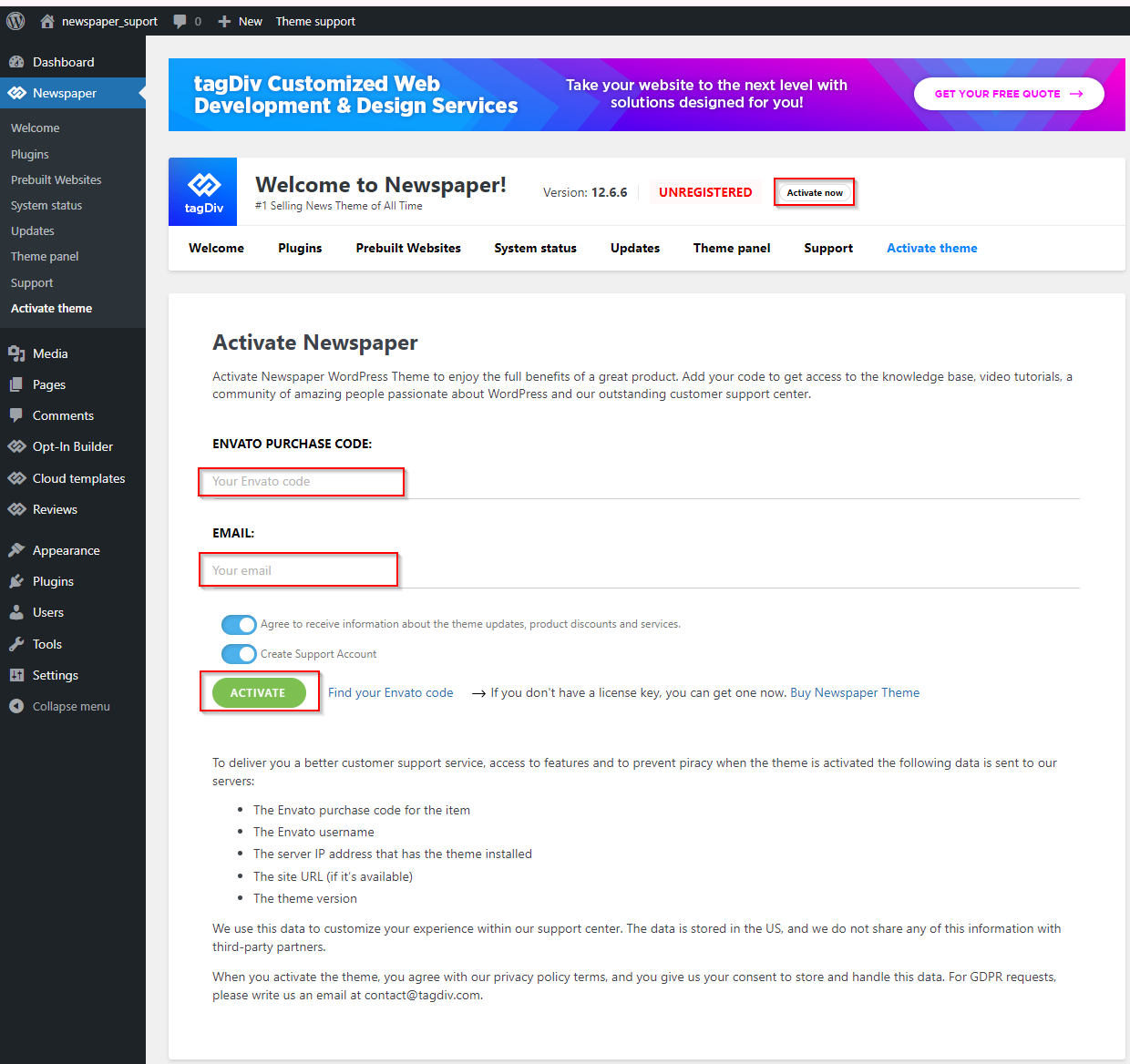
- Step 5: Create a forum account by adding a username, email, password, and confirmation details.
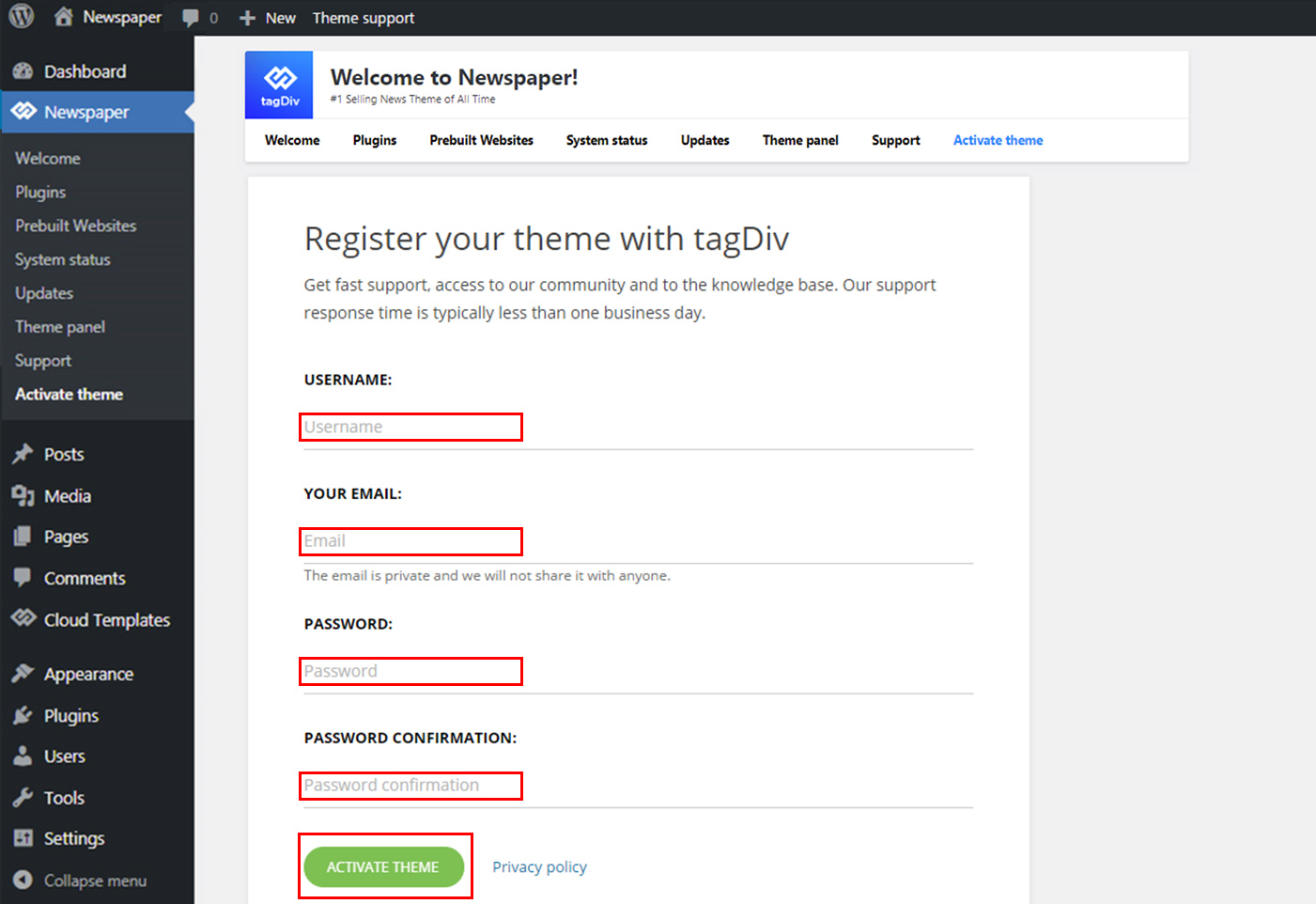
Note: If you already have a forum user created, the step 5 is not necessary.
If you own multiple copies of the theme, you do not need to create multiple forum accounts, as you can add your extra Envato keys to your existing forum account and the theme activation will skip the forum registration requirement.