The Email tab allows you to manage and personalize email notifications sent to members or administrators following particular actions on your site, such as registration, subscribing to a plan, etc.
Email templates
They are available in Opt-In Builder -> Subscriptions -> Settings -> Emails.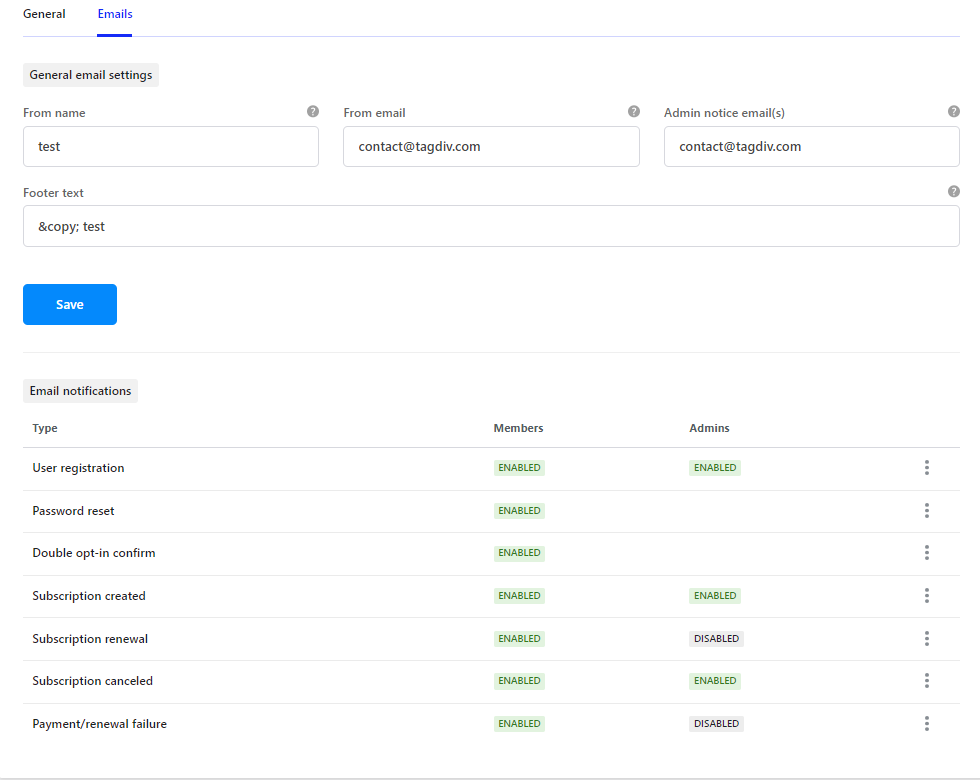
General email settings
From name – The name used to send emails from. From email – The email address used to send emails. Admin notice email(s) – The email address(es) to receive admin notices. Please separate multiple emails with commas. Footer text – The text that appears in the footer of the email.
Email notifications
There, you’ll find several types of emails:
- User registration – The welcome email will send an email to users after they have successfully registered on your site.
- Password reset – The password reset email is sent to users when they request to change their password. It contains a link that users need to click in order to reset their password.
- Double opt-in confirm – The email will be sent to users after submitting the email address in the element Leads; to work, you must enable the option on the element “Leads.”
- Subscription created – When a user successfully creates a new subscription using this functionality, a confirmation email is sent out automatically.
- Subscription renewal – Seamlessly handles renewals, ensuring uninterrupted access to premium content and services.
- Subscription canceled – After receiving a cancellation request and automatically notifies the user/admin that the subscription has been canceled.
- Payment/renewal failure – When the system encounters a payment or renewal failure during a billing cycle, it promptly emails the user.
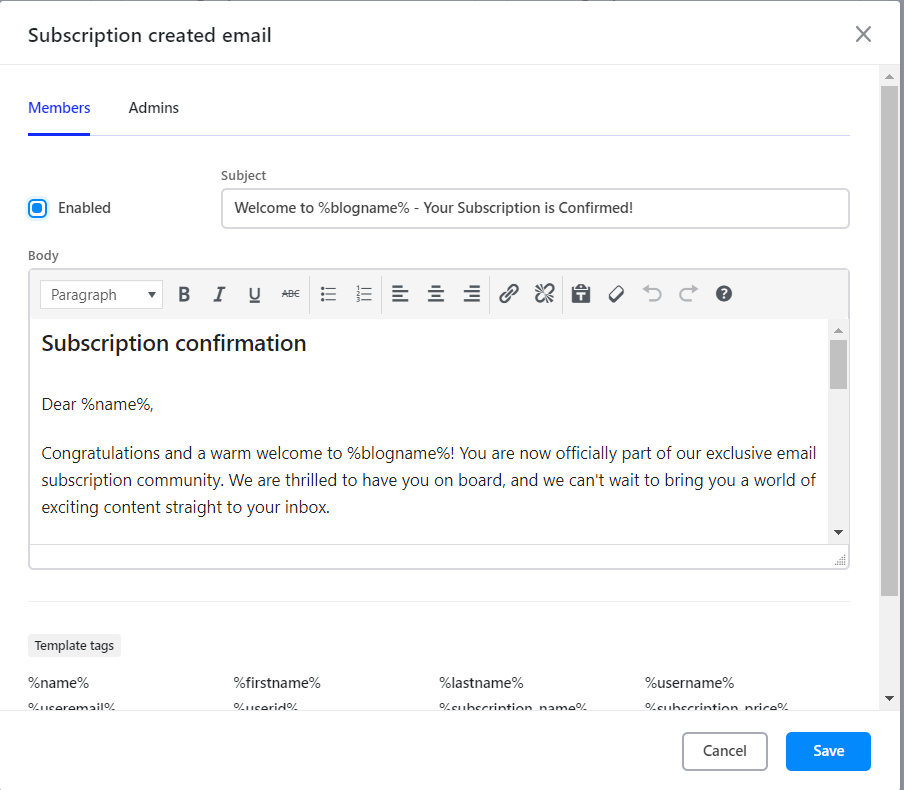
By clicking the dots, you may change the email template and allow or disable email delivery to members or admins. There, you can customize the email subject line and body content. You can also use template tags in order to rapidly and automatically fill in data such as “%name%,” “%subscription_name%,” or “%coupon_code%.” You can customize emails to each consumer using these tags.
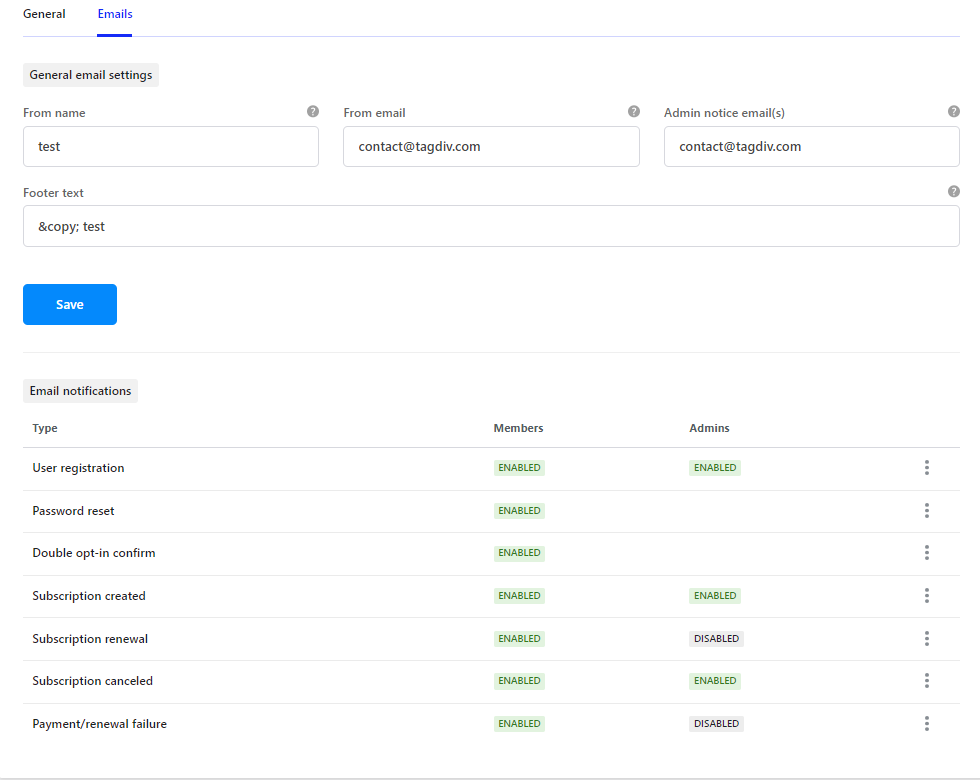
In conclusion, the importance of email lies in its efficiency, formality, versatility, and role as a cornerstone of communication.

