In this section, we will present the recommended configuration under which the theme would work perfectly. Those are not absolute values, the theme’s performance depends on many factors like the host performance, server configuration, and the number of visitors.
Server Requirements for Newspaper WordPress Theme
- WordPress 6.0 or greater
- Apache or Nginx
- php.ini memory limit: 40MB (recommended: 256M)
- PHP version 8.0 or greater
- MySQL version 8.0 or greater (recommended: MySQL 8.0 or greater)
- The mod_rewrite Apache module (optional)
For optimal performance the server requires some settings to be made, the optimizations include:
- Use a cache plugin – we recommend WP Super Cache
- Page Speed optimization – we created a guide for this here
Hosting Requirements for Newspaper
If WordPress performs fine on your host, the theme should too. Next, we will present you a list of common hosts and the traffic you can expect to host on them.
Please note that the numbers quoted here do not represent a guarantee, as the hosting performance is depending on your WordPress configuration, plugin configuration, and general OS configuration. All numbers assume that you use a caching plugin like WP Super Cache. Also, a CDN solution like Cloud Flare should help a lot. If you want help to choose your web hosting, you could check out our article.
GoDaddy or another cheap shared hosting:
- Should handle 1- 2000 unique users per day
- Will not handle traffic spikes well
- If possible, use a small number of plugins
Budget VPS:
- Should handle 2000 – 4000 unique users per day
- Will not handle traffic spikes well
- Get as much ram as possible
High-performance VPS:
- Should handle 4000 – 6000 unique users per day
- Should be with more than 4GB of ram
- If properly configured and with enough ram and a swap partition the server should handle traffic spikes
Dedicated server:
- Should handle 6000+ unique users per day
- On dedicated servers and with that traffic number, at least 8 GB of ram will help a lot
- It should handle traffic spikes well
System Status Parameters Guide
Our themes include a special section called System Status. Here you can check if the server and WordPress parameters are properly set for optimal performance. In this guide with requirements for Newspaper, we will cover how those parameters can be set.
I) WP-Config settings
The wp-config.php file is located in the WordPress root directory.
WP Memory Limit:
This parameter sets the amount of memory used by PHP and by default WordPress can go up to 40MB. To avoid Memory Exhausted error this parameter should be set to at least 256MB and this can be done from WordPress wp-config.php file.
define( 'WP_MEMORY_LIMIT', '256M' );
WP Debug:
It is an option intended for development, it controls the reporting of some errors and warnings. It may display unwanted messages so you should disable it on your side. The default value is false.
define('WP_DEBUG', false);
II) Missing PHP extensions
Our theme requires that the GD Library and mbstring PHP extensions are enabled on the server.
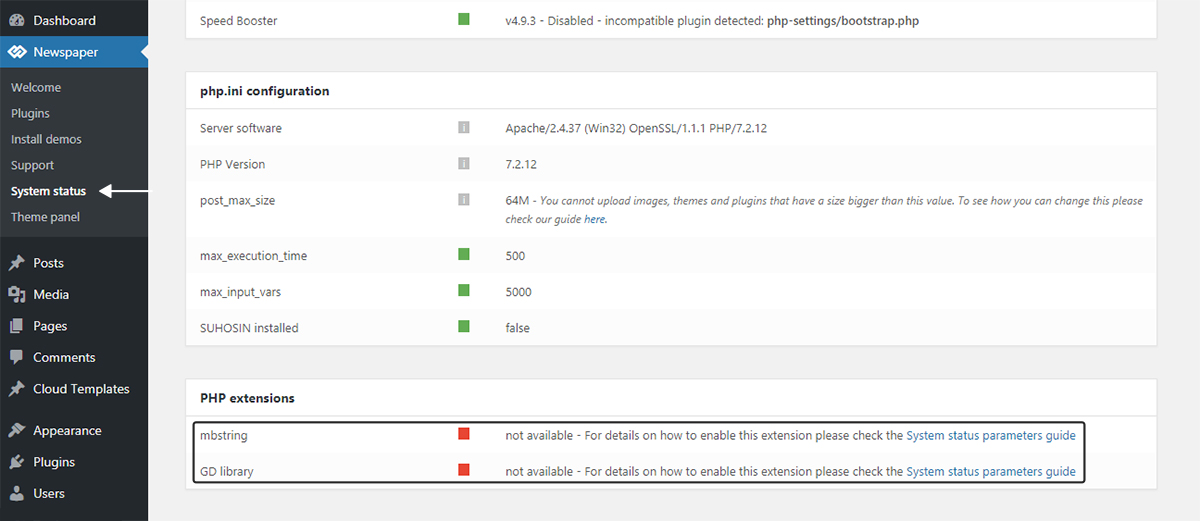 The procedure required for enabling these extensions depends on your system. In the following lines we will cover this procedure for Windows, Linux with C-Panel and Linux dedicated servers:
The procedure required for enabling these extensions depends on your system. In the following lines we will cover this procedure for Windows, Linux with C-Panel and Linux dedicated servers:
Windows:
1) Edit php.ini and search for the following lines:
;extension=php_mbstring.dll ;extension=php_gd2.dll
2) Remove the ; sign that appears at the beginning of each line
3) Save php.ini and restart Apache
Linux C-Panel:
1) Go to C-Panel > Software > Select PHP version
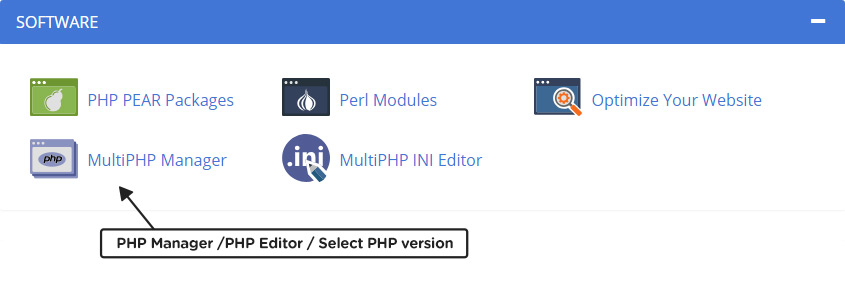
2) From the select located at the top-left corner, choose the PHP version you want to use and the extensions panel will show up below. Press on the Set as current button and wait until Current PHP version matches your selected one. Next, make sure that the gd and mbstring extensions are checked. Press the Save button located at the bottom-left corner to save the settings.
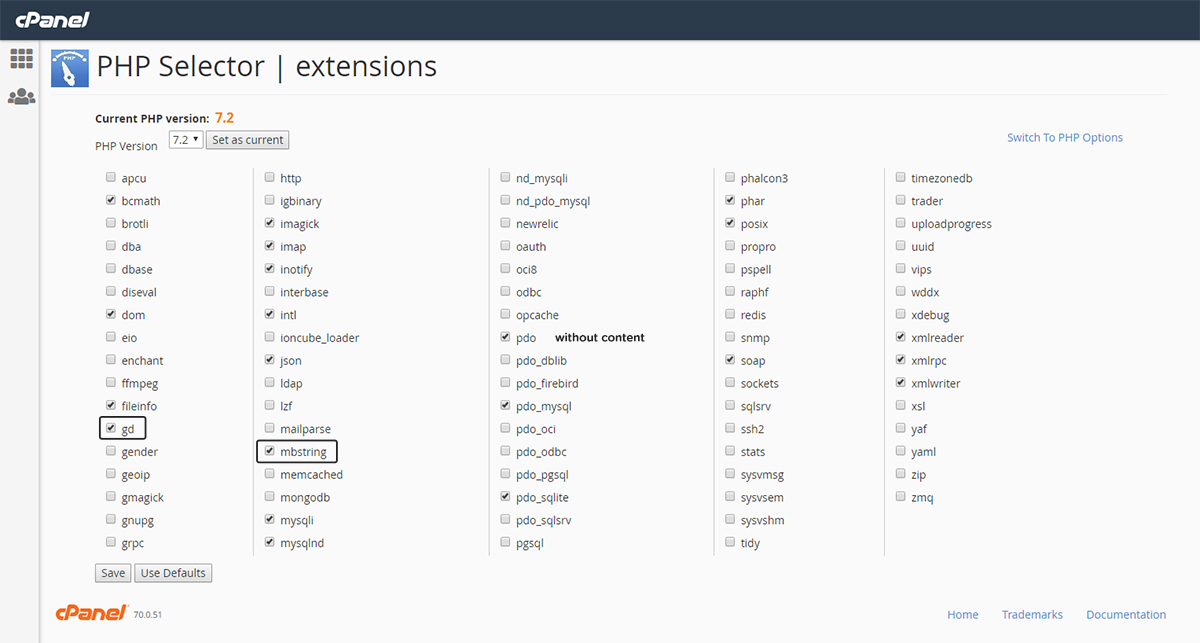
Linux dedicated server:
1) Connect to the server using SSH and, depending on your Linux distribution and the version of PHP that you’re using, enter the following commands:
Ubuntu PHP7 ## #sudo apt-get install php7.0-gd #sudo apt-get install php7.0-mbstring ## Centos PHP7 ## #sudo yum install php7.0-gd #sudo yum install php7.0-mbstring
III) Php.ini parameters
- max_input_vars – This sets how many input variables may be accepted (limit is applied to $_GET, $_POST, and $_COOKIE superglobal separately). By default, this parameter is set to 1000 and this may cause issues when saving the menu, we recommend that you increase it to 2000 or more.
- max_execution_time – This sets the maximum time in seconds a script is allowed to run before it is terminated by the parser. The theme downloads images from our servers and depending on the connection speed this process may require a longer time to execute. We recommend that you should increase it by 60 or more.
- post_max_size – Sets max size of post data allowed. This setting also affects file upload.
- upload_max_filesize – To upload large files, like plugins zip files, you have to increase this value also.
Depending on the host they can be set from php.ini or .htaccess:
php.ini
max_input_vars = 5000 max_execution_time = 300 post_max_size = 50M upload_max_filesize = 50M
.htaccess
php_value max_input_vars 5000 php_value max_execution_time 300 php_value post_max_size 50M php_value upload_max_filesize 50M
Suhosin
Suhosin is an advanced protection system for PHP installations. It was designed to protect servers and users from known and unknown flaws in PHP applications and the PHP core. If it’s installed on your host you have to increase the suhosin.post.max_vars and suhosin.request.max_vars parameters to 2000 or more.
php.ini
suhosin.request.max_vars = 5000 suhosin.post.max_vars = 5000
.htaccess
php_value suhosin.post.max_vars 5000 php_value suhosin.request.max_vars 5000
Note – If Suhosin is not installed on your host you don’t have to modify these parameters.
mod_substitute
In some cases, the mod_substitute module default configuration may cause a timeout error on TD Composer when loading large pages. To fix this you have to add the following lines in the .htaccess file located in your website main folder:
.htaccess
<IfModule mod_substitute.c> SubstituteMaxLineLength 10M </IfModule>


