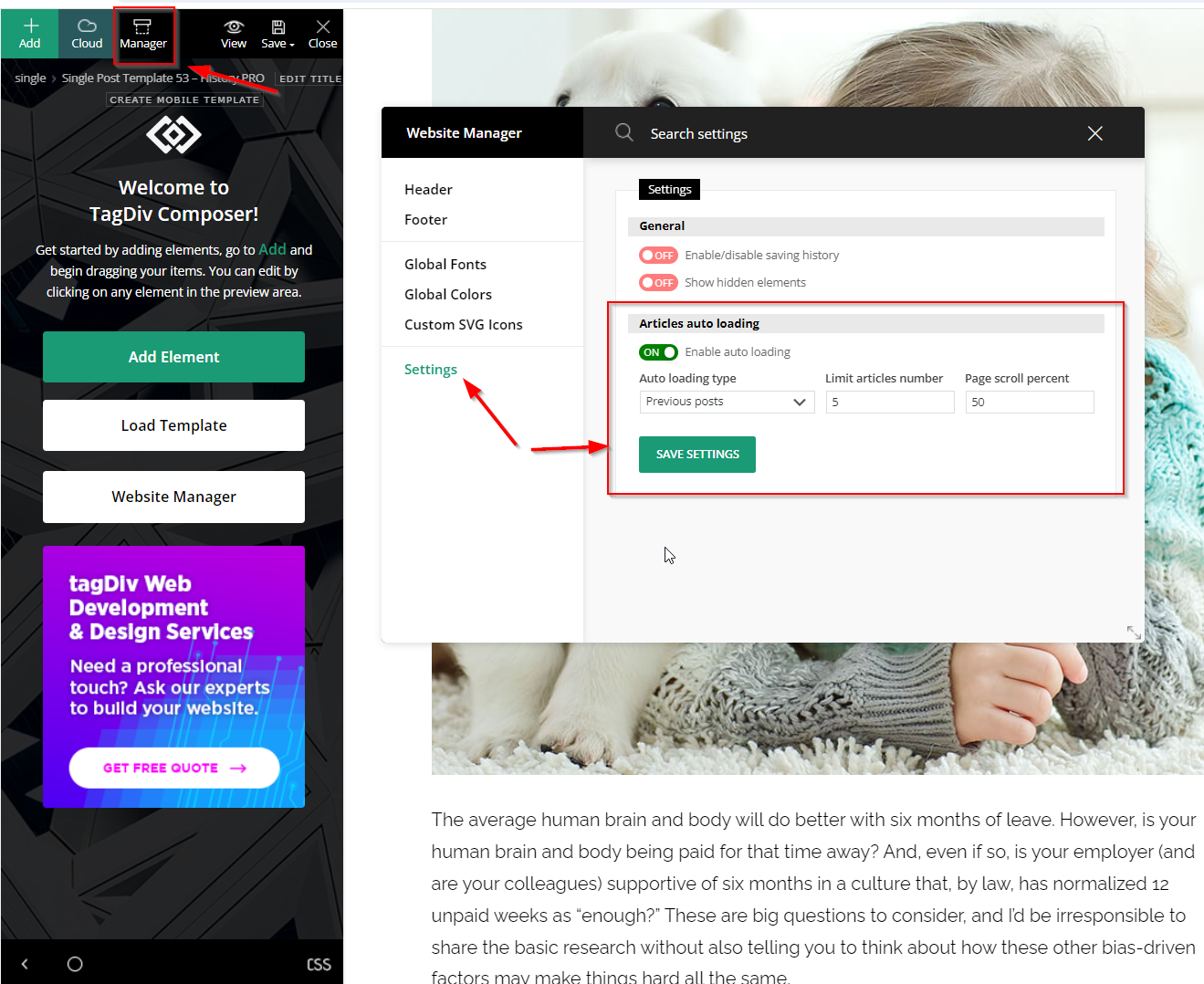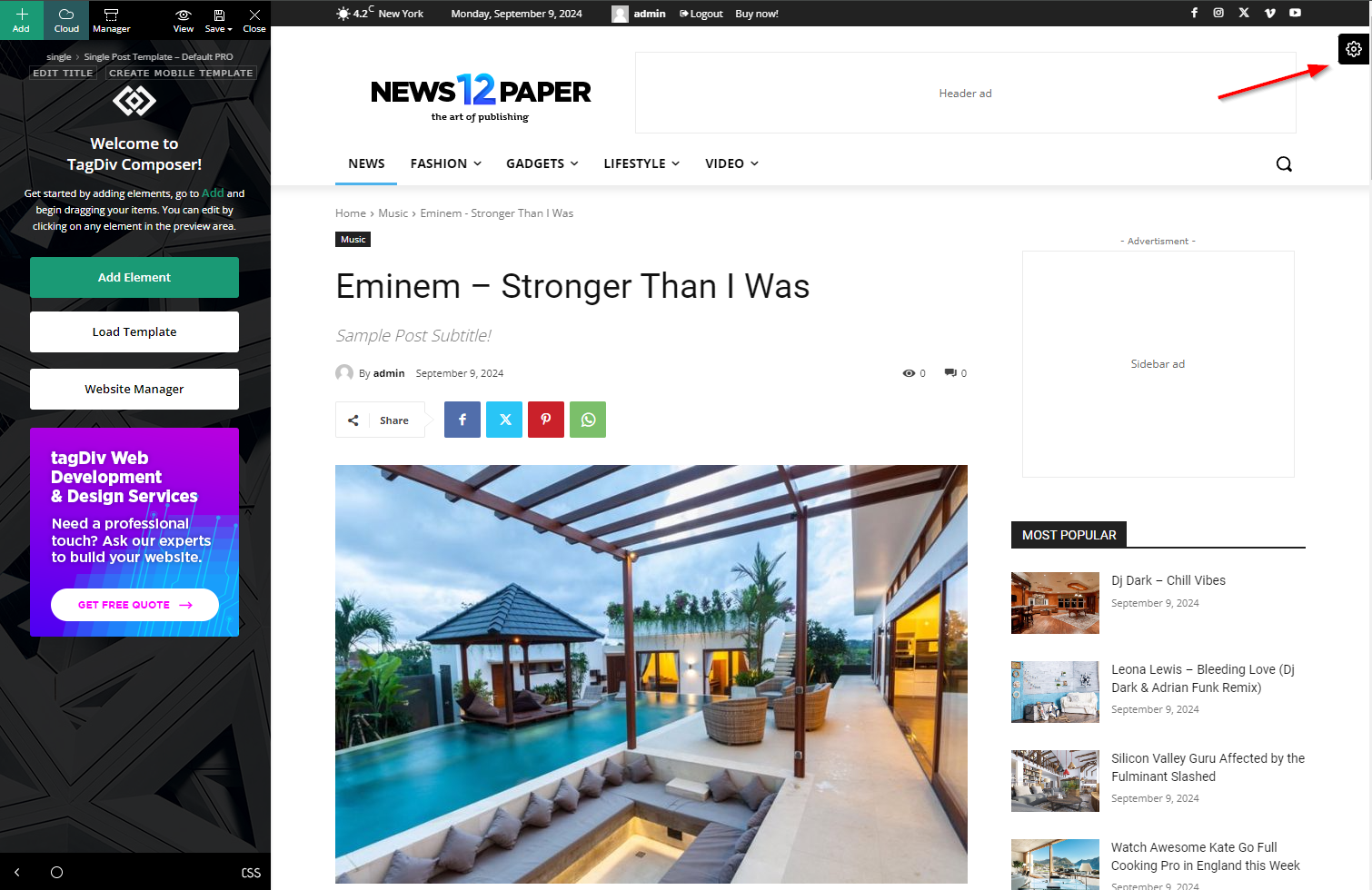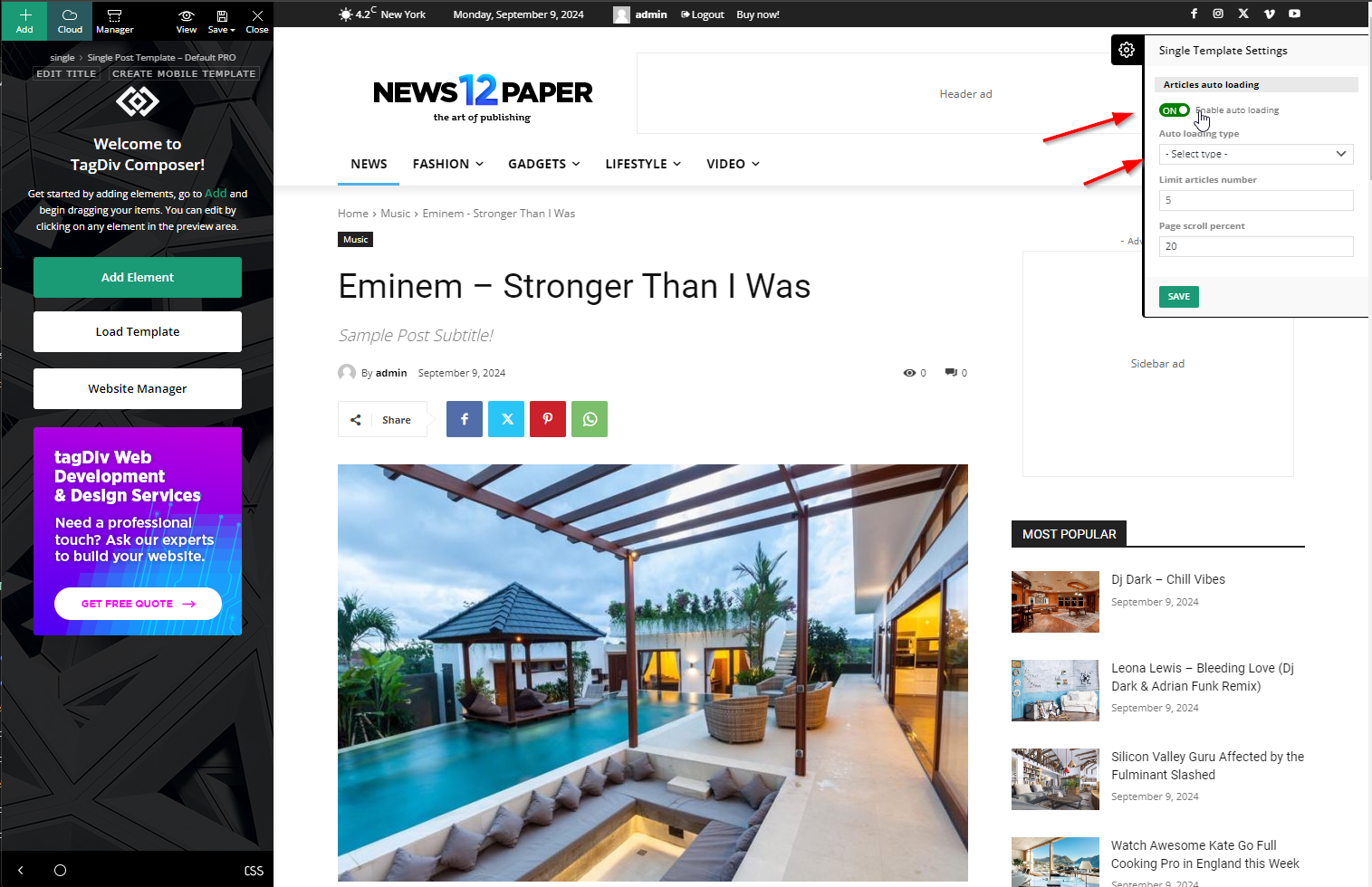The Newspaper theme allows you to add the infinite loading option on your single posts. The Infinite Loading for Single Posts makes users smoothly scrolling through your interesting articles and post, without clicking away.
How to Add the Infinite Loading for Single Posts
Before following the steps, make sure you have all the plugins installed and activated. Also, this setting applies to all the single post templates previously imported from the tagDiv Cloud Library.
- Step 1 – In the Newspaper theme panel, under Post Settings > General > Post Template, choose the imported layout you want to apply the infinite loading on and Save your settings.
- Step 2 – Open a post and edit it with the tagDiv Composer page builder.
- Step 2 – Press the Manager button in the top of the tagDiv Composer.
- Step 3 – Select Settings from the Website Manager.
- Step 4 – On/Off the Article auto loading option and select the Limit Articles Number will load posts until it reaches the end of your content
- Step 5 – Page Scroll Percent allows you can set up the percent from the page to load before the next post starts loading.
- Step 6 – Save Settings – You’re done!
Beginning with Newspaper version 12.6.7, the option has been relocated from the Manager to the right side of the screen in tagDiv Composer, making it quicker and more convenient to access.
The infinite autoloading option is available for both posts and custom post types.
The infinite autoloading options available for posts are:
- Latest Posts: Loads the most recent posts.
- Previous Posts: Loads older posts before the current one.
- Next Posts: Loads newer posts after the current one.
- Same Category Previous: Loads previous posts from the same category.
- Same Category Next: Loads next posts from the same category.
- Same Category Latest: Loads the latest posts from the same category.
- Post autoload tag: In this field, set one of the post tags (using the tag slug) to automatically load the next posts.
Note: If no tag is set here, or it’s not a valid tag, and the Post autoload tag option is selected in the template’s settings, autoload will attempt to load the next posts related to all tags found on the post.
Autoload options for custom post types:
- Latest posts: Loads the most recent custom post types.
- Previous posts: Loads previous custom post types.
- Next posts: Loads next custom post types.
- Same taxonomy terms previous / Same taxonomy terms next: This option will automatically select a taxonomy and load previous/next posts based on the terms set in the post from the auto-selected taxonomy.
To focus on a specific post taxonomy, you can use the Autoload taxonomy option for each individual post that uses this CPT template. - Same taxonomy terms latest: This option will refer to all taxonomy terms found in the post. To relate only to one of the post’s taxonomy terms, you can use the Autoload taxonomy option for each individual post that uses this CPT template.