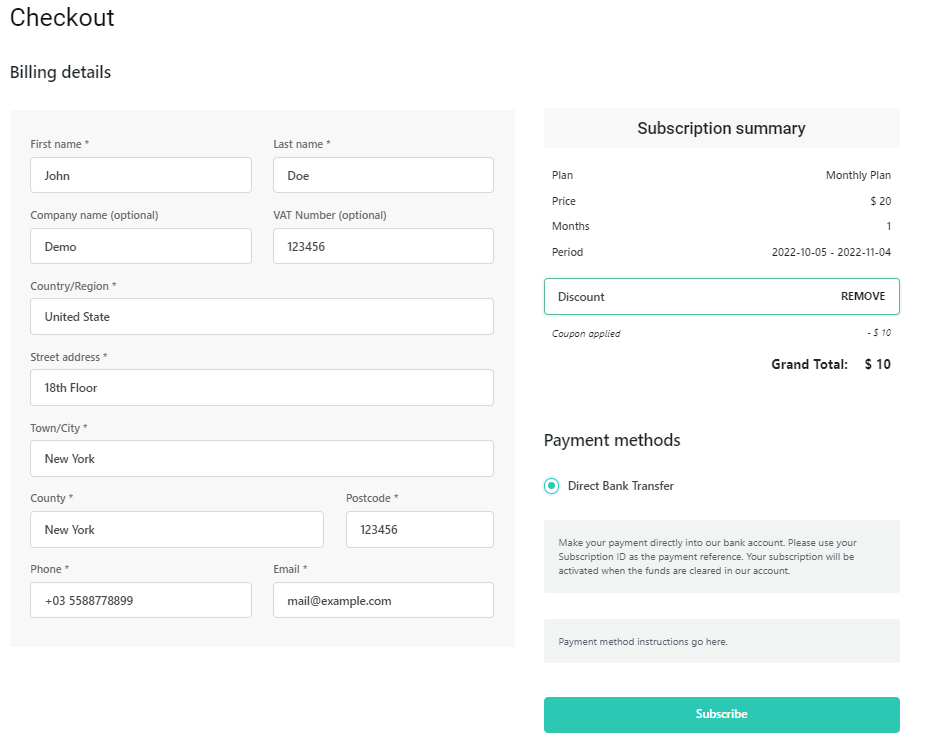Coupons are a fantastic way to give your customers discounts and rewards, and they can increase traffic to your website.
You can now use a system of discounts for the new plans to keep your subscribers loyal.
The coupon system is available starting from tagdiv Opt-In Builder version 1.3.2.
Adding a coupon
To add a coupon:
- Make sure you have the tagDiv Opt-In Builder activated.
- Go to Opt-In Builder > Subscriptions -> Coupons.
Create a new coupon by selecting New coupon.
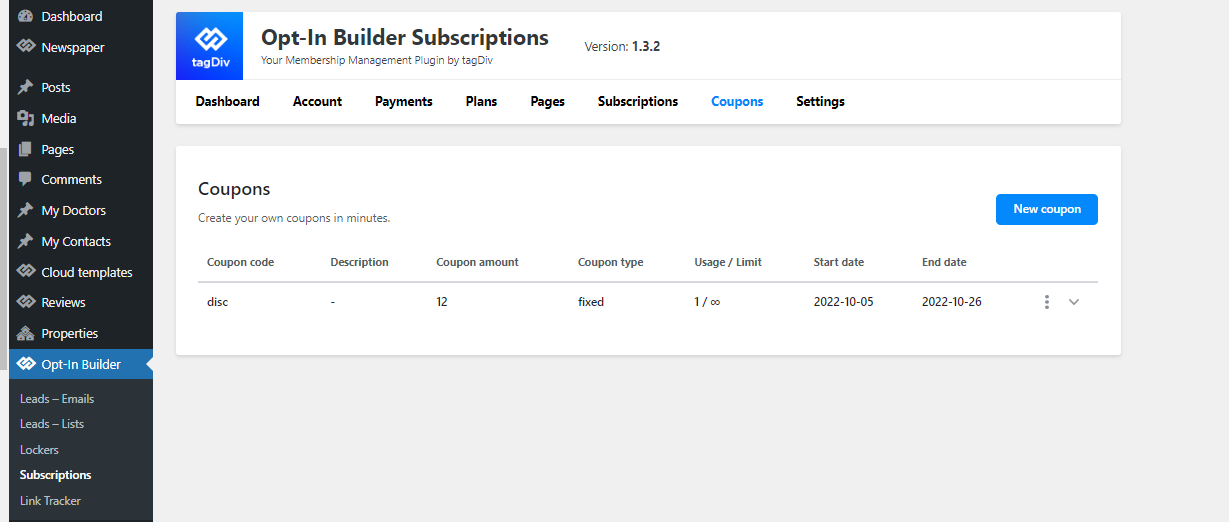
- Coupon code > Since the code works as an identification and is used by customers to apply coupons and associated discounts, it must be unique.
- Your code – Enter any alphanumeric code you wish.
- Coupon amount > Depending on the kind of discount you select, the coupon amount can be a fixed number or a percent.
- Type
- Fixed discount – A fixed total discount for the subscription plan.
- Percent discount – A percent discount for the subscription plan.
- Usage limit > For coupons, you can specify a maximum number.
- Start date > Date the coupon should start and can be used.
- End date > Date when the coupon should stop working and expire.
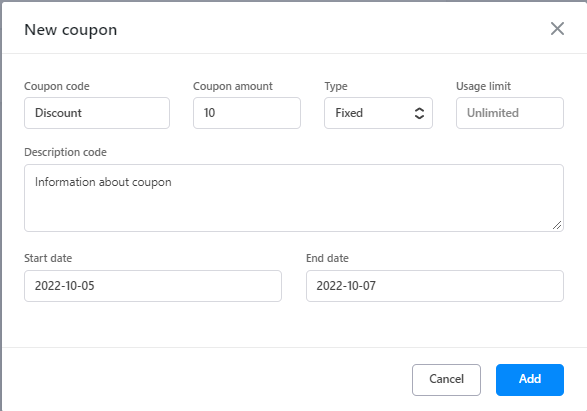
Click “Add” when you’re done setting everything up to activate your discount.
Select a plan, include the discount in the checkout process, and the savings will be reflected.