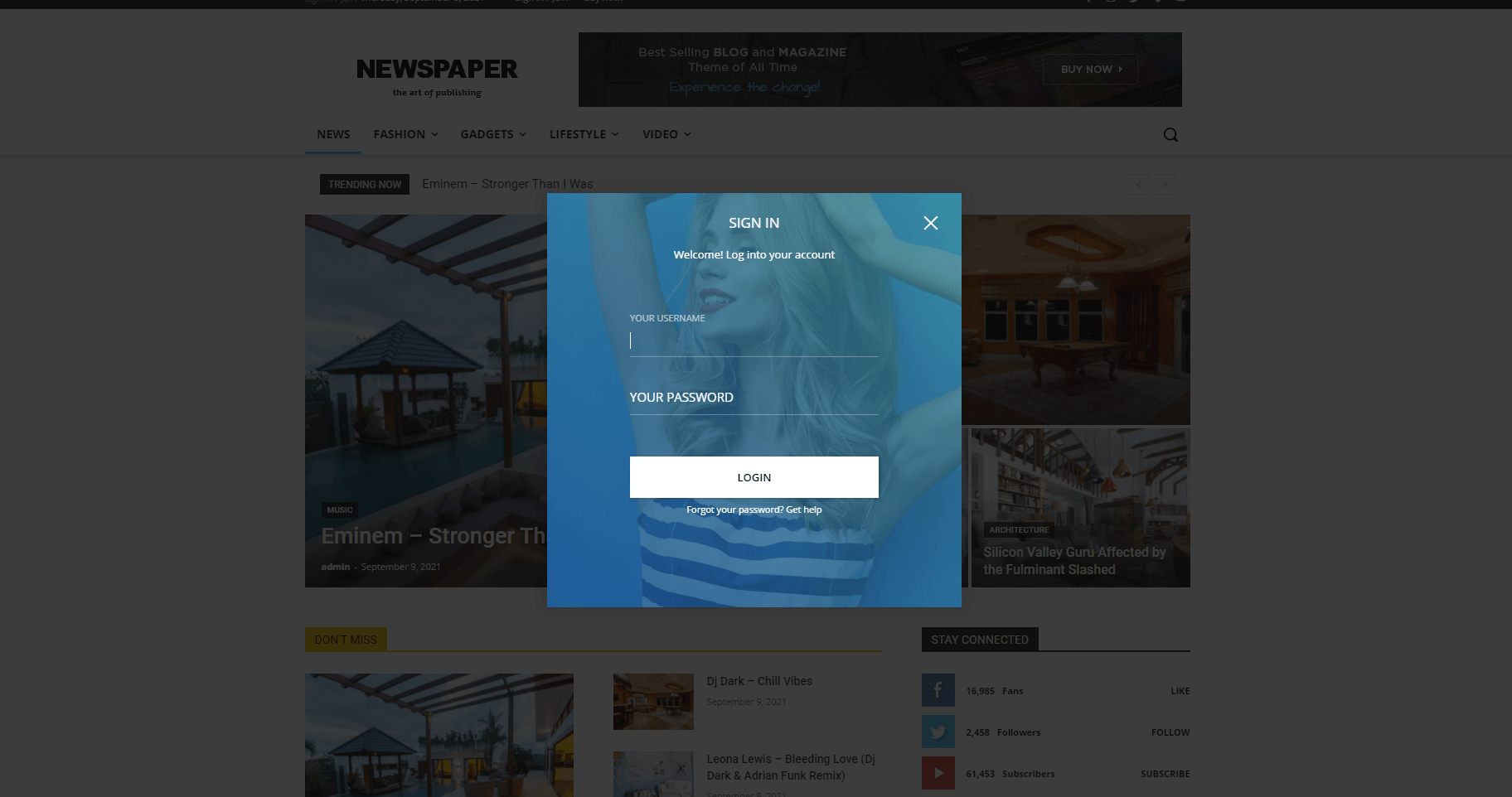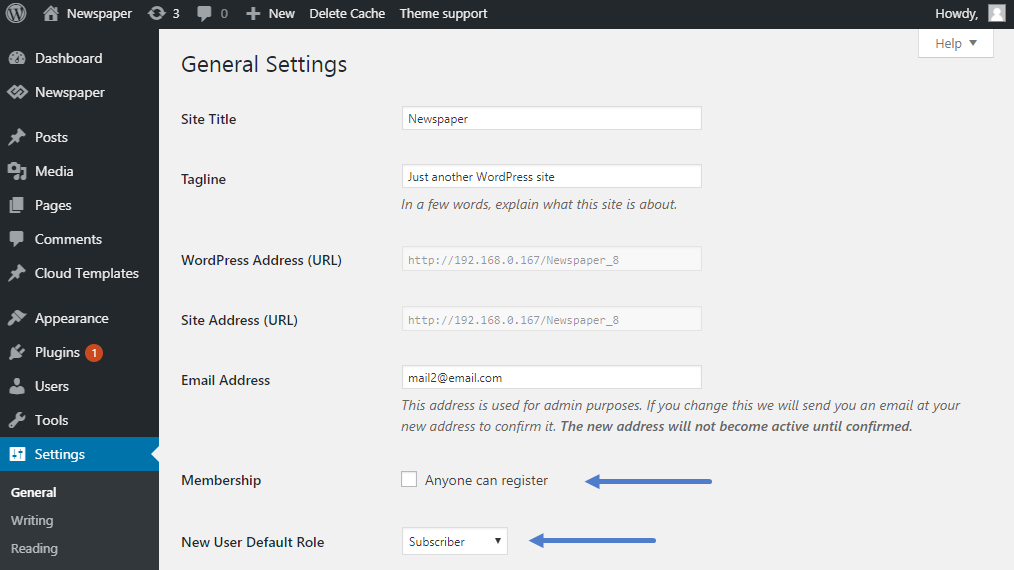In this guide, we’ll show you how to enable user registration in your WordPress website. The user registration feature lets users create an account and login to your website. The default role for new users can be set in the WordPress Dashboard > Settings > General.
By default, WordPress comes with the user registration option disabled. When you wish to enable it, simply go to Settings -> General tab, and check the Anyone can register box:
How to Enable User Registration Login Modal:
The Newspaper theme comes with an option to add a login modal. The Header login element opens the modal that is positioned on the top bar by default. This is a great tool when you have an online store or a membership website.
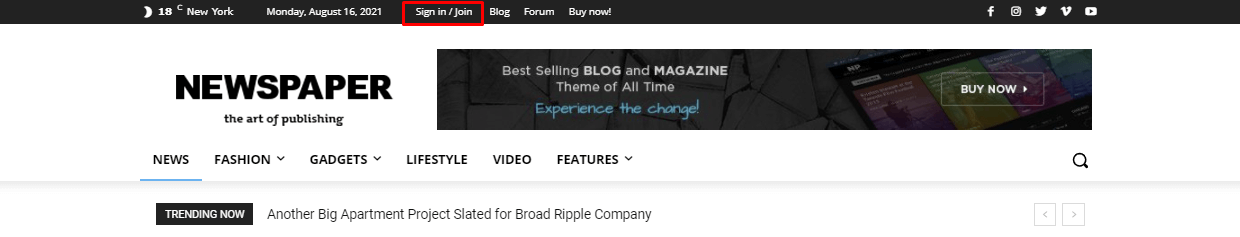
If you want to add this feature in any page, open your page with tagDiv Composer page builder and search for the Header login element. Drag the element onto the top bar, where you want to place it.
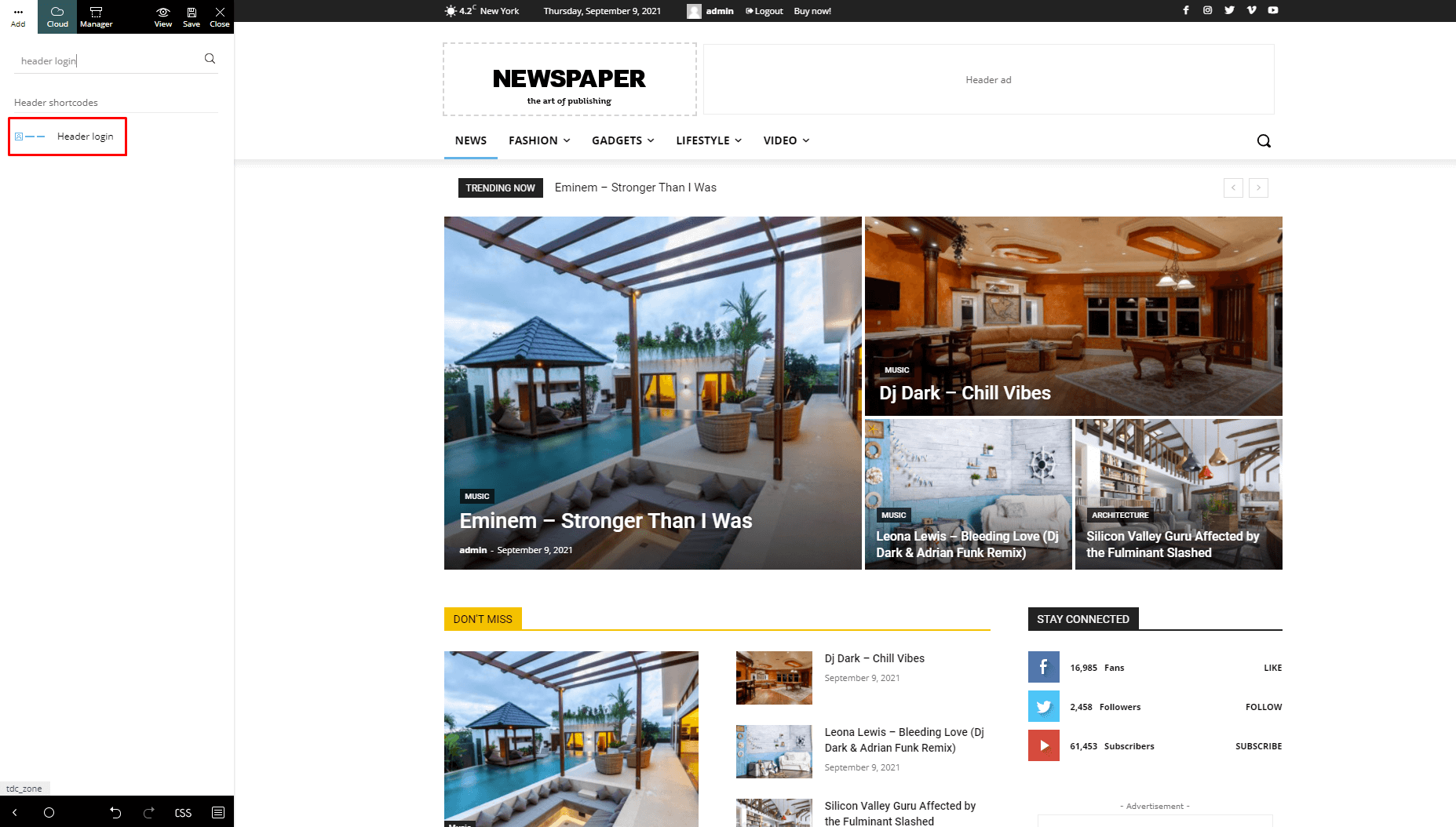
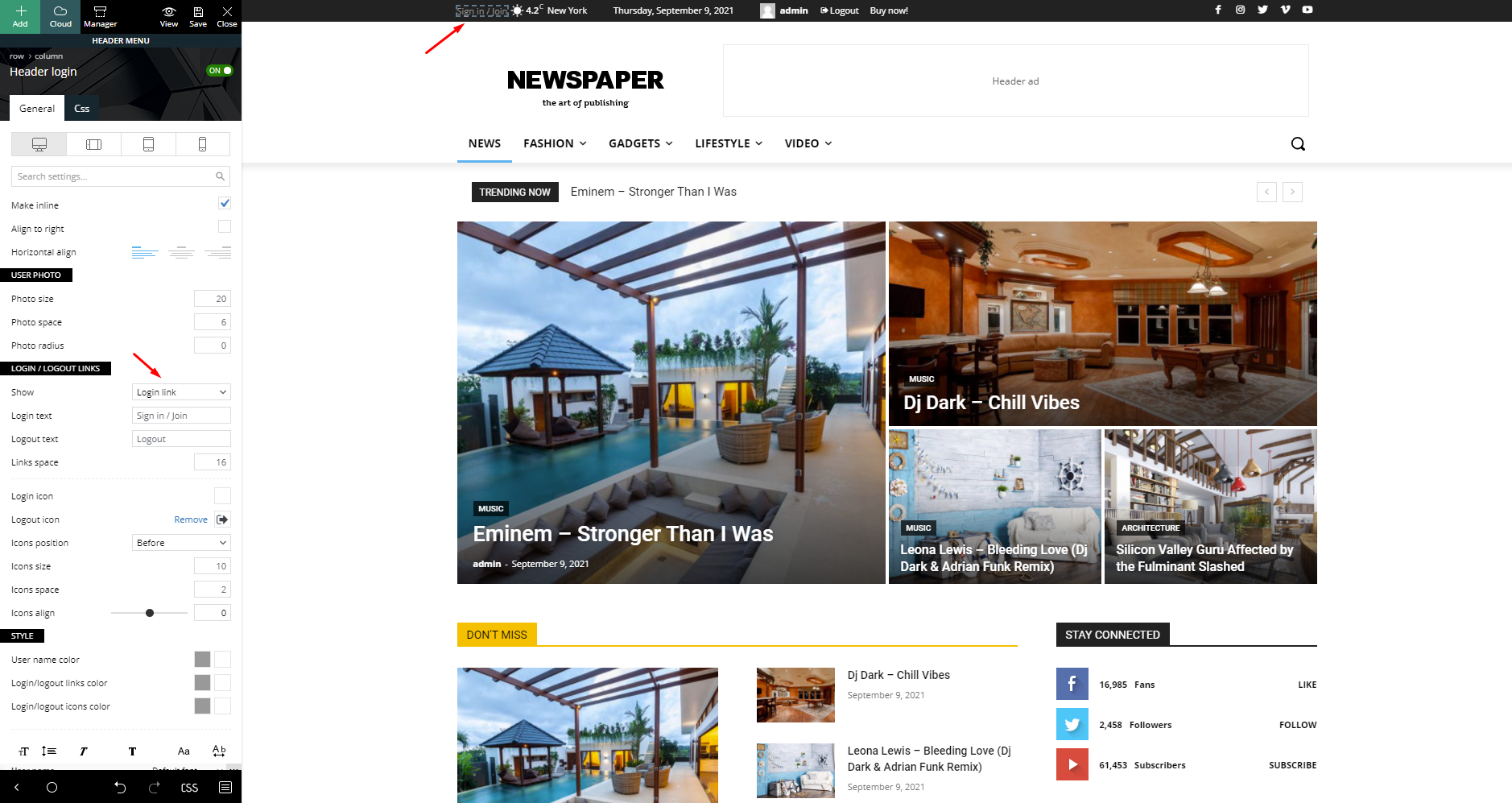
You can set the alignment of the element, the avatar size, change the text shown on the front-end, and style it with different colors and fonts. After you’re done with the modifications, you can preview your new login modal. By default, it will look like this: