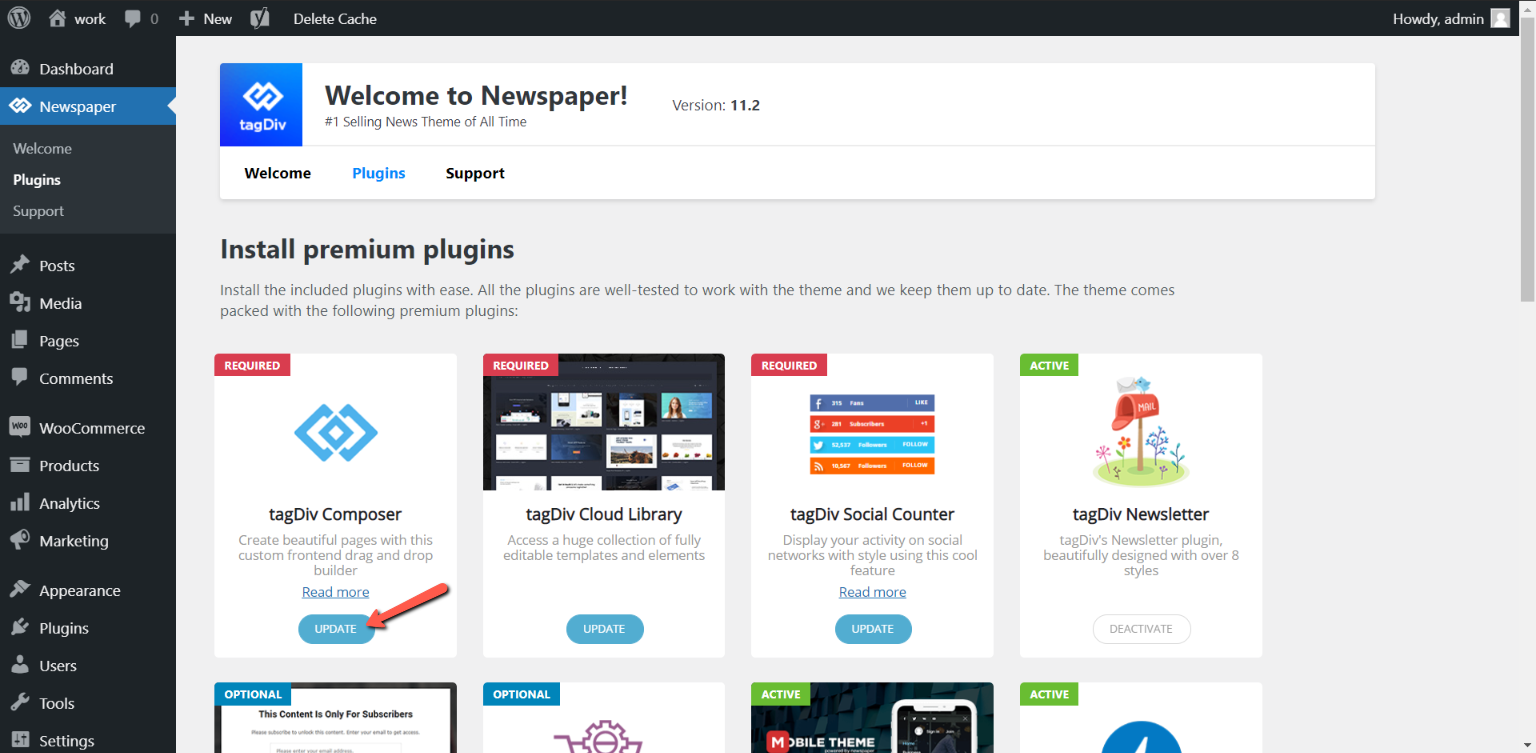This tutorial covers the basic steps required for updating a plugin. We will show how to update a plugin in two cases in Newspaper theme using as an example the tagDiv Composer plugin. The latest version for each plugin is included in the theme package.
Automatic Update
The theme features an automatic update system for the tagDiv plugins. If an older version of the plugin is detected, you will be prompted to update it.
The update process is simple and effective with just a push of a button.
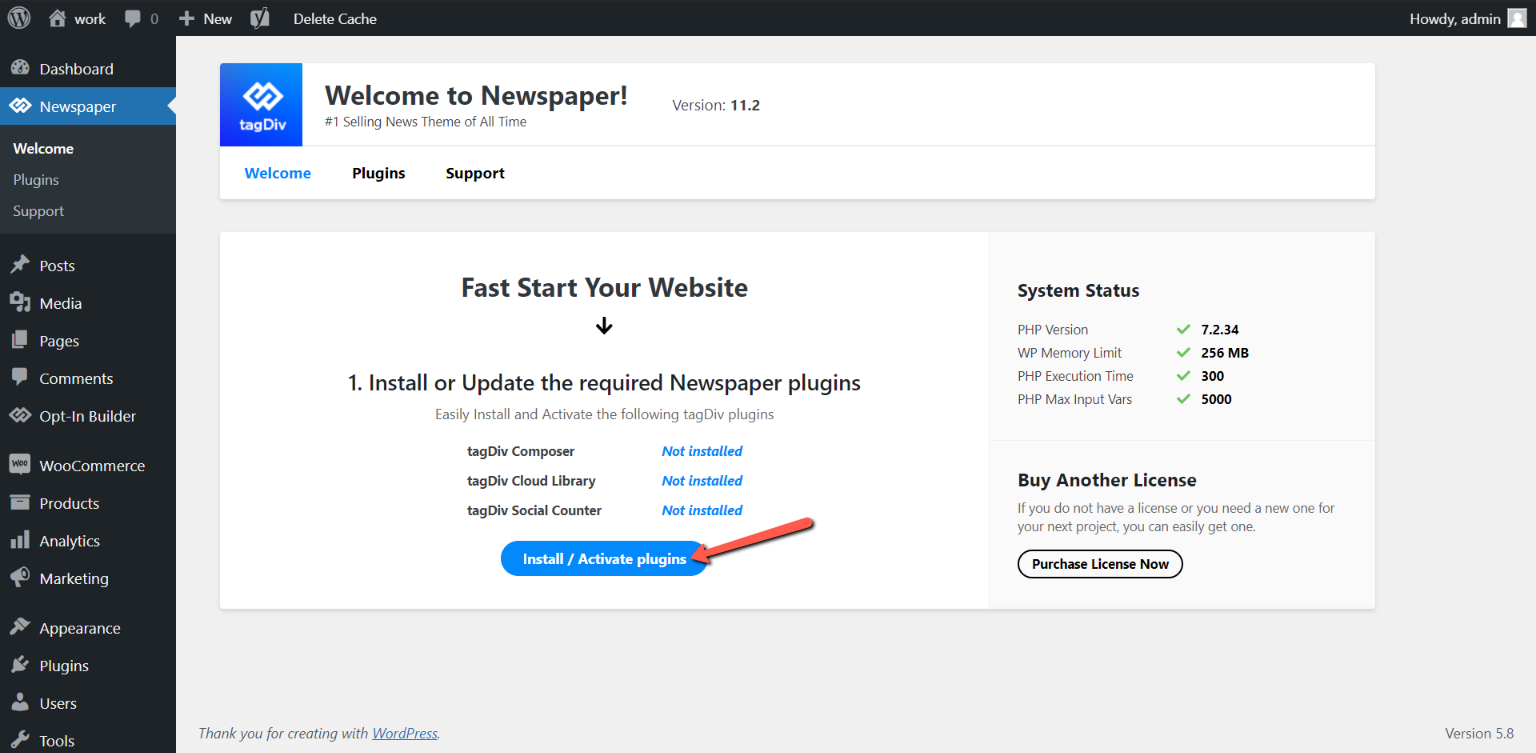 After the update has been successfully completed you will be welcomed by the themes welcome screen which comes in handy on installing and activating all the required plugins.
After the update has been successfully completed you will be welcomed by the themes welcome screen which comes in handy on installing and activating all the required plugins.
As an alternative you can access Newspaper -> Plugins section and press the “Update” button for each individual plugin:
Delete and re-install the plugins
If you have the latest update of the theme, but you are not sure if your plugins are up to date, then this procedure is for you.
- From the Plugins section, deactivate and delete the plugin you want to update.
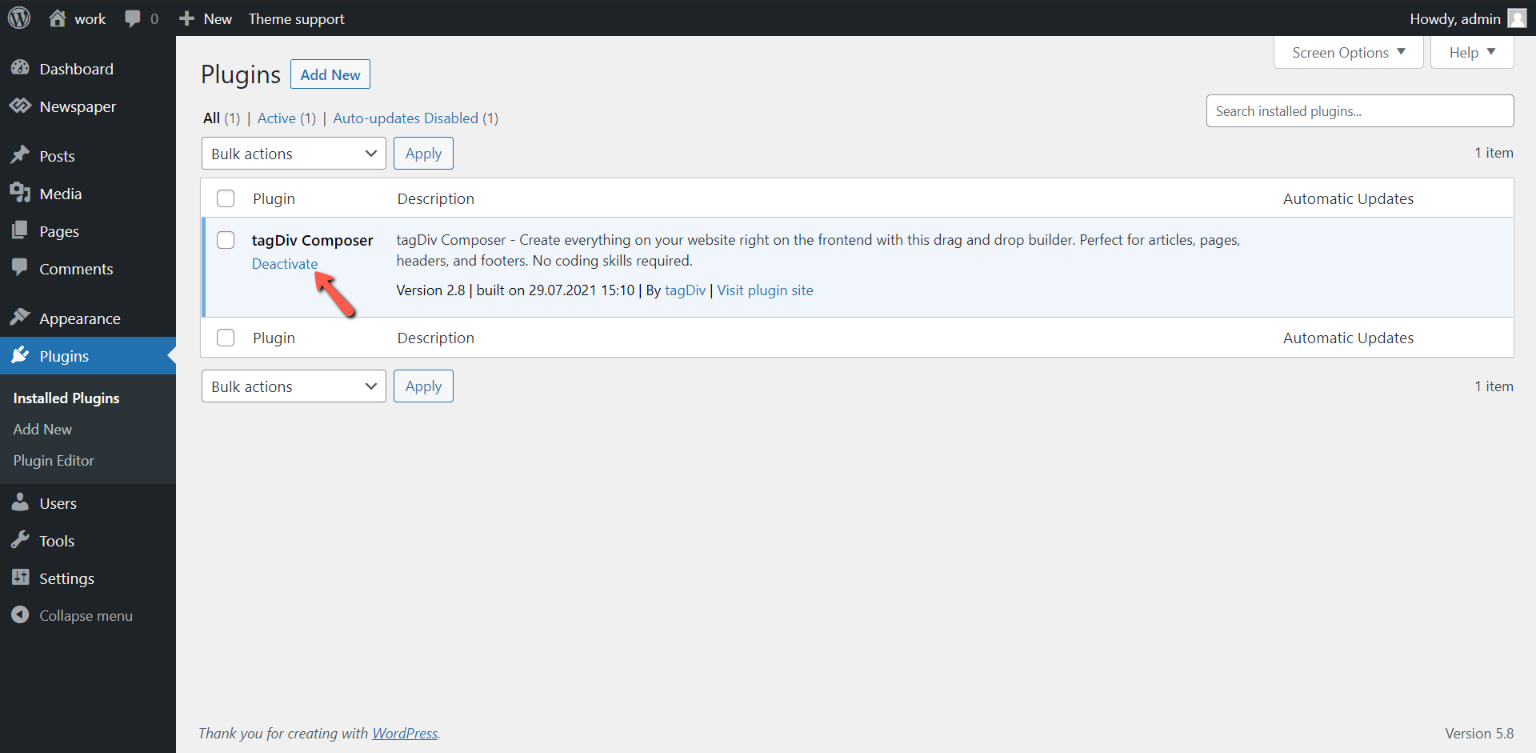
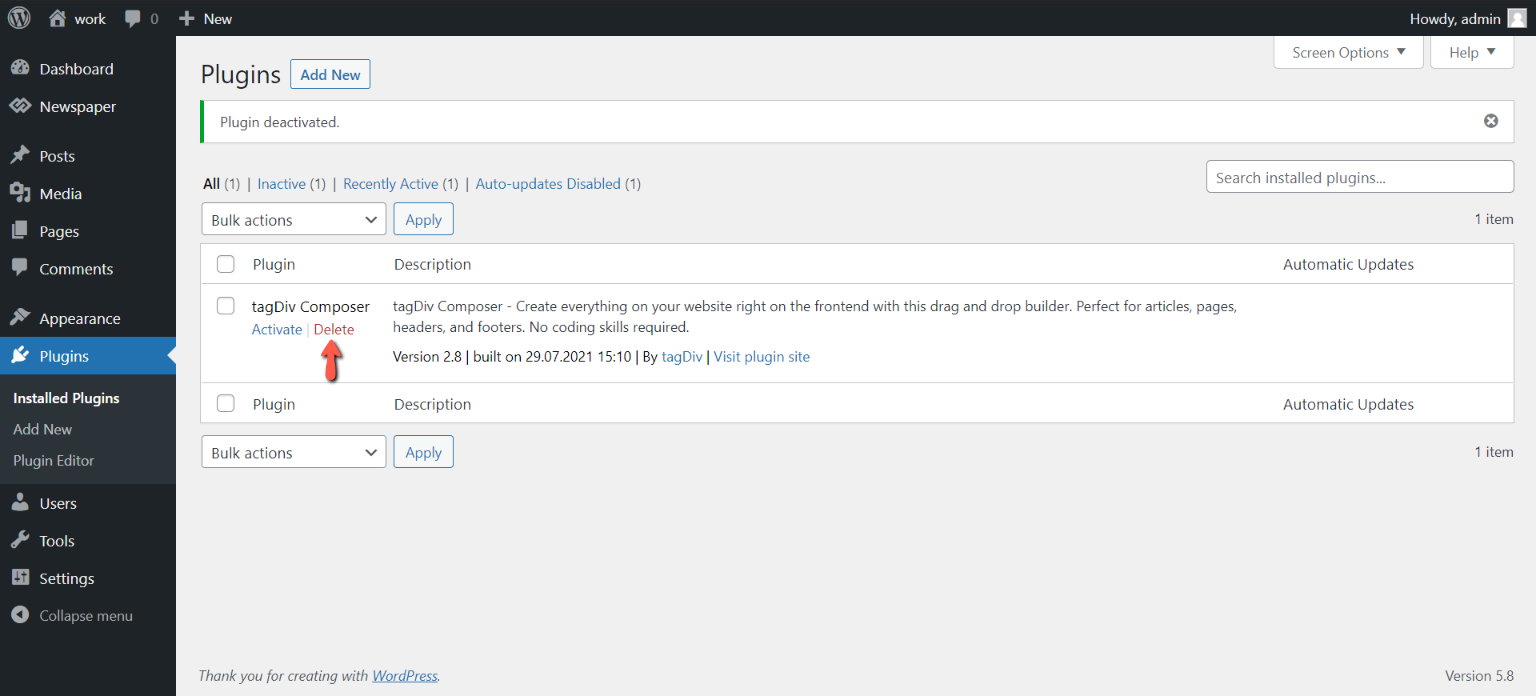
2. Delete the cache if you have a caching plugin installed. It is important, only to be sure that you do not face any issues.
3. Now you can install and activate the plugin, then your tagDiv Composer will be up-to-date.
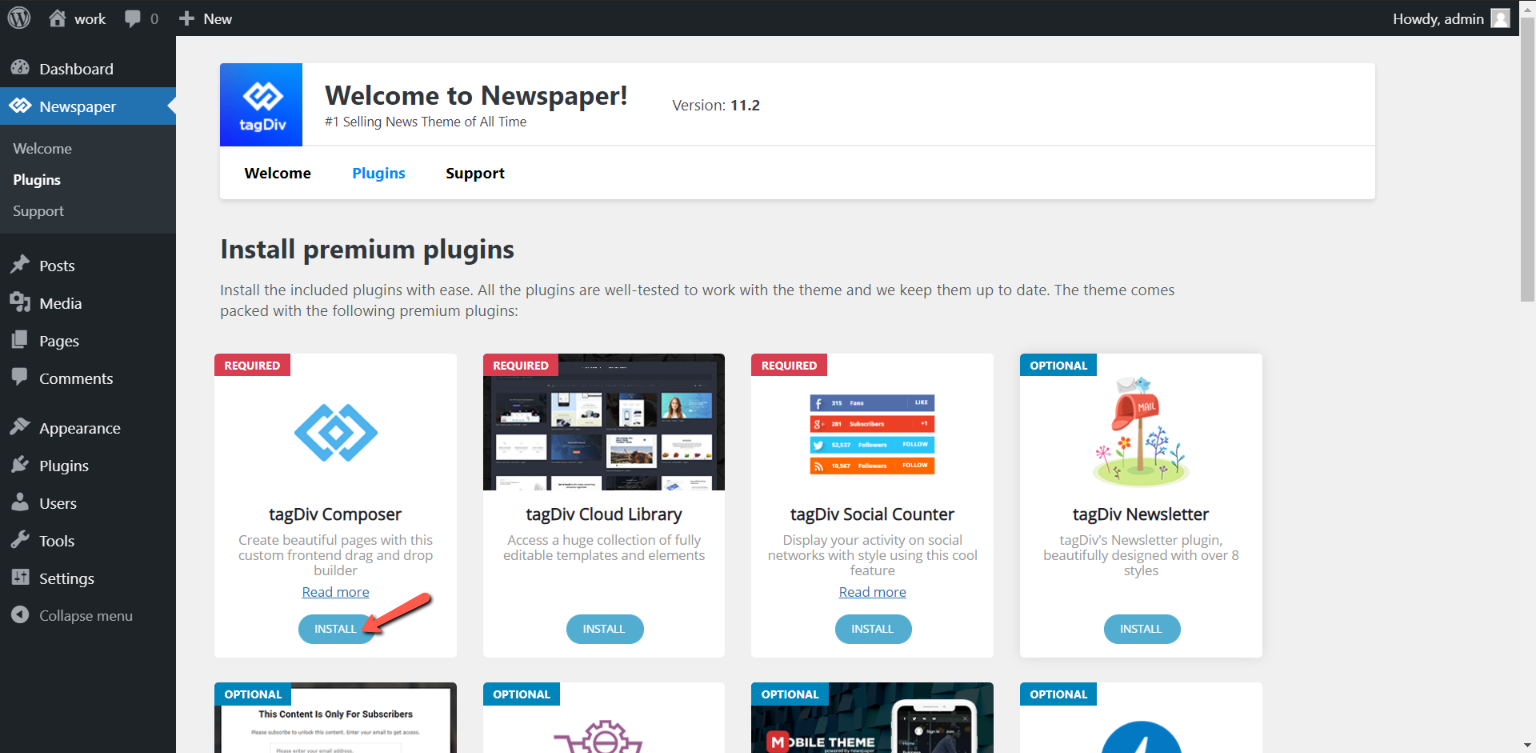
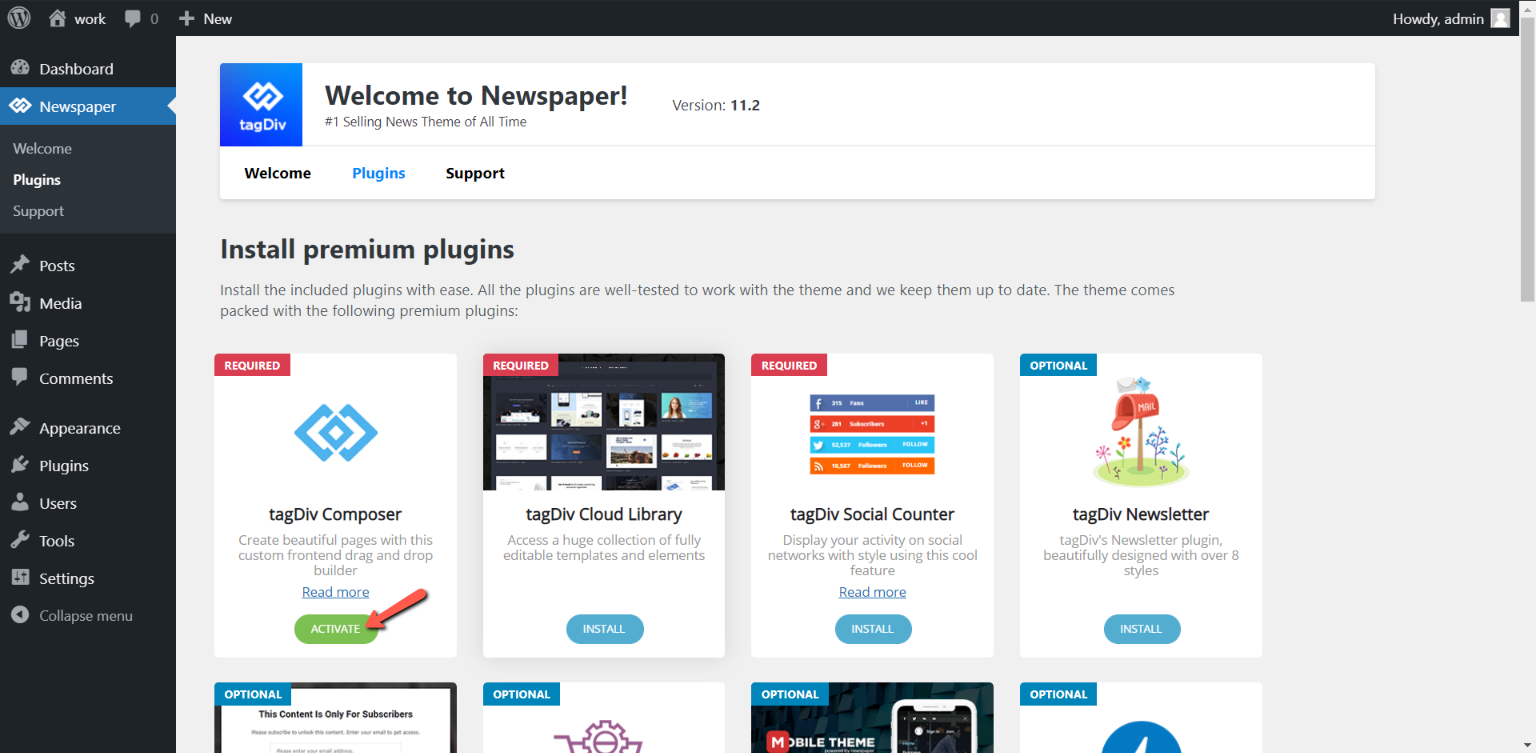
4. Delete the cache again, if you have a caching plugin installed.