We’ve created the Custom Fields shortcode that pulls your custom fields content (ACF) to the template you design and give you options to style it. Load and display your custom field values everywhere with the Newspaper Theme!
How to set up the Custom Fields
Step 1 Create your custom fields using the ACF(Advanced Custom Fields) plugin
For example, let’s create a text field and an image field with the ACF plugin help in a field group named “Example”:
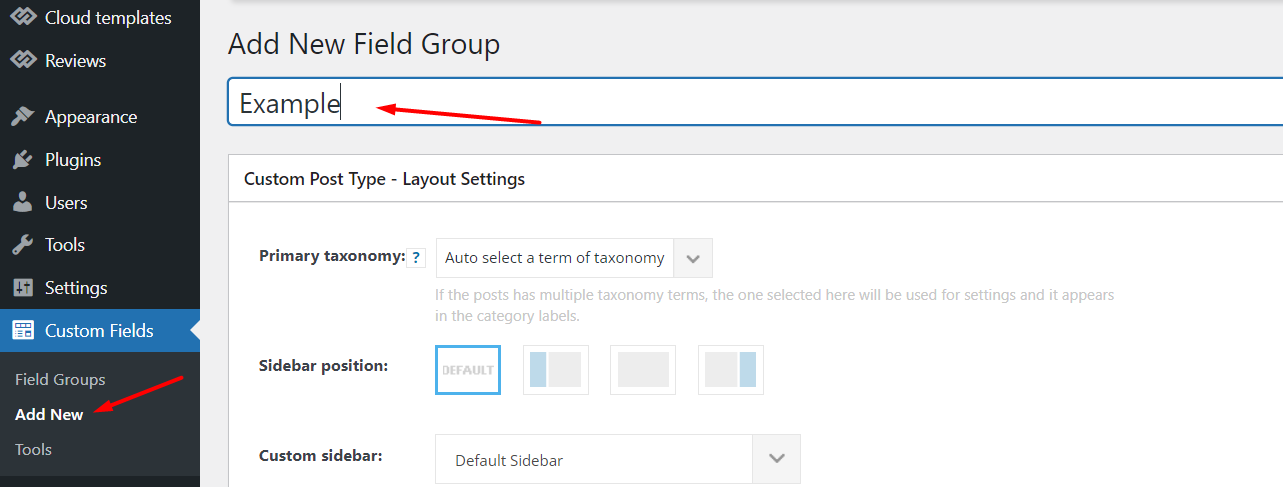
Down bellow, you should find a button to create the fields:
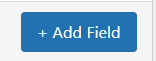
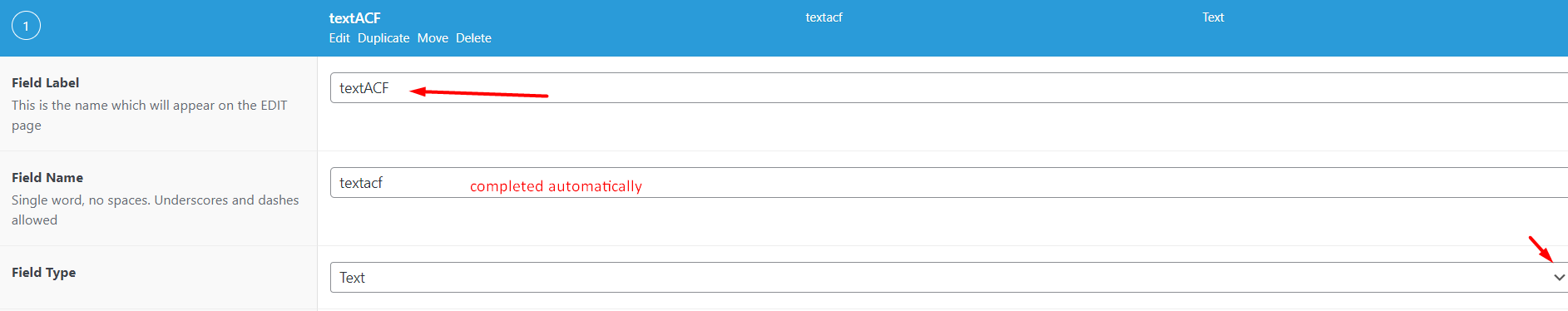
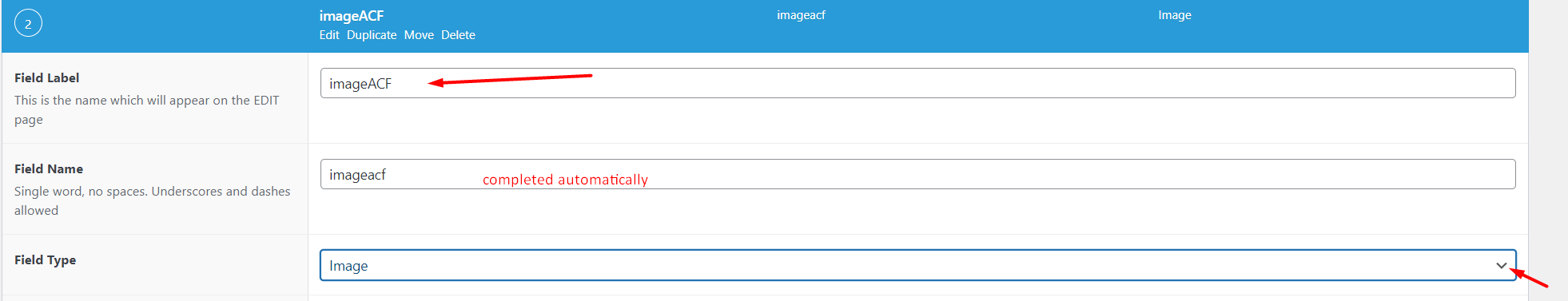
Publish your Field Group!
Step 2 Edit your pages/posts and complete the fields created with values
In our case, please complete the text and image field in your post settings:
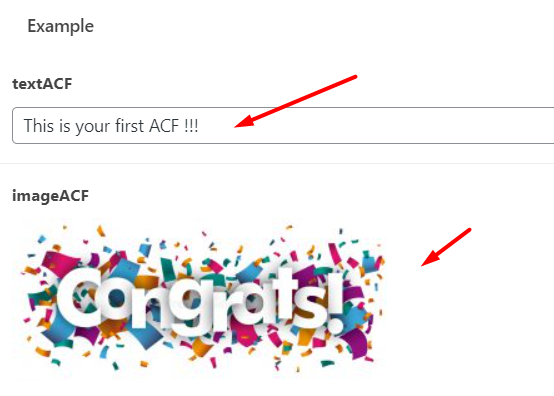
Update your post!
Step 3 Access the page/post you want to display your ACF and edit it with the TagDiv Composer. Use the “Custom Field” shortcode to display your custom field created:
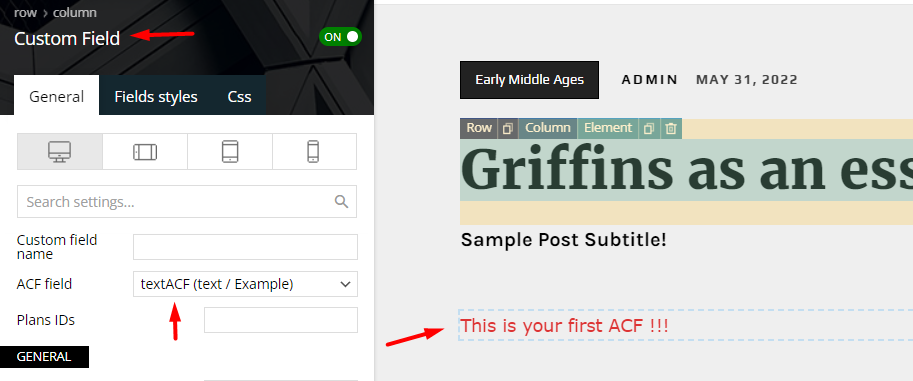
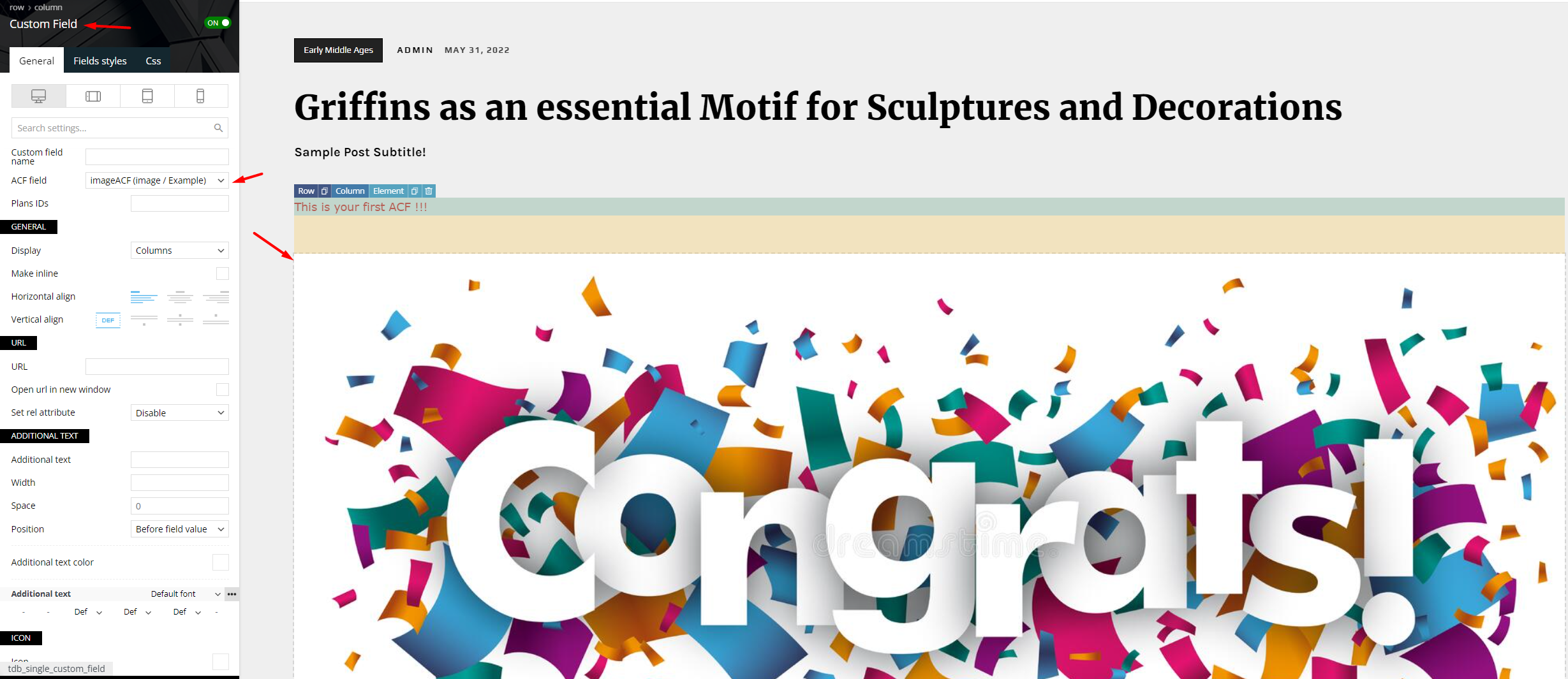
NOTE: This “Custom Field” shortcode can be used on posts, pages, categories, tags, authors, attachment templates.
NOTE: The element called “Form Input” is implemented to support fields like text, url, email, textarea, number, select, checkbox, radio, and button group.


