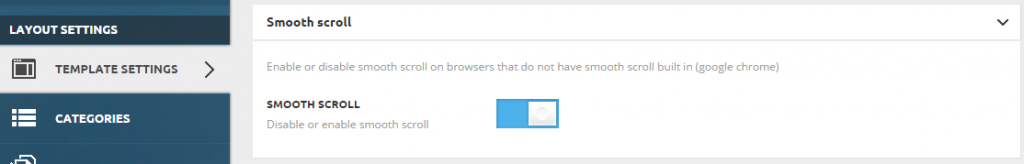Deprecated: this option was removed in Newspaper 7 because Chrome introduced it’s own smooth scroll function
When you read an article or navigate up and down on a page you have to use the scroll. On most browsers the page scroll is smooth meaning that the page doesn’t stop instantly when the scroll operation is over, it slowly slides a bit to create a more natural experience for the user.
This effect can be compared with the fade-out effect present at the end of the music tracks. With this in mind we have decided to add an option to enable smooth scroll on browsers that do not have smooth scroll built in (ex. Google Chrome).
To enable or disable this option use the switch located in Theme Panel > Template Settings > Smooth Scroll.