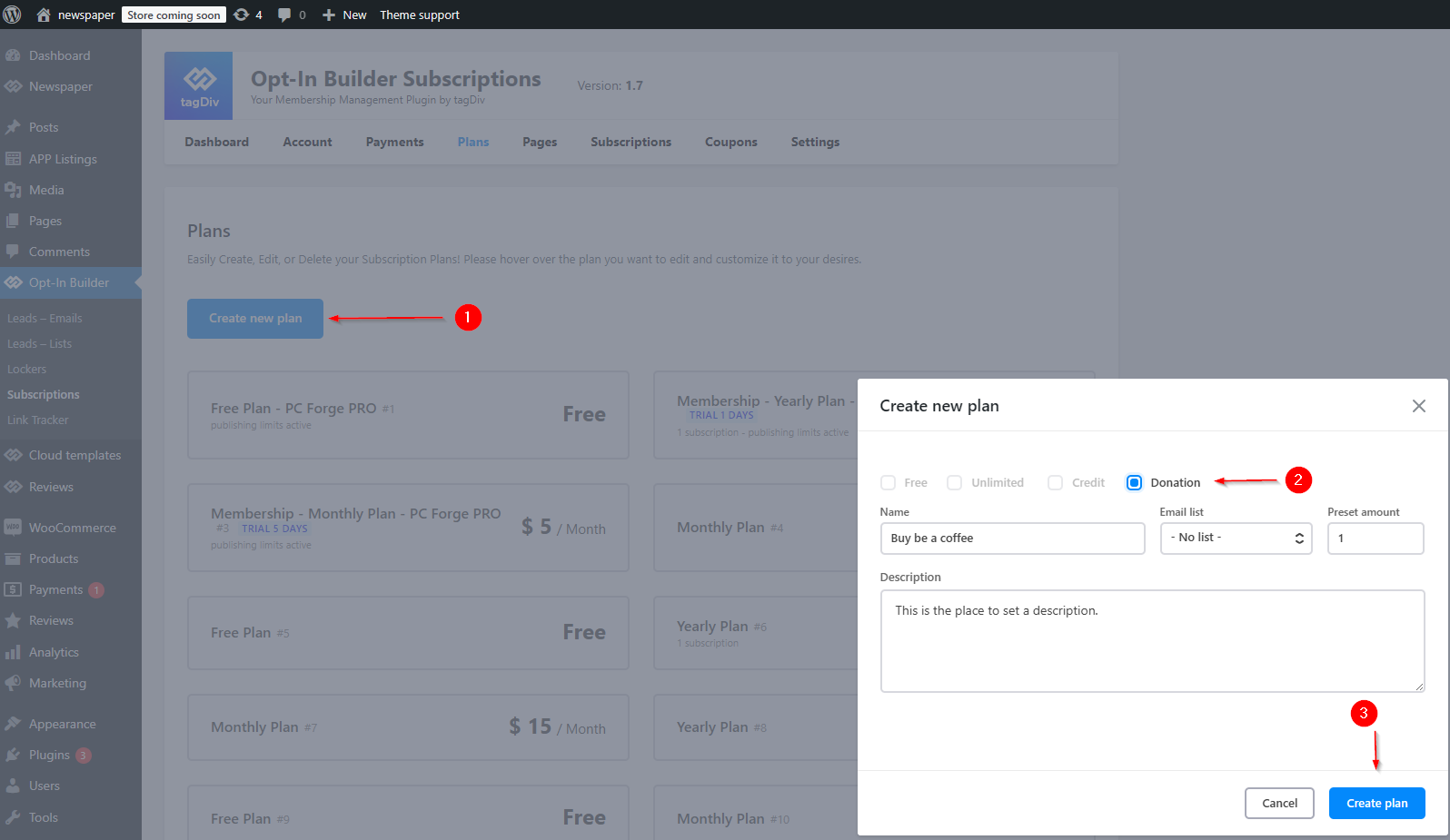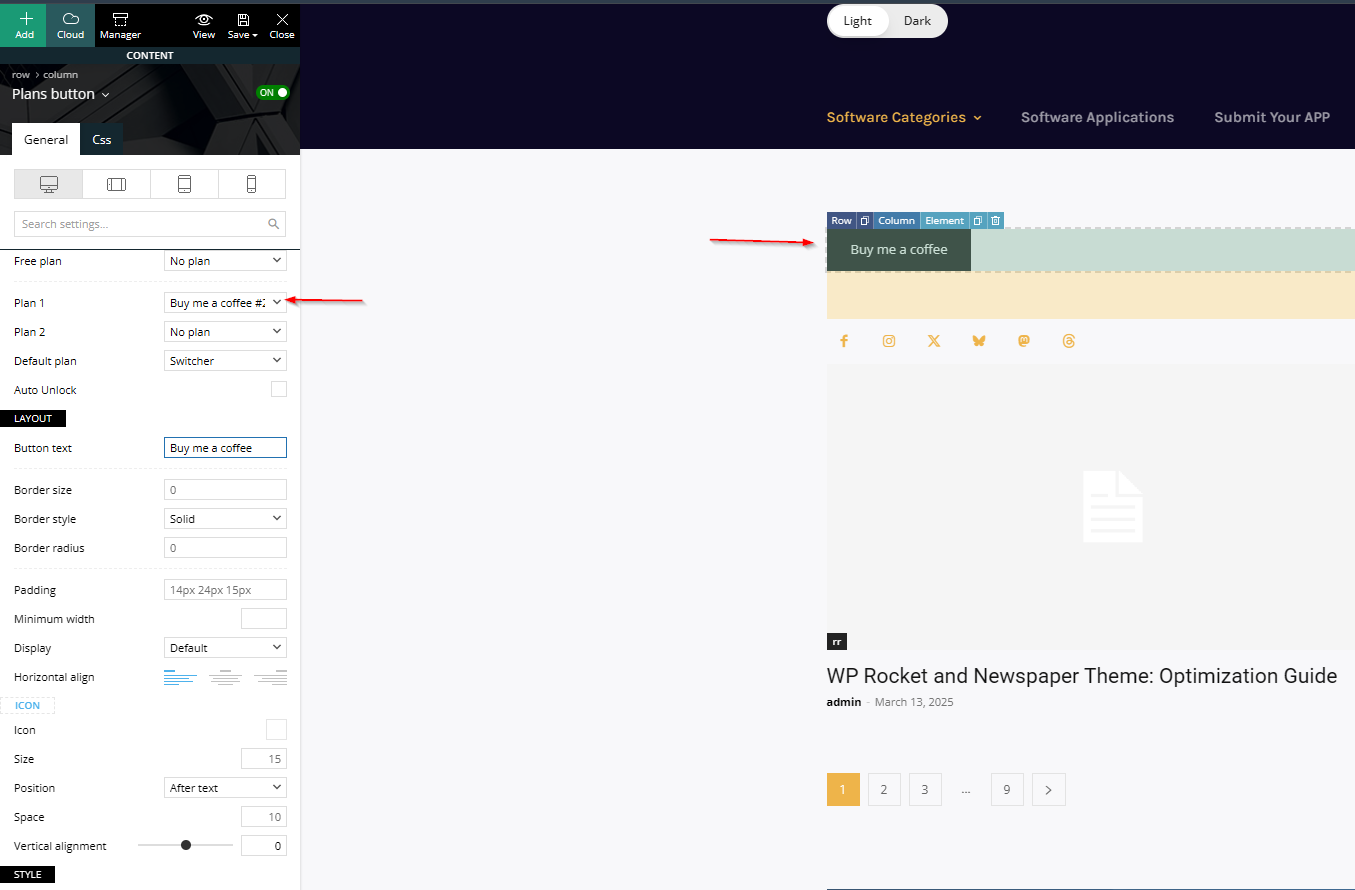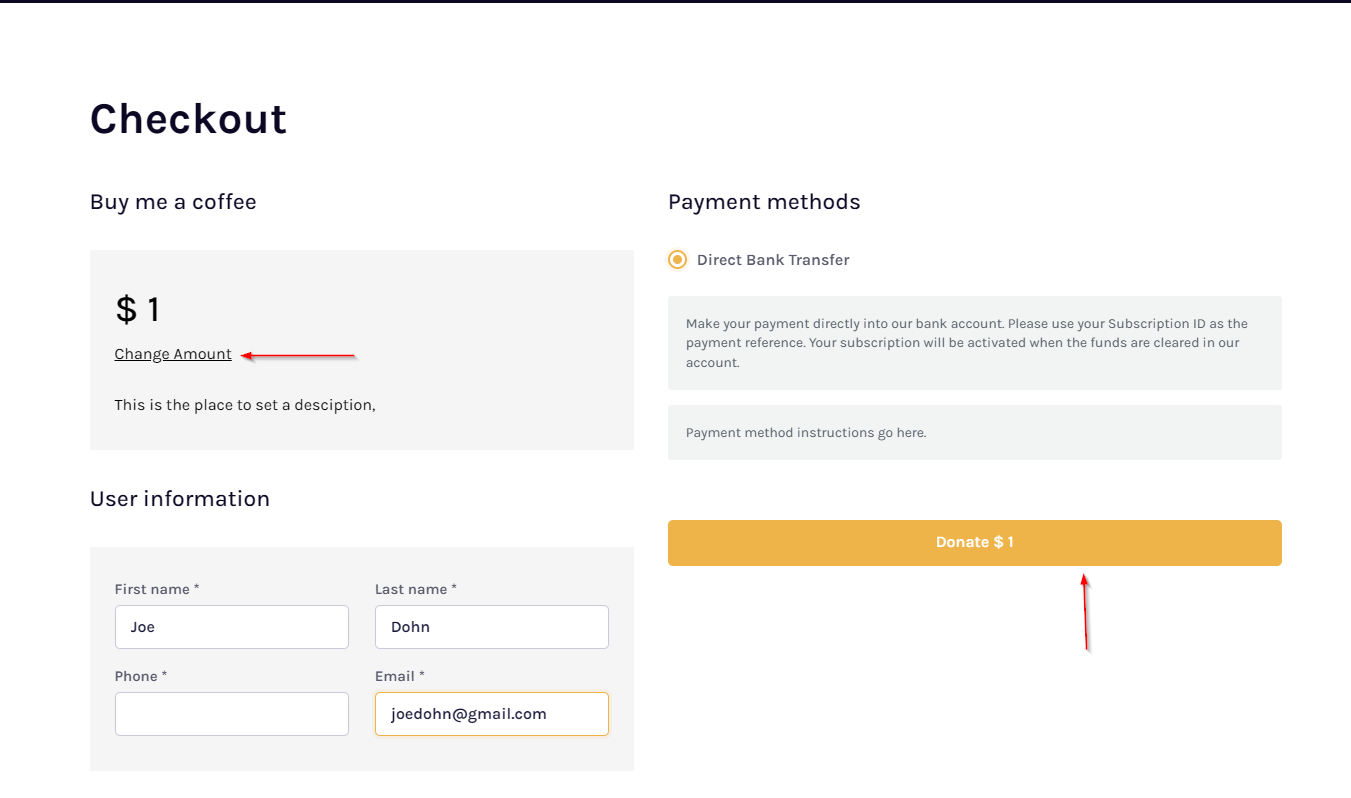The Newspaper Theme by tagDiv now includes a donation system integrated into the Opt-In Builder plugin!
This plugin, originally designed for managing subscriptions and memberships, now allows you to accept donations directly on your website.
How to set up the donation system:
- Go to Opt-In Builder -> Plans
- Create a new plan of type Donation
- Assign this plan using the Plans Button element
- After clicking the button, users will be redirected to a page where they can adjust the donation amount.
Payments can be made via direct bank transfer, PayPal, or Stripe
This makes it easy to turn your website into a platform that supports important causes!