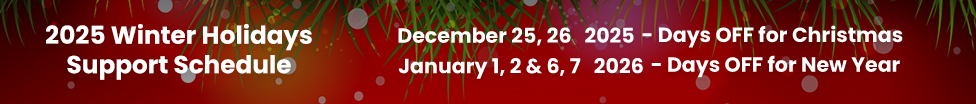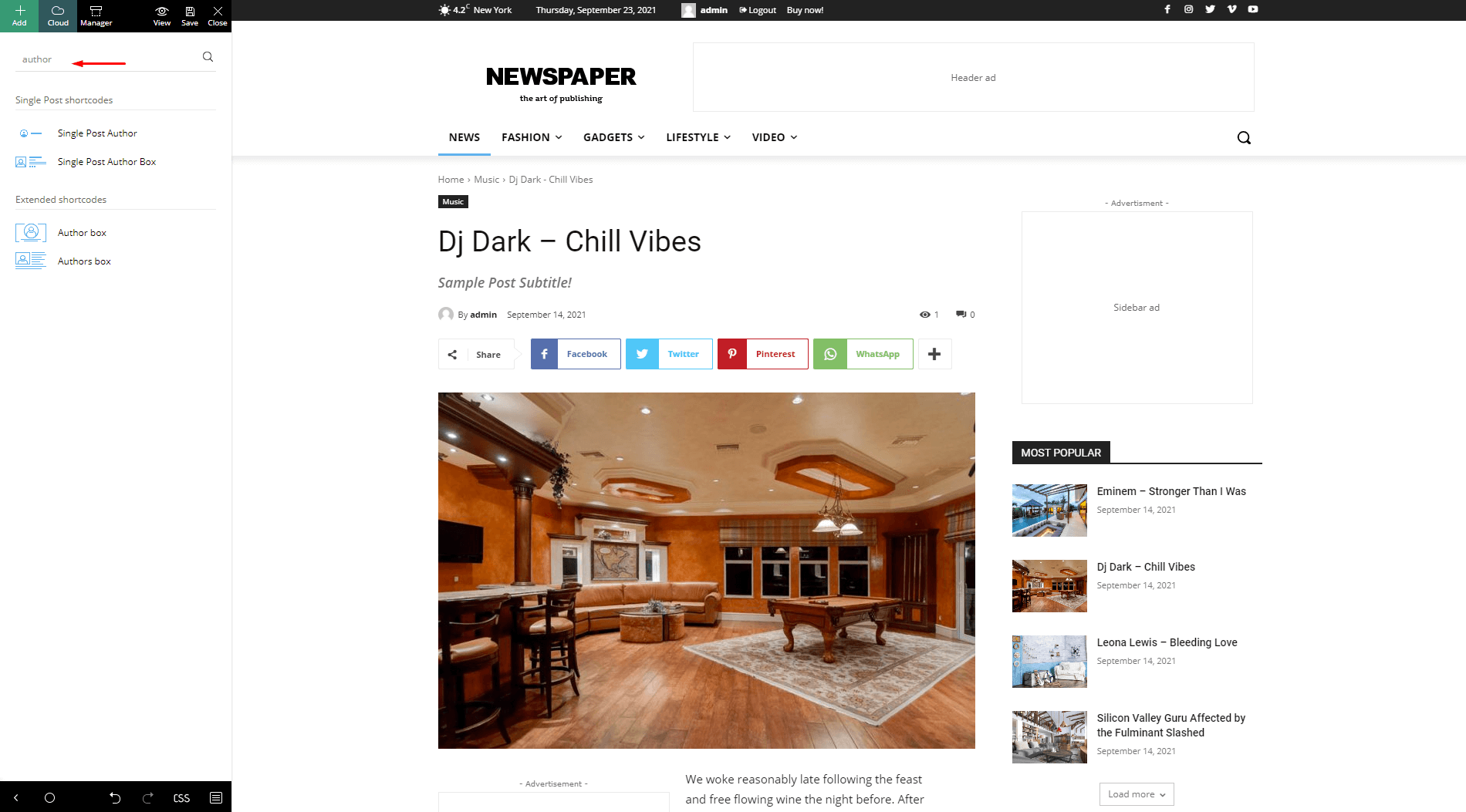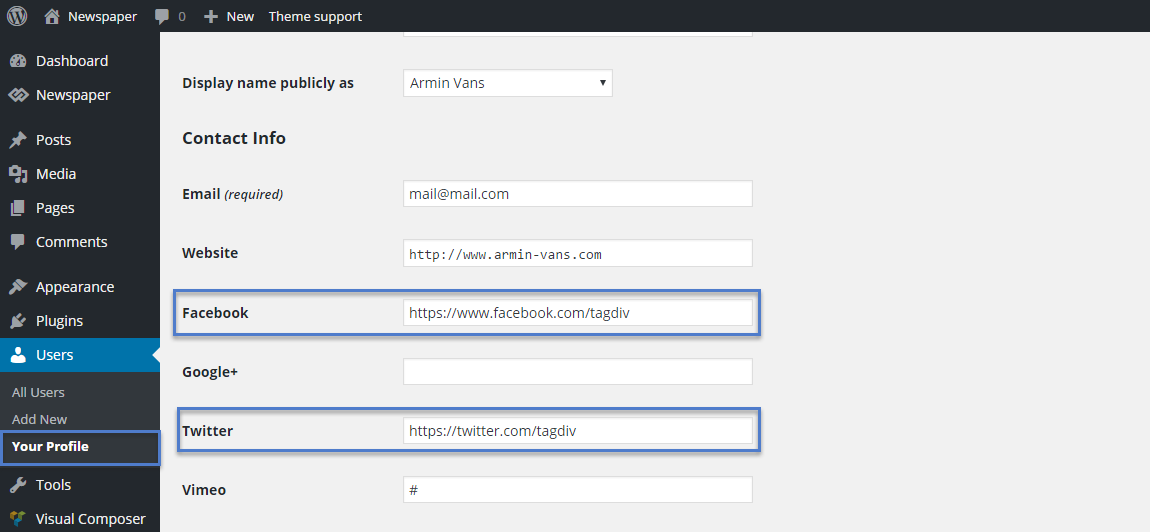The Author Card/Box is a special section that appears on the author page and on single post pages. We designed it to allow your authors to present themselves in an elegant way.
Author Card Description
On the single post page, the author card/box displays the following types of information: avatar, link to personal blog or website, author’s name, biographical info, social links.
On the author page, this section also displays the number of the articles and comments posted by the author.
You can add an avatar to your profile in two ways:
- Gravatar – check the official documentation
- Simple Local Avatars – just install it and the avatar option will appear in Users -> Your Profile
Author Card/Box on post page using tagDiv Cloud Library:
Please note that you can add a beautiful author card/box using the Single Post template, created with Cloud Library. Import a pre-made template or create another one and set up that element from the list of the left side:
Author Card/Box on post page using the Default Settings: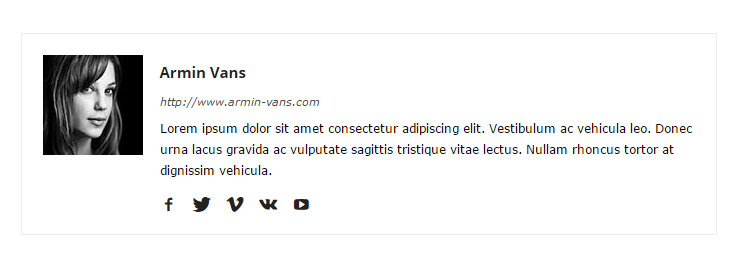
How to set up
To properly configure this section you need to set up your WordPress profile. Go to Users > Add new profile and fill the required boxes (name, website, social links, avatar and biographical info). When you finish, click Add New User.