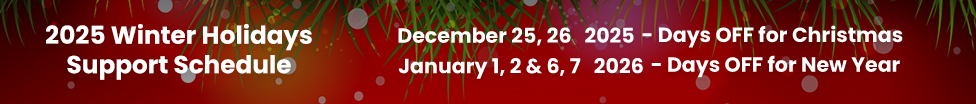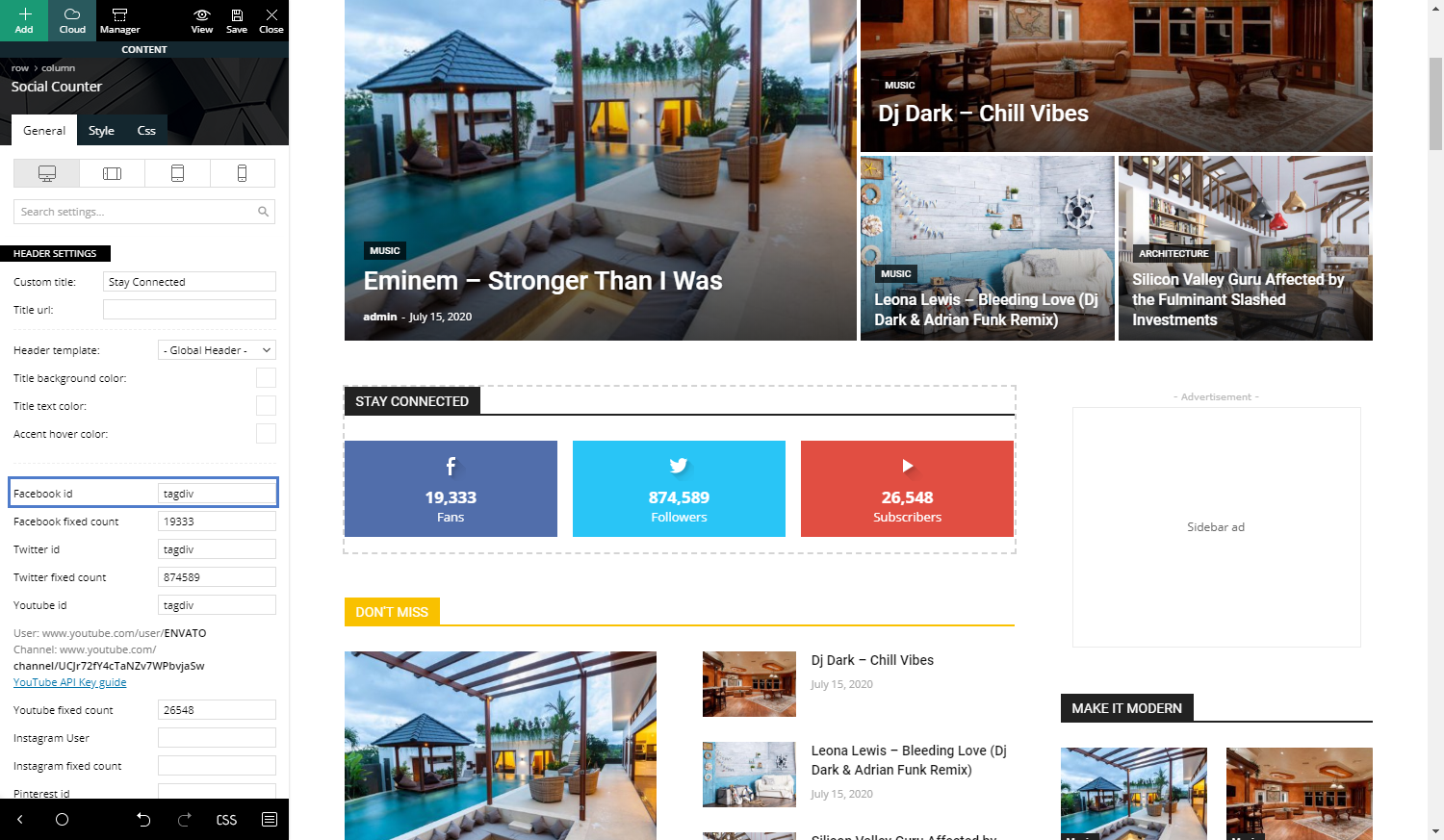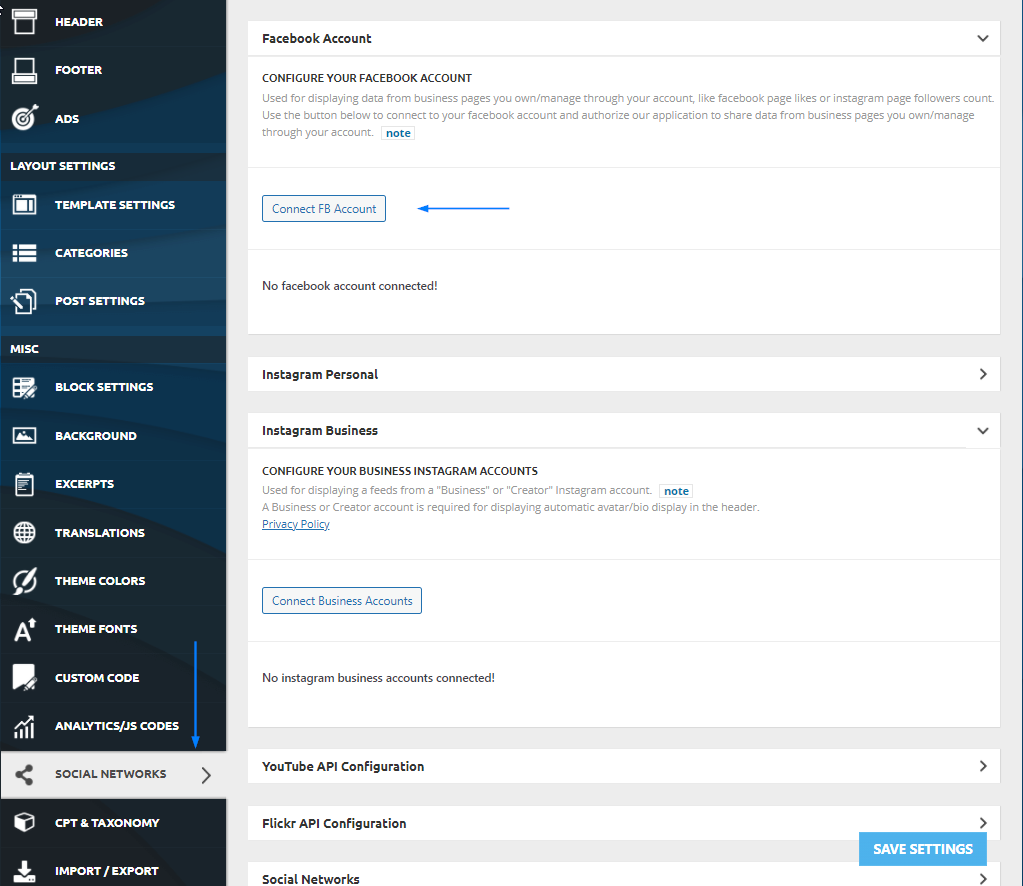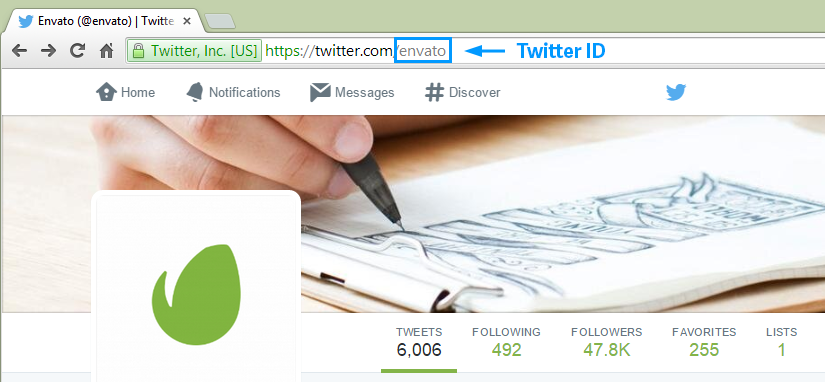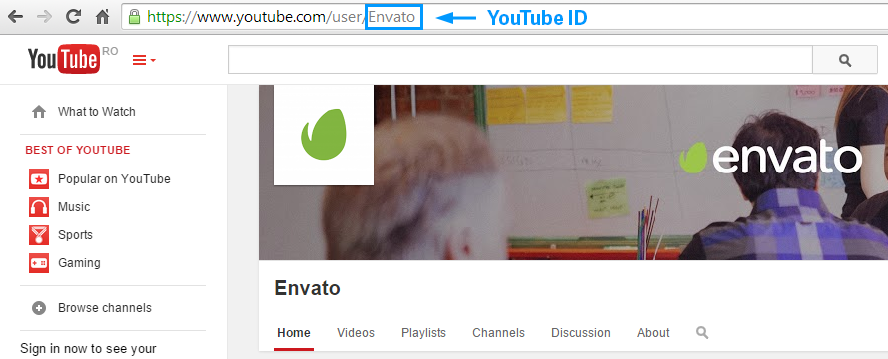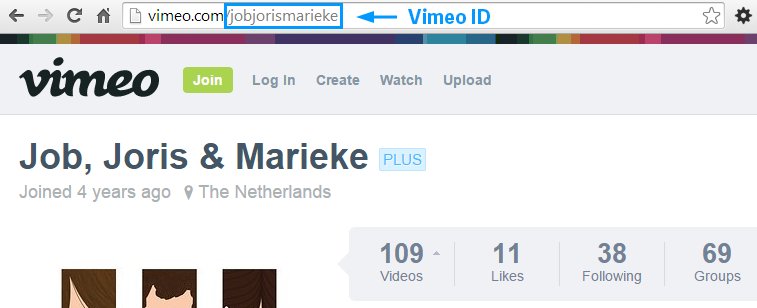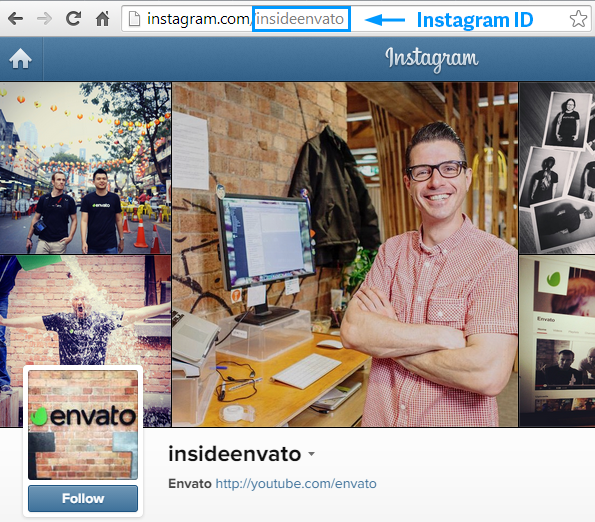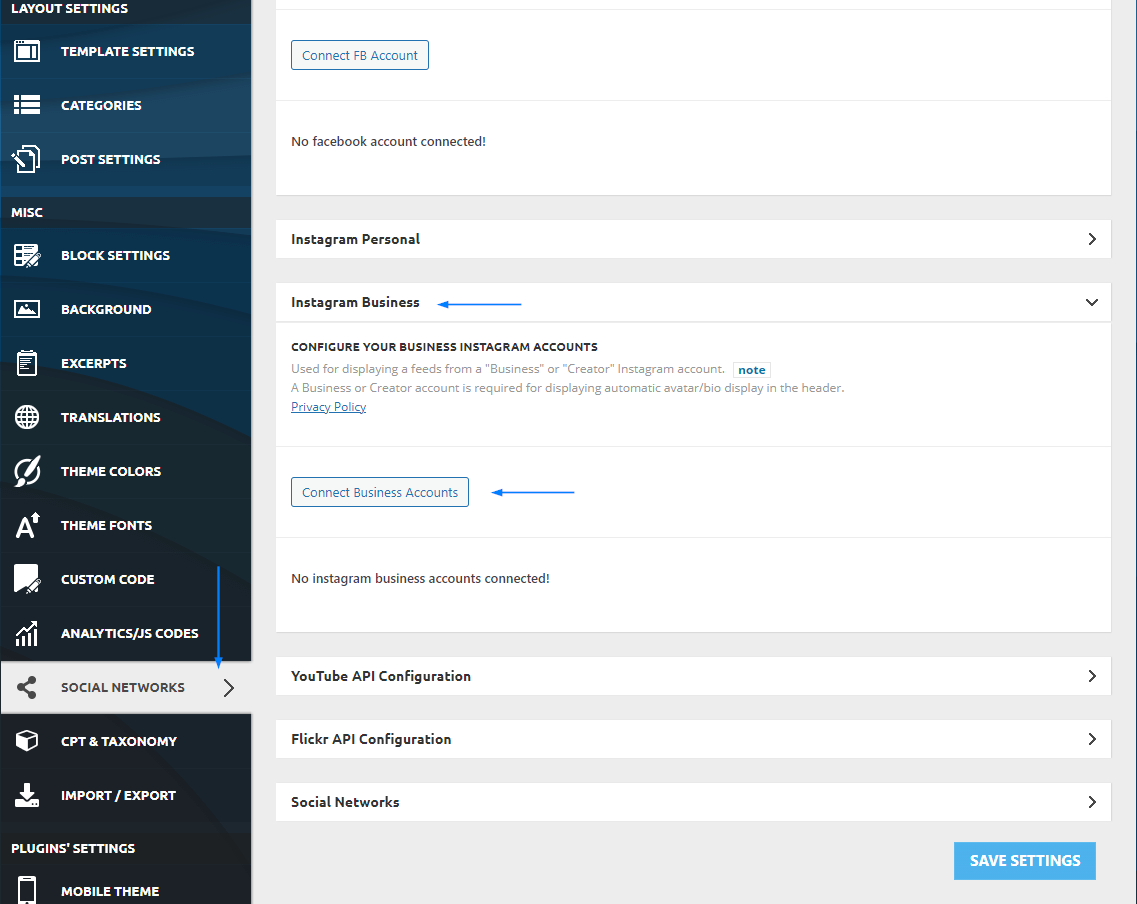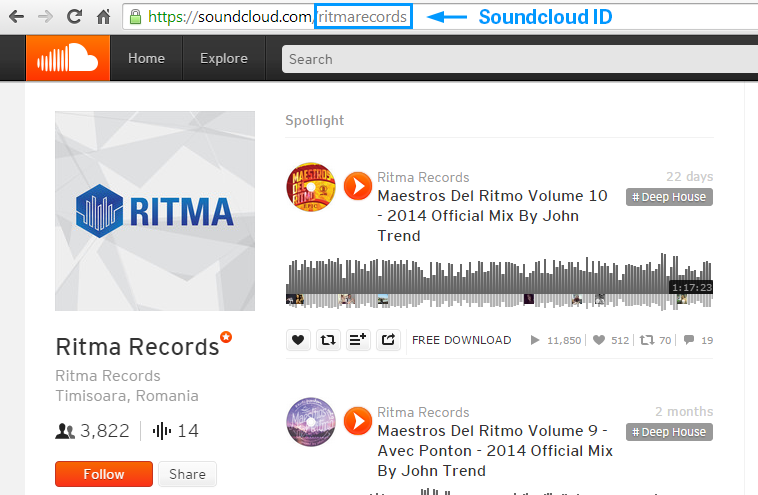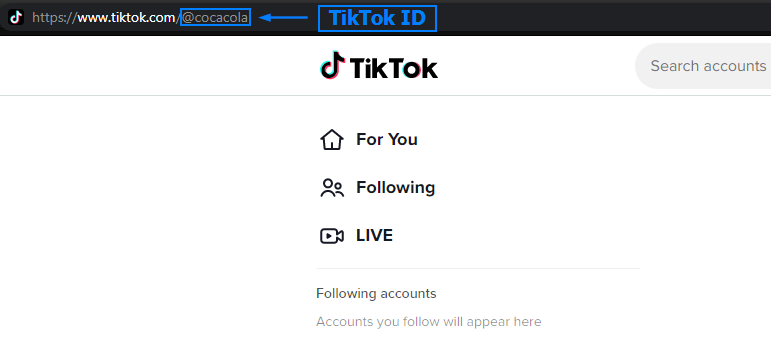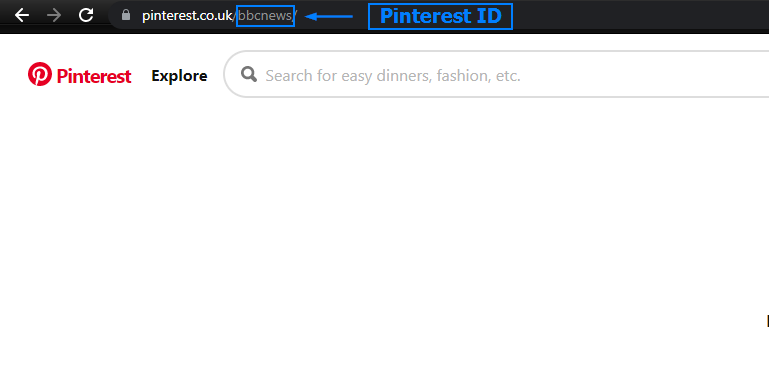How to Set up the plugin: tagDiv Social Counter Tutorial
1. Facebook ID
- Copy the name from the URL and use it in the required field from the Social Counter
Please note that it may be required to connect a Facebook account in the Theme Panel.
2. Twitter ID
- From the URL copy the name and use it in the required field from the Social Counter.
- Please note that it may be required to connect a X account in the Theme Panel.
3. YouTube ID
- From the URL copy the name and use it in the required field from the Social Counter
Please note that in order for YouTube data to be displayed in the tagDiv Social Counter, first you should add the API key in the Newspaper Theme Panel.
4. Vimeo ID
- From the URL copy the name and use it in the required field from the Social Counter
5. Instagram ID
- From the URL copy the name and use it in the required field from the tagDiv Social Counter.
Please note that in order for the Instagram count to work, an account must be connected in the Theme Panel.
6. SoundCloud ID
- From the URL copy the name and use it in the required field from the tagDiv Social Counter.
7. TikTok ID
- From the URL copy the name and use it in the required field from the tagDiv Social Counter.
8. Pinterest ID
- From the URL copy the name and use it in the required field from the tagDiv Social Counter.