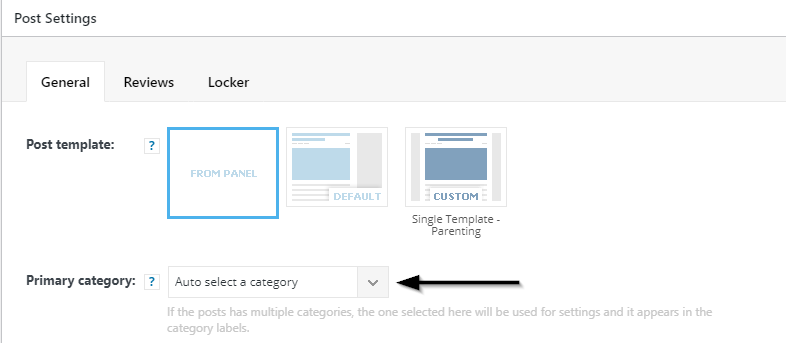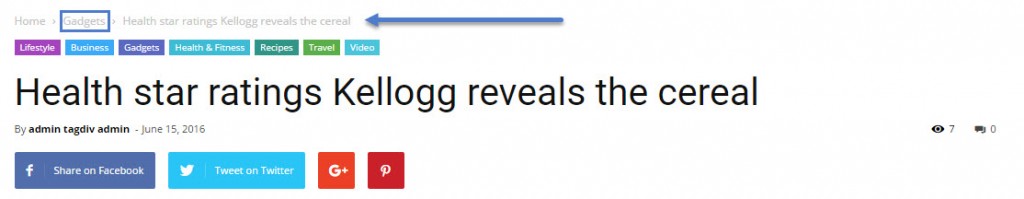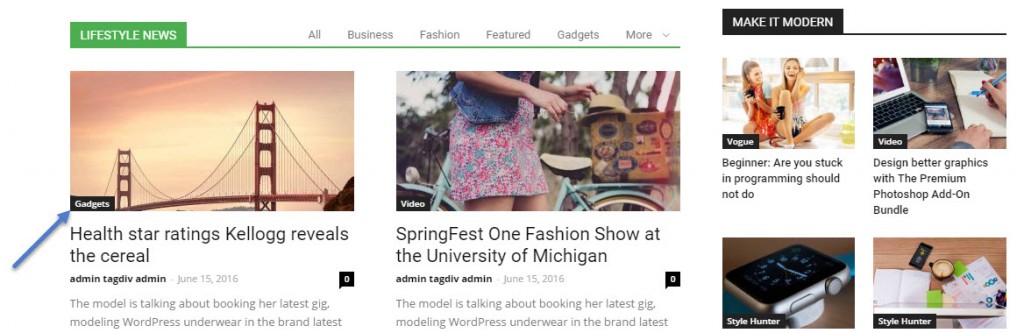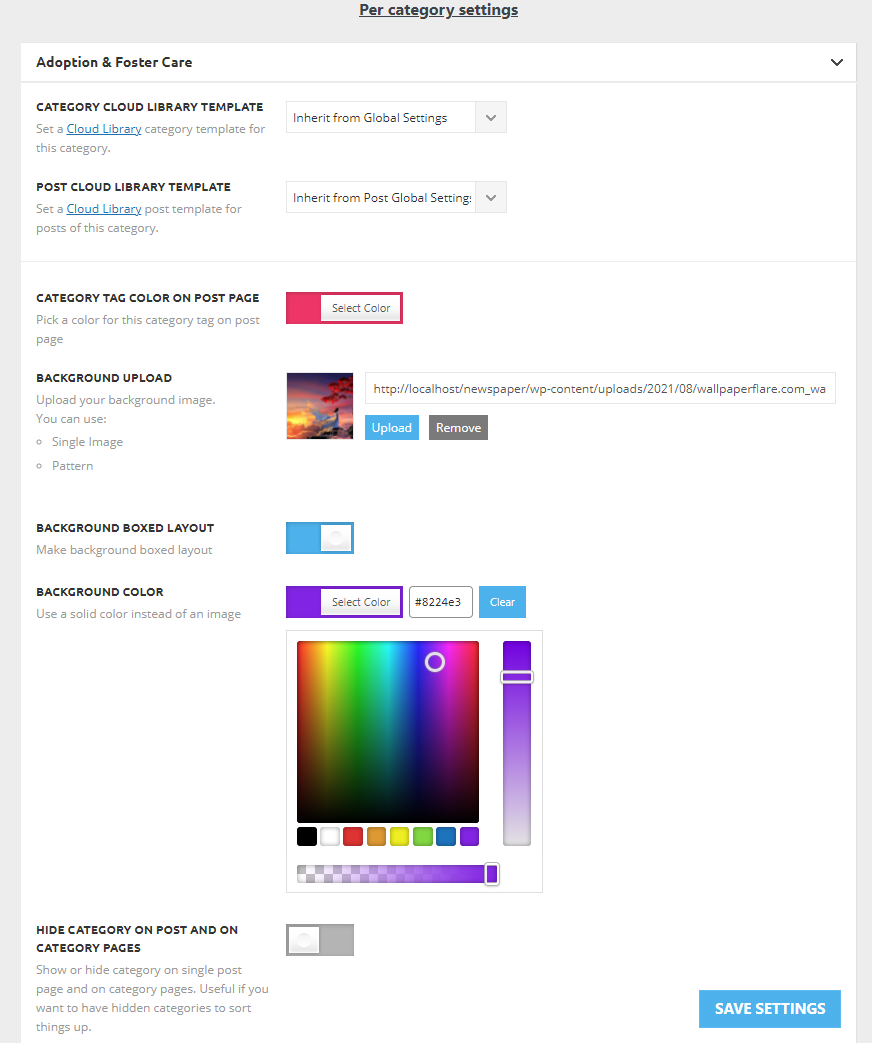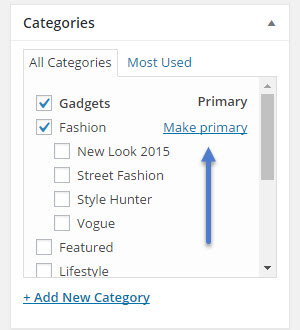Sometimes you have to set multiple categories for a post, but in the website’s local hierarchy one of them has to be more important than the others. No WordPress theme can decide by itself which the right one is. You have to make this decision and choose the one that is most relevant.
In Newspaper, you can only display one category tag on breadcrumbs and page modules.
To set a Primary Category to posts you need to select the option from post settings:
The following list shows elements that are affected by the primary category option:
- Breadcrumb
The breadcrumbs are a very useful navigation tool, they provide an easy way for the user to smoothly navigate on your site – from post to category, to the next post, or from child page, to parent page etc. They are also useful for the search engines because they allow a clear view of your site’s structure. The theme comes with custom breadcrumbs which appear at the top of the content. The Primary Category will change the breadcrumb structure. In the following image, you can see how they are displayed on a post page.
- Tag on modules
The theme uses modules and blocks to display posts and each module will display the post main category as a tag. If you choose a Primary Category for the post, the tag will display it. You can read more about the category tag on modules and blocks in our guide.
- Article background (color or image)
The article background, color or image, is tightly connected with this option. Each post inherits the background image/color from its main category. Our theme documentation also offers you more information about the background and the settings you can apply to it.
- Sidebar
The primary category setting can be used to control the sidebars of multiple posts at once. If a category has a sidebar set in the theme panel, all the posts that have that category as primary will display the respective sidebar, so you don’t have to set the sidebar for each post.