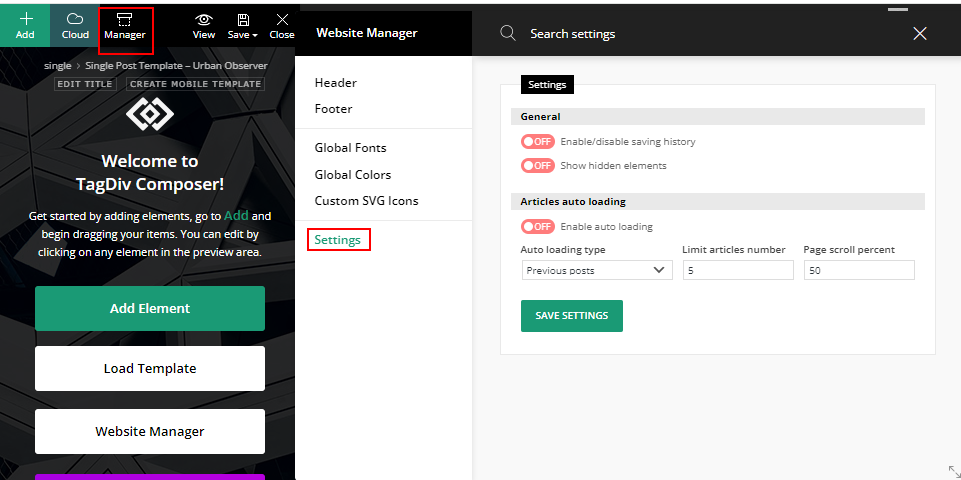This section is destined for Header, Footer, Global Fonts, Global Colors, Custom SVG Icons, and Settings.
Header and Footer
You can assign the cloud header/footer template global or individual header/footer for the page or template. Also, here is the option to not have a header/footer on that page or template.
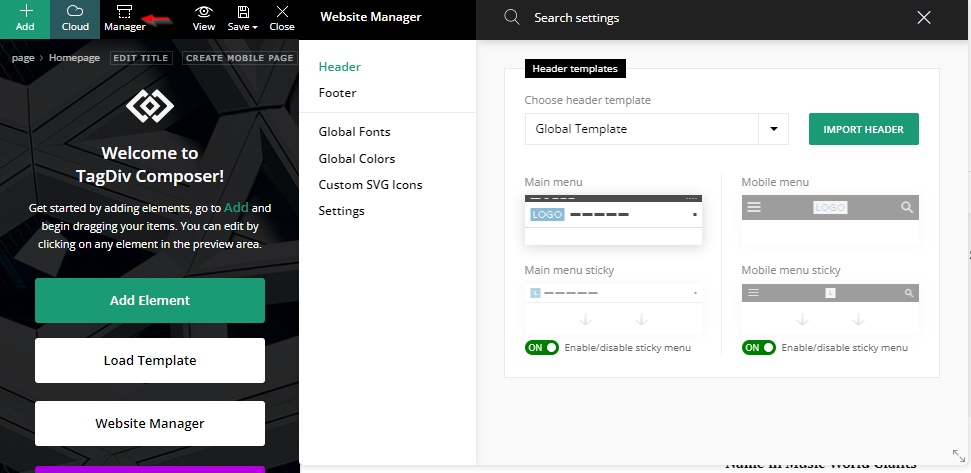
Global fonts
You manage and optimize the fonts on each page and template. Under the Website Manager section in the tagDiv Composer page builder, you can see the analysis of all the fonts currently used on a page/template. You can also dynamically change specific fonts on all elements to increase the consistency.
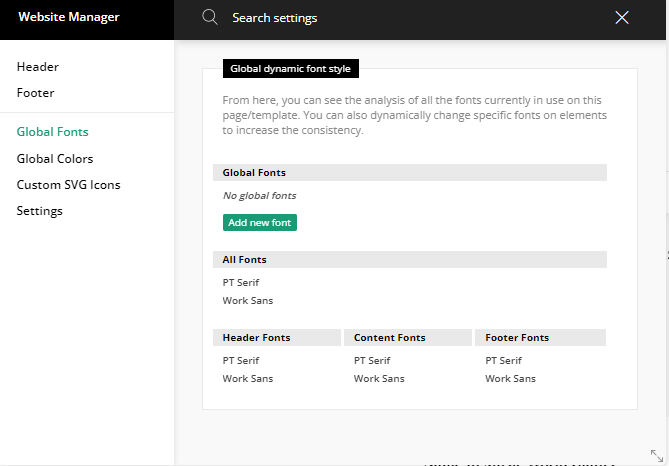
Global colors
Create and choose global colors. The Newspaper Theme will dynamically apply these colors on pages/templates. You can also create custom colors and find them in the elements settings panel to help you design everything.
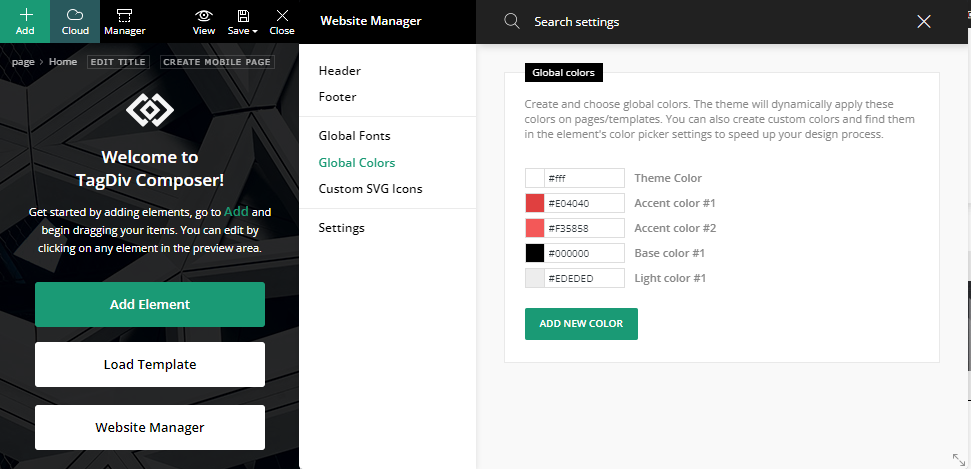
Even more, if you want to change colors all over your site, there’s no need to change all your tagDiv Cloud Templates individually. Accessing the Website Manager and modifying everything from a single place is easy.
Custom SVG Icons
Create a personalized SVG icons collection using the Website Manager to use them on the website.
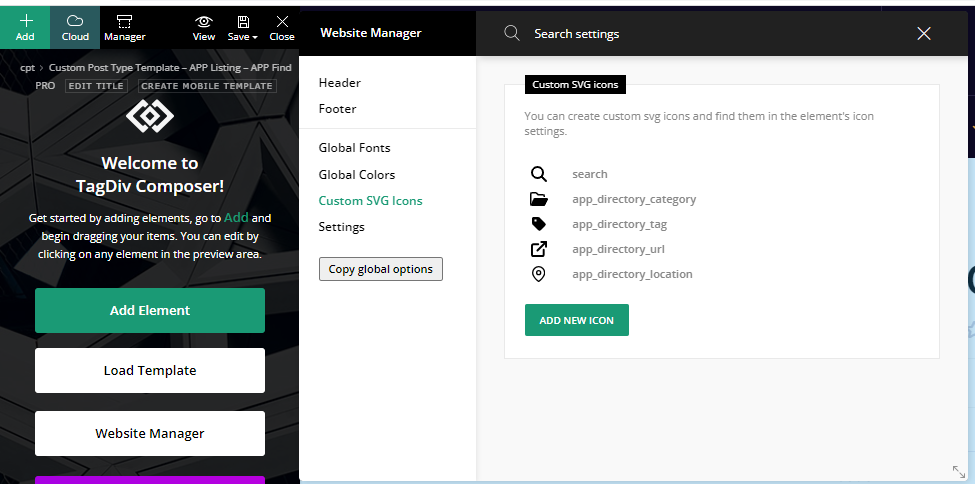
Settings
Enable/disable saving history – Undo and redo functionality is used to manage a user’s action history. Here’s a simplified explanation:
Undo: Allows users to step back in their action history by reversing one or more actions they’ve previously performed. It’s like rewinding to a previous state.
Redo: Allows users to move forward in their action history, replaying actions they’ve undone using the “undo” function.
Show hidden elements. This option is only applicable in the tagDiv Composer editor.
Infinite Loading for Single Posts Implementing Infinite Loading for Single Posts enables users to seamlessly scroll through your engaging articles and posts without the need to click away.