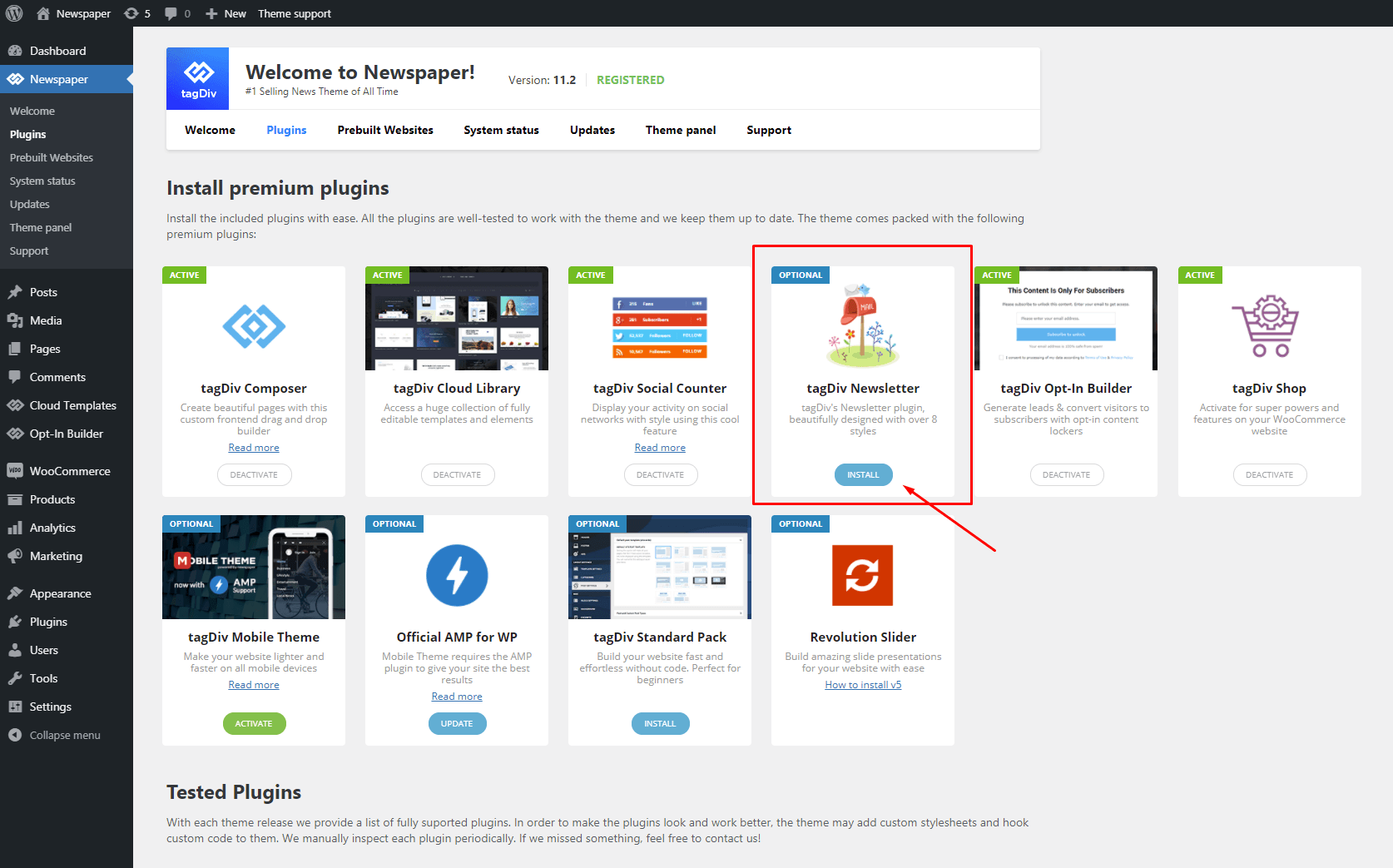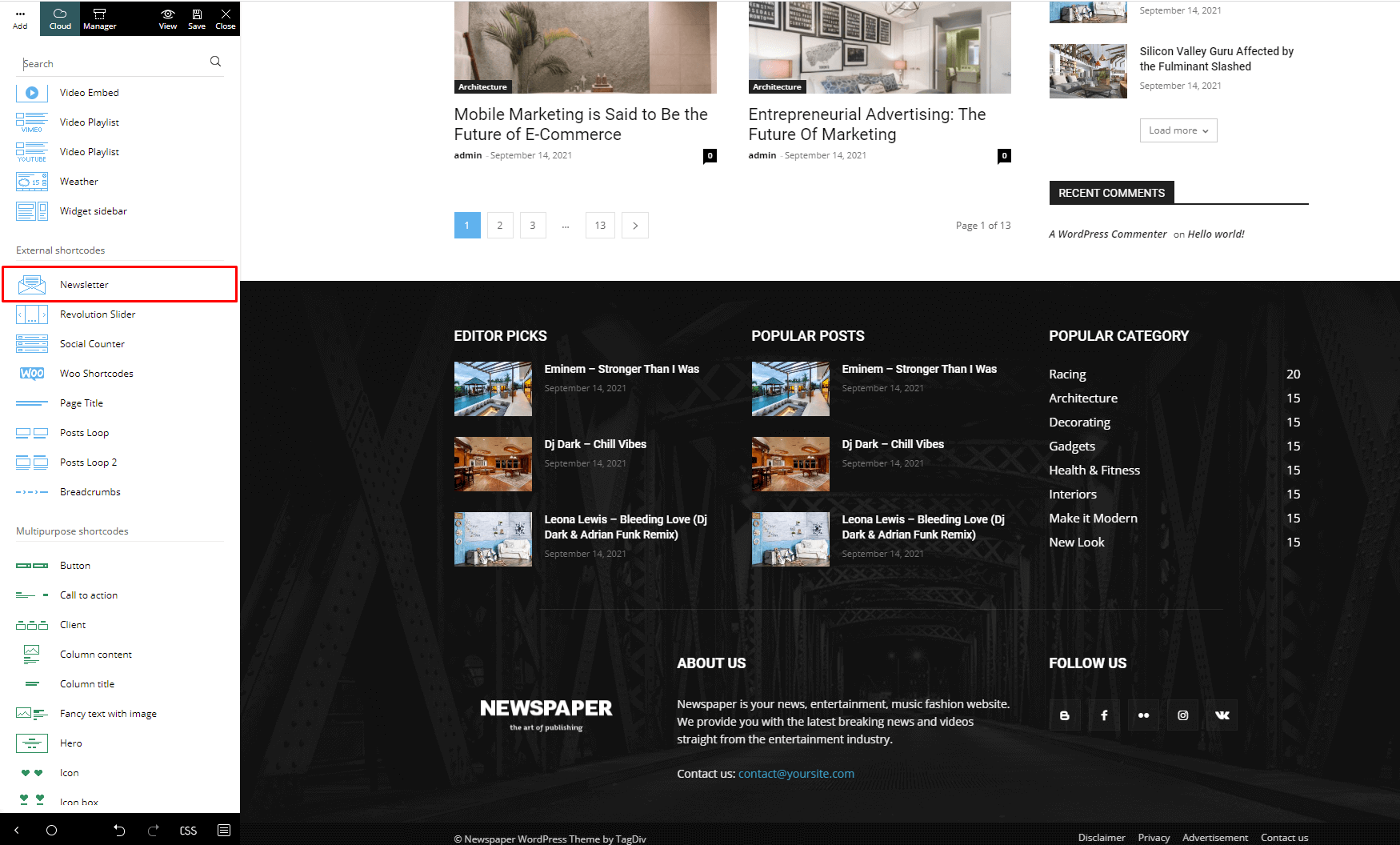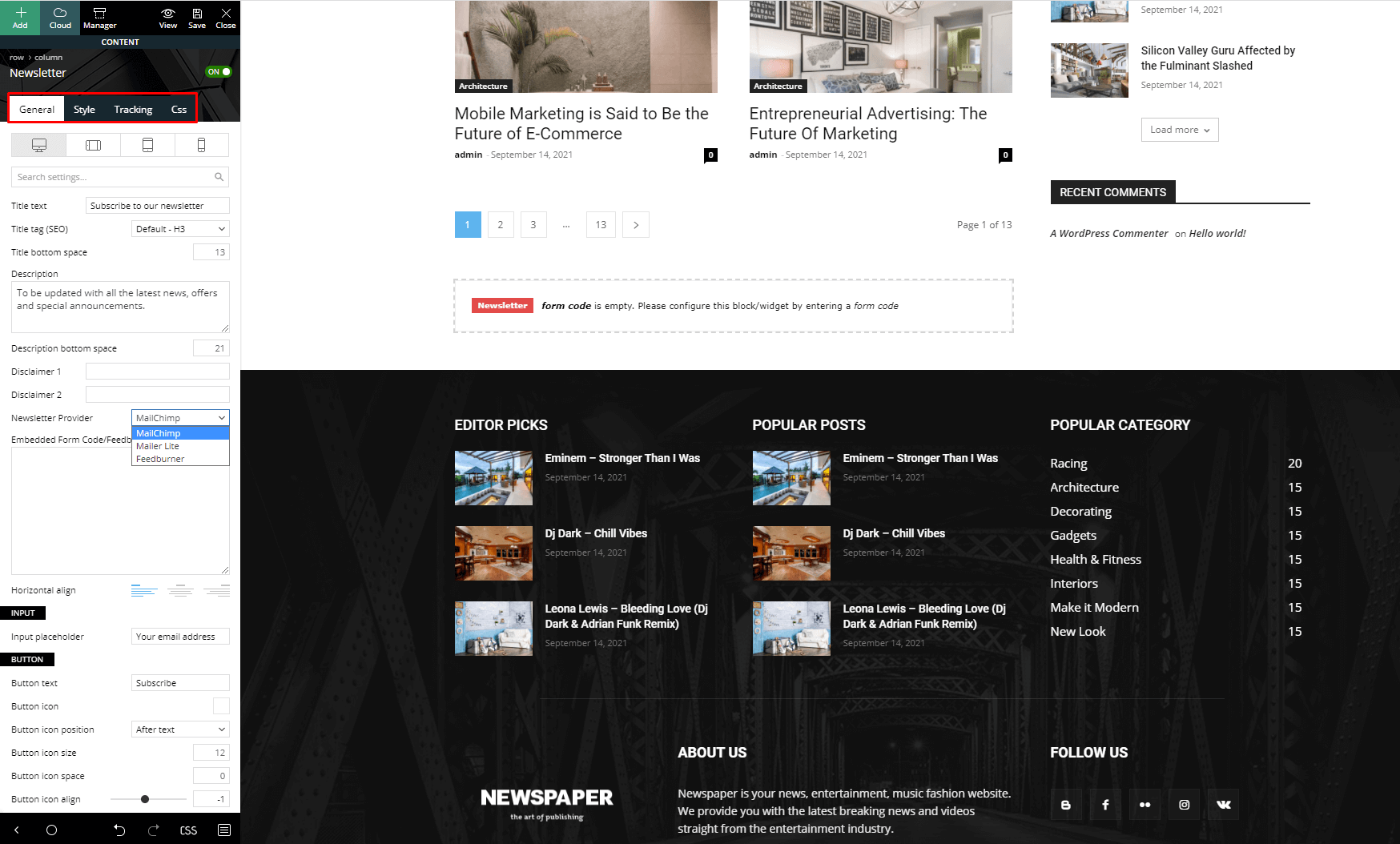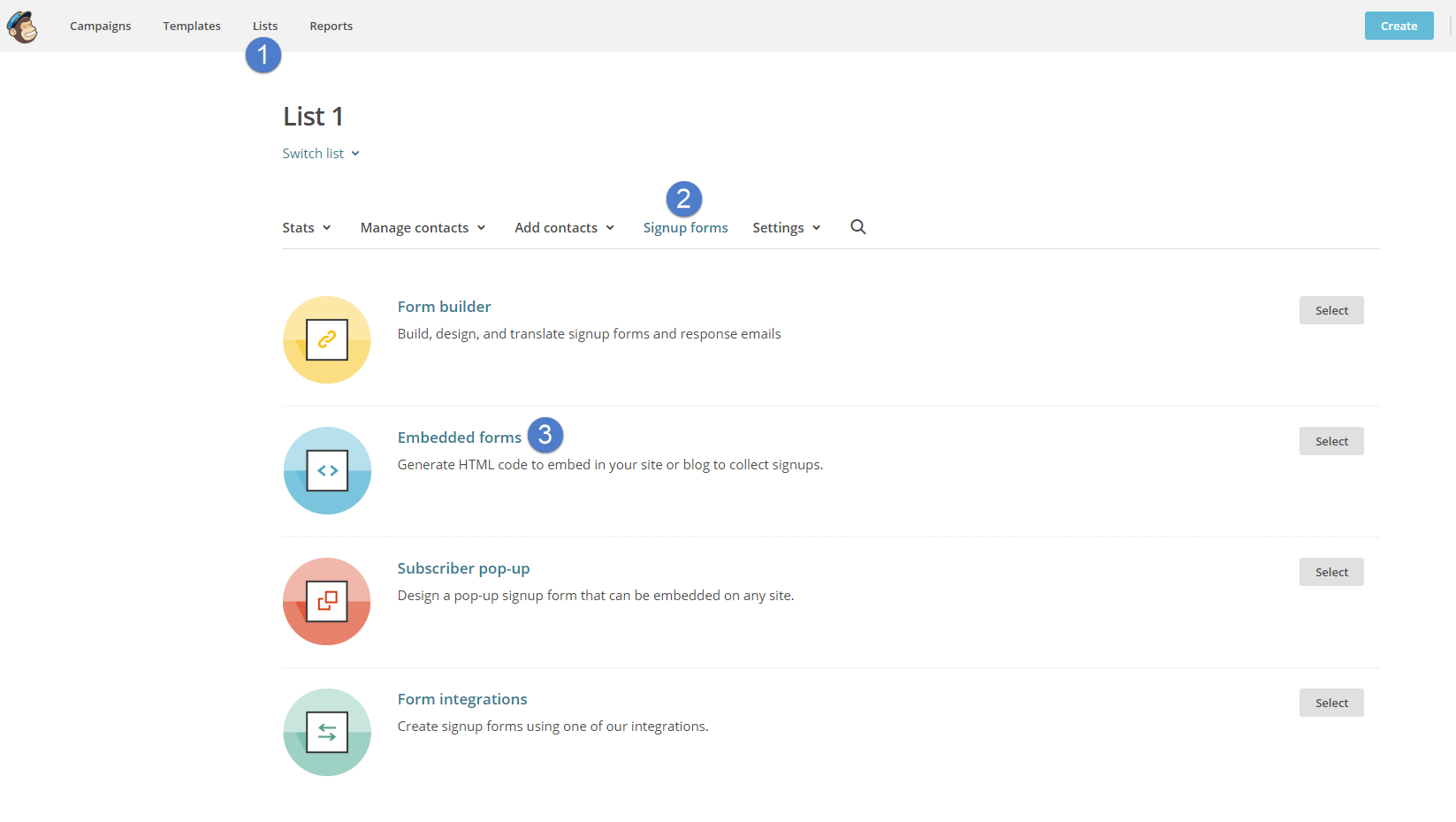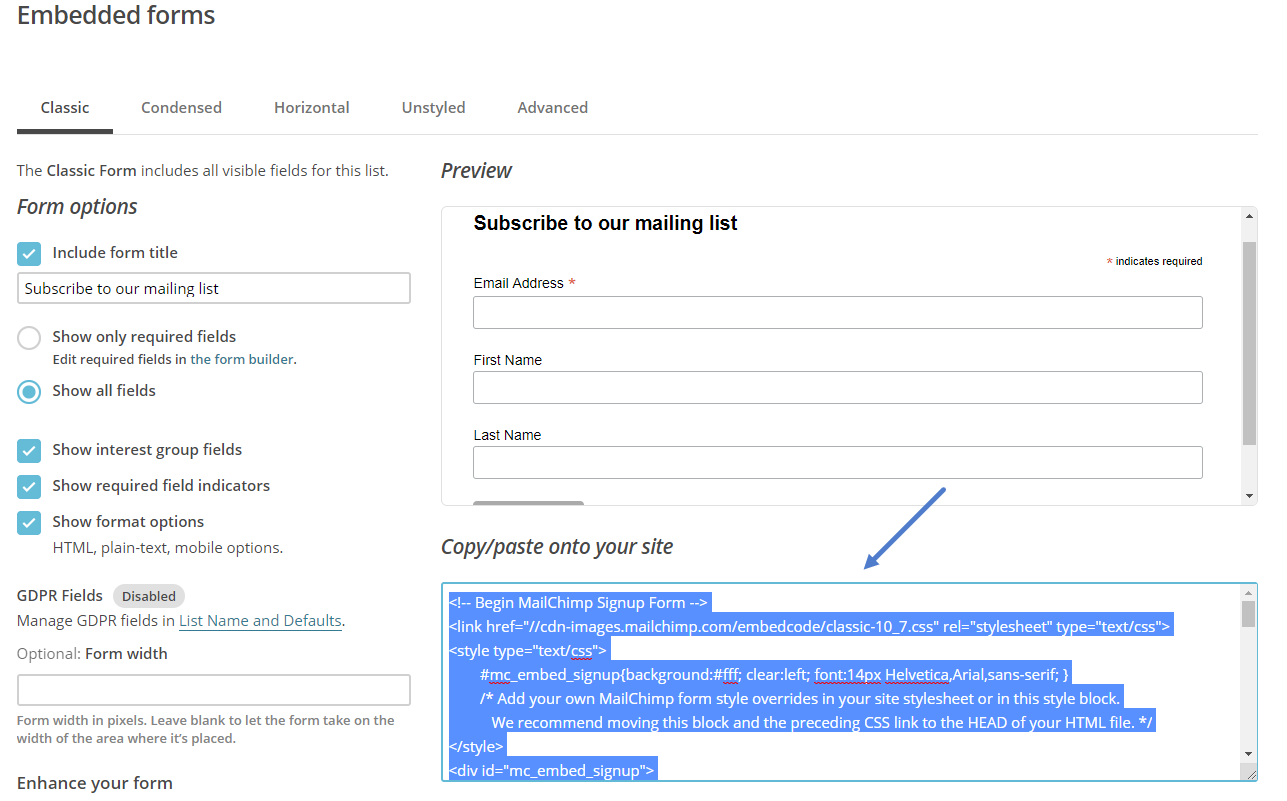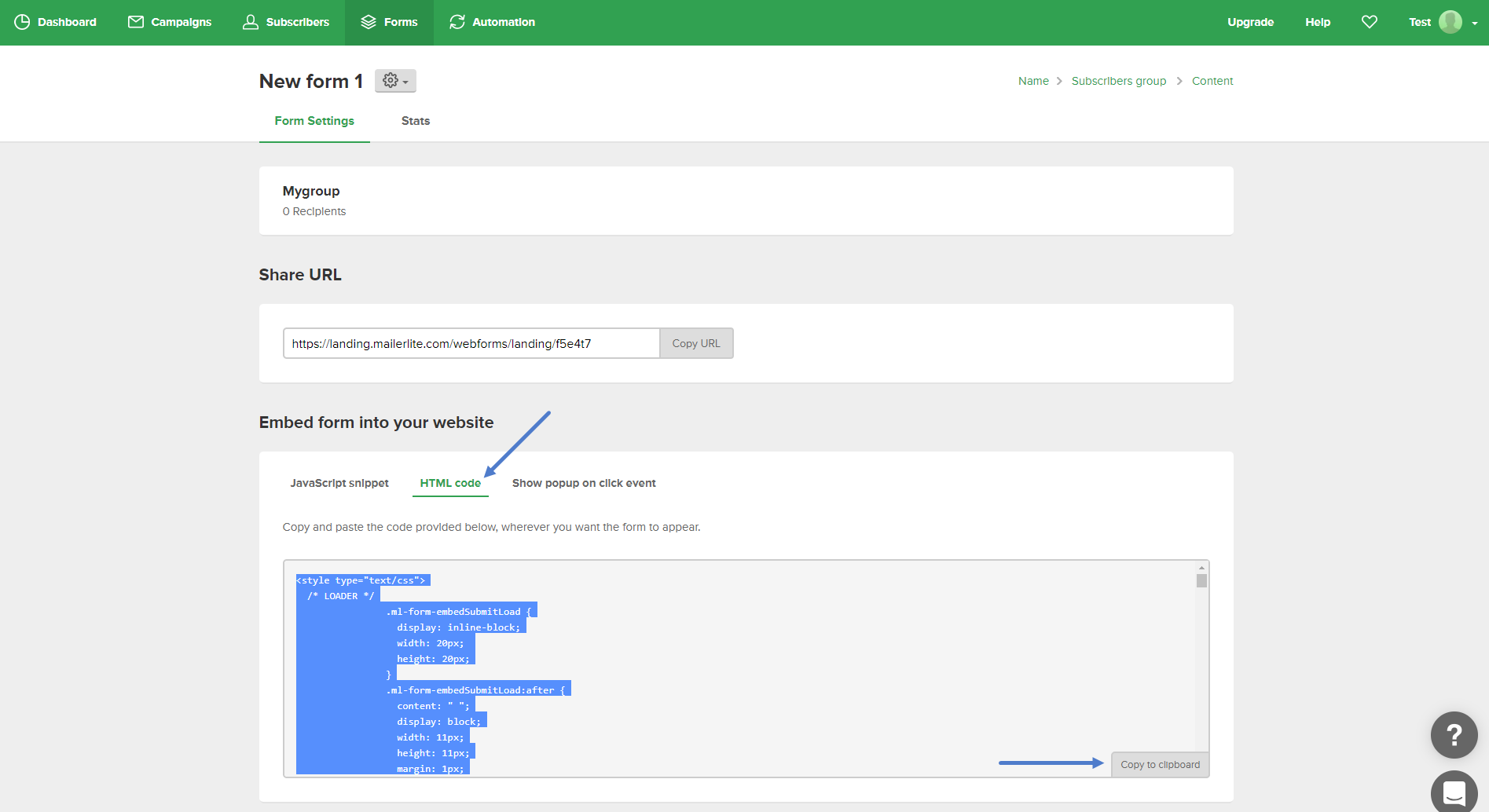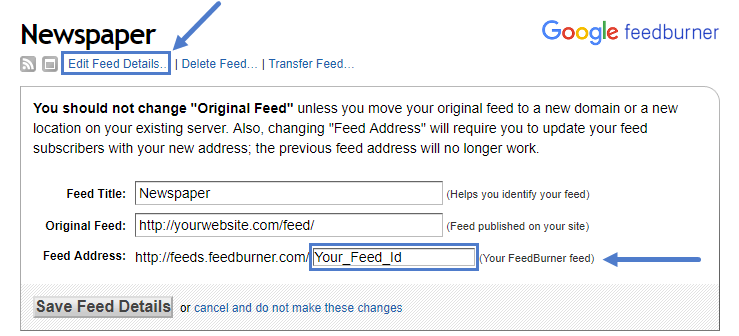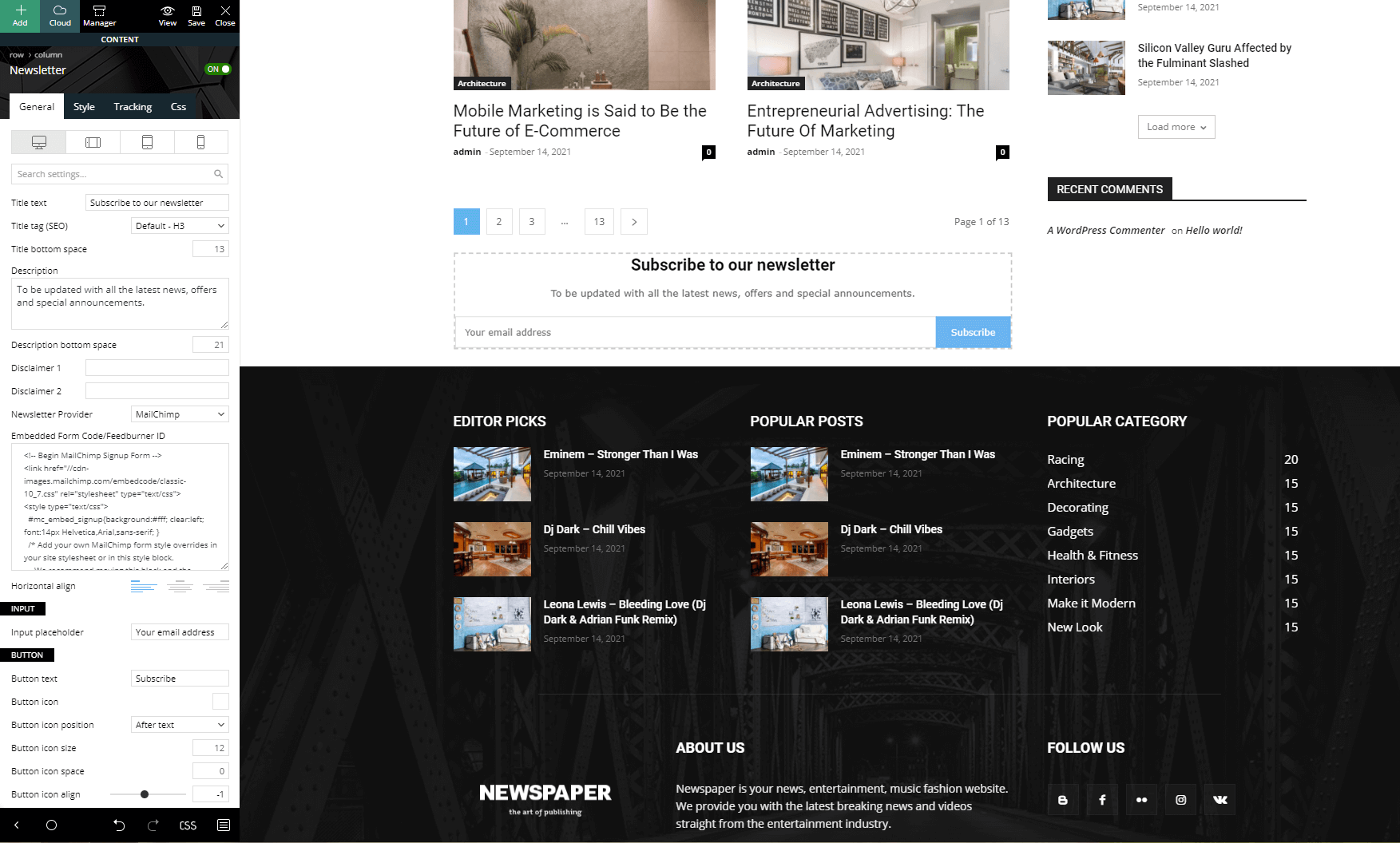Do you have news and want to let everyone know about it? The Newspaper theme brings the Newsletter plugin among our theme elements, and gives you the ability to add newsletter options to your website. It is a very easy to use element, straightforward using the live front end page builder: tagDiv Composer.
Installing the tagDiv Newsletter Plugin
You will find the Newsletter plugin in the theme plugins section, where our theme plugins system will let you install and activate it.
How to Use the Newsletter Plugin
Once the plugin has been installed and activated, you will find a new element in your tagDiv Composer element list:
Once added to your page, you will be presented with the element’s settings.
You can set the title for your widget, a description in a few words and a disclaimer as well as an input test for your form and the preferred alignment.
Afterwards, you must choose the embed form provider. The Newsletter plugin requires an embed code from one of 3 sources:
Mailchimp, Mailer Lite or FeedBurner
You need to have an account created for your preferred newsletter form provider. Copy and insert the embedded form code into the newsletter options.
MailChimp
Create a new account or access your existing one, and navigate to Lists-> Sign-up forms and then click ‘Embedded forms’
From here, simply copy the code and paste it in the Newsletter plugin Embedded Form Code section.
Mailerlite
Either create a new account or access your existing account and access the Forms section. Once you create your form, you can get the code from the Embed form -> HTML code section:
Feedburner (deprecated)
Feedburner only needs an ID to work, not the whole embed code.
You can find the Feedburner ID by editing your account:
Once you set everything up, the newsletter form will be available on your page for users to sign up to.