Twitter is a free social media site where users can share short posts called tweets. These tweets can be text, videos, photos, or links. The main goal of Twitter is to help people connect and share their thoughts with a large audience.
In order to show the Twitter follower count, the Social Counter plugin must be granted authorization from the tagDiv Social Counter app. This authorization is essential to access your Twitter account data through Twitter’s API.
Configuring Twitter social connection
- Go to the Newspaper -> Theme Panel -> Social/APIS.
- Click Connect Account.
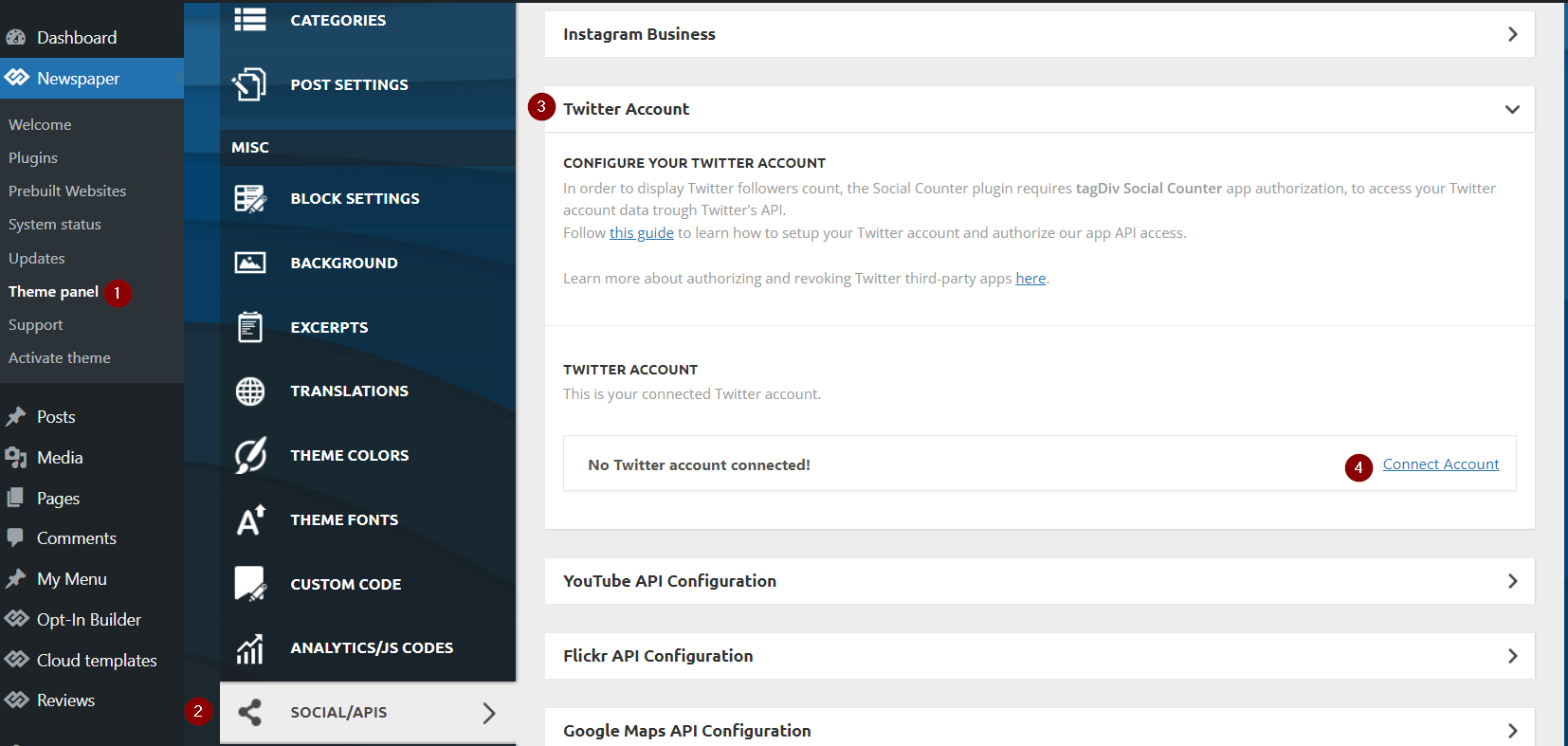
- You will be directed to a website belonging to X, where you will be prompted to grant authorization for the app to access your account.
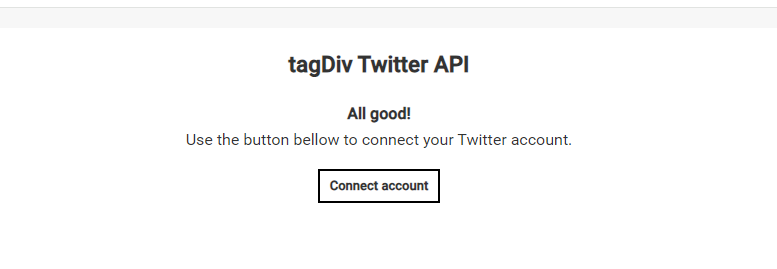
- If you are not currently logged into your account, you will be required to log in. You can read the different permissions that you are granting to the app.
Click the “Authorize app” button to connect the app.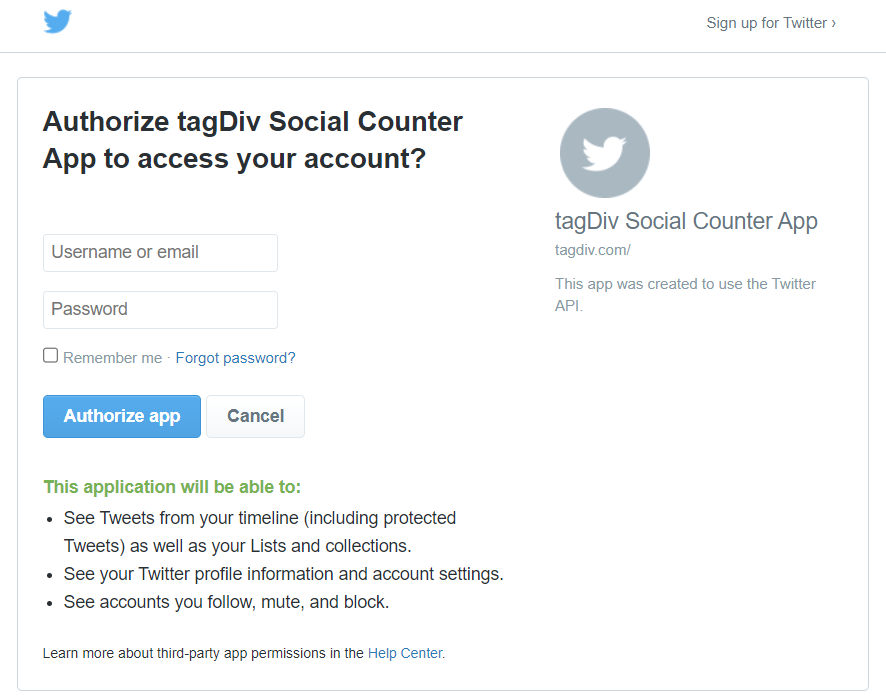
- After authorization, you will be redirected to the Theme Panel.
- You can revoke access for apps connected to your account at any time.
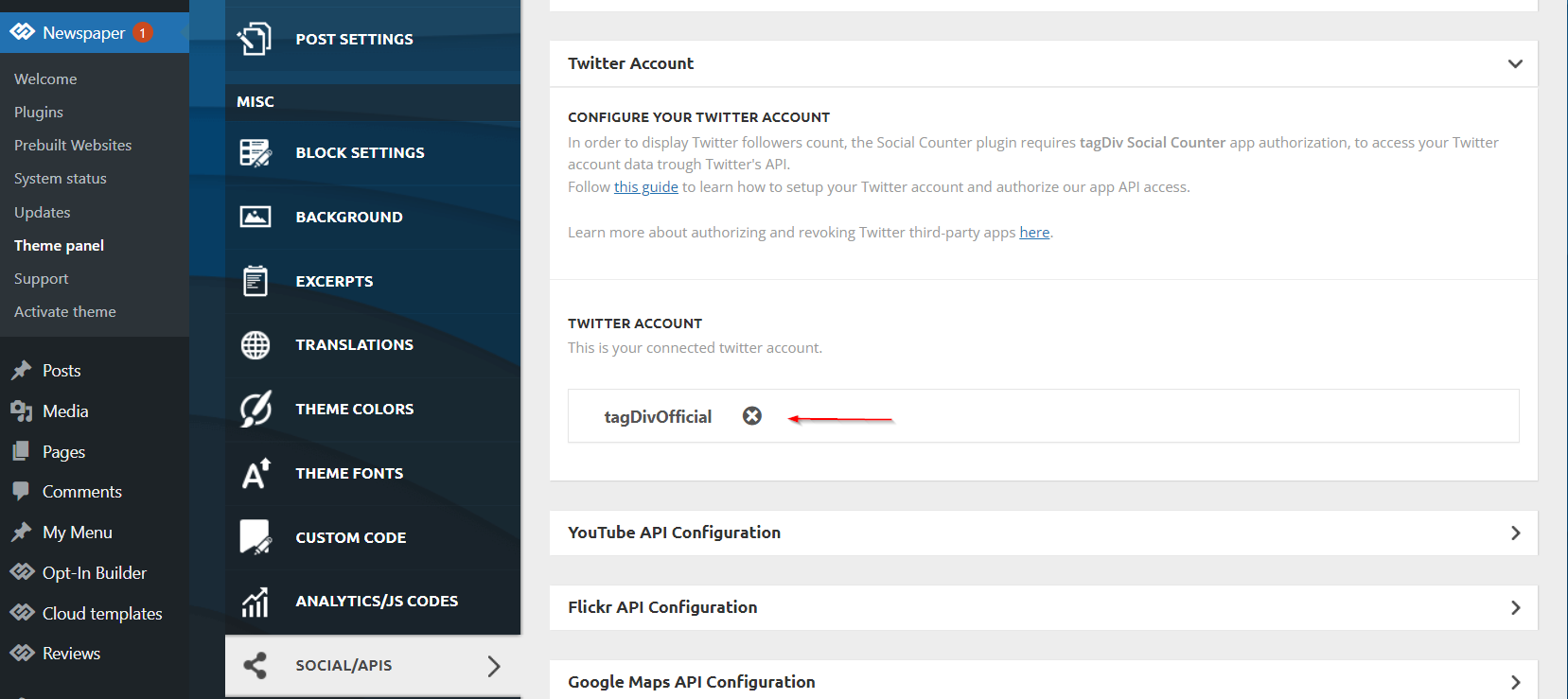
Once you’ve authorized the app, you need to set up your Twitter ID by following the Social Counter plugin guide.


