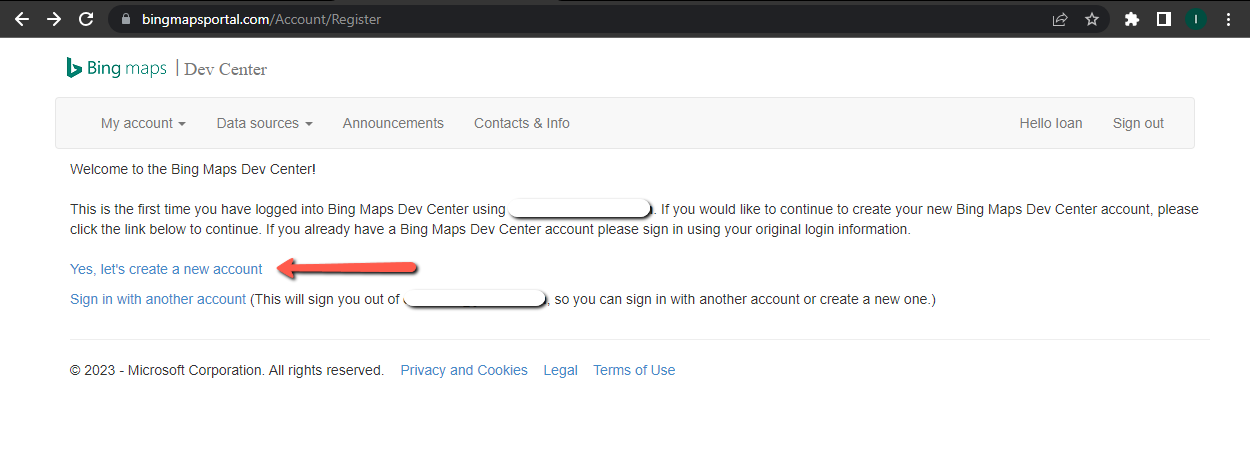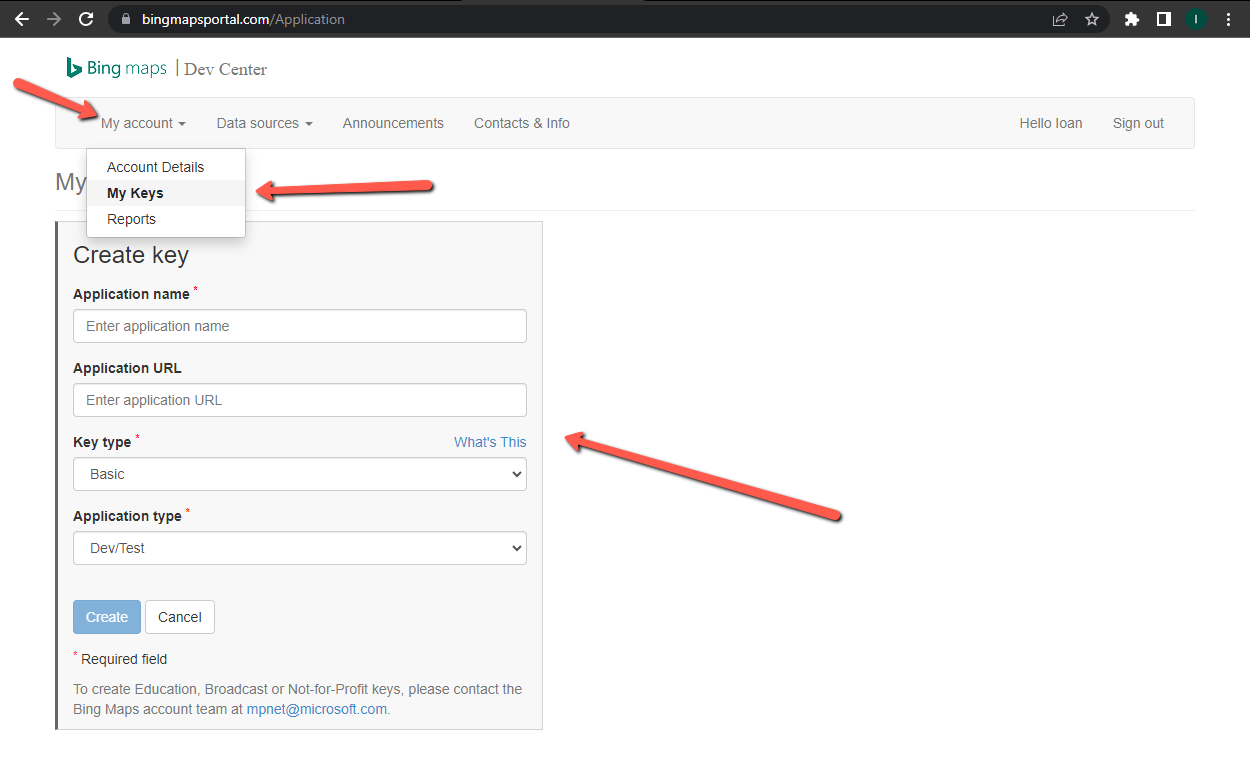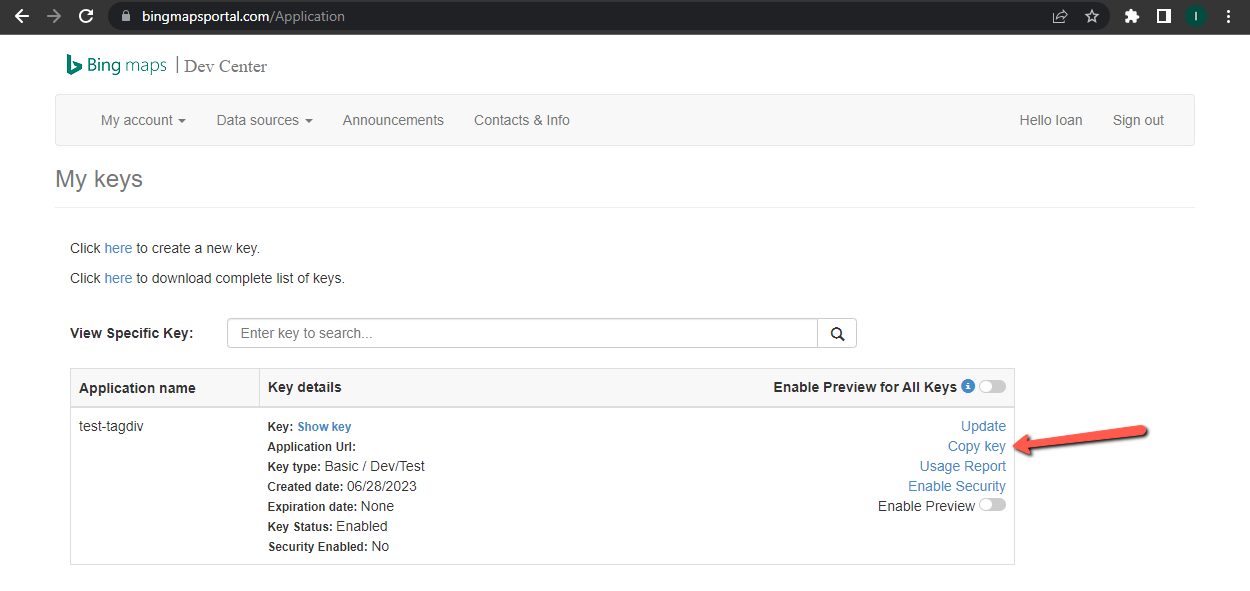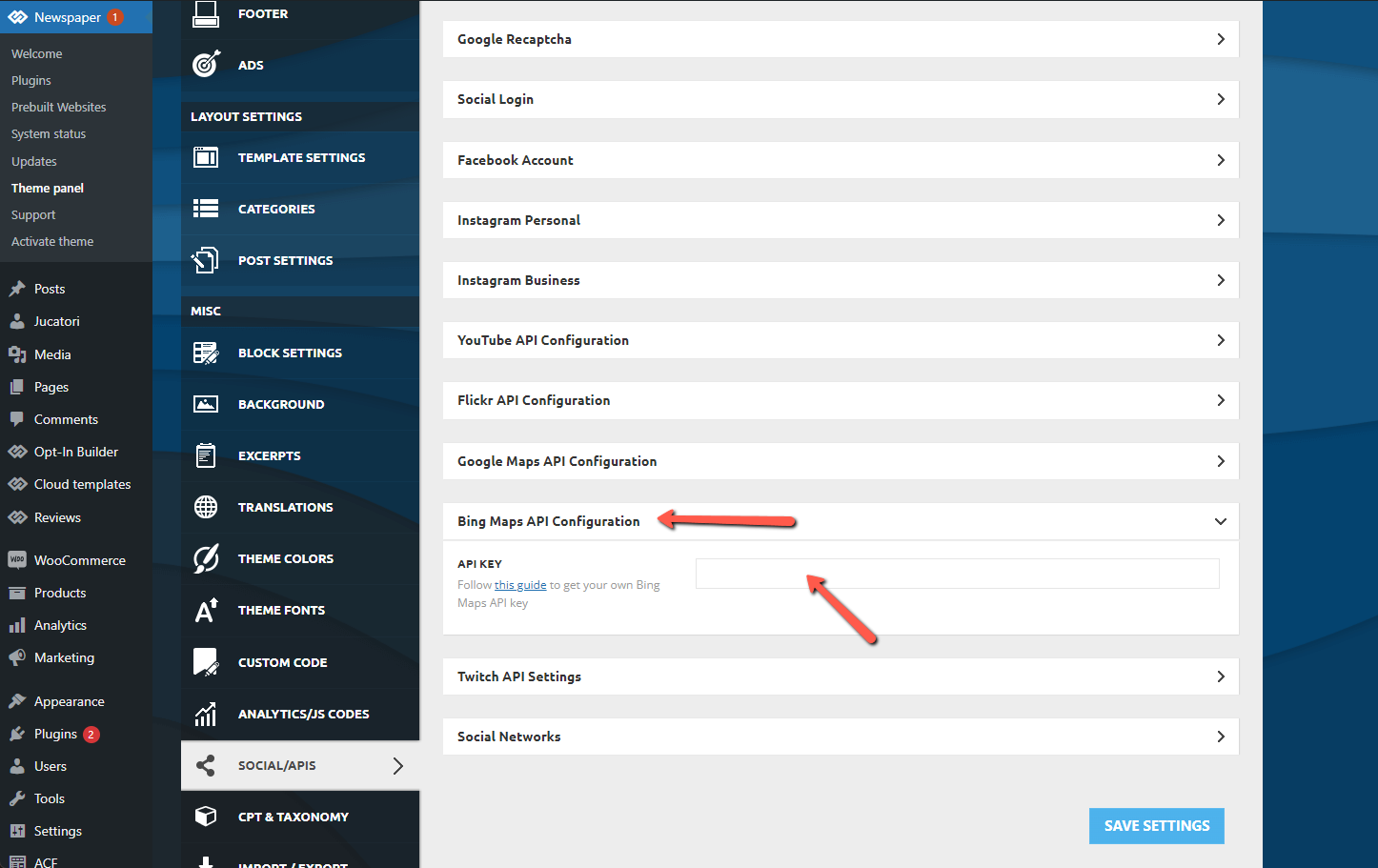Please use the following steps to create and use a Bing Maps API key:
- Step 1: Access the Bing Maps Dev Center using this URL: https://www.bingmapsportal.com and sign in/sing up with your Microsoft account
- Step 2: Create a developers profile, by clicking on the “Yes, let’s create a new account” link.
- Step 3: Create a new key – hover over “My account” in the top menu and then click on “My Keys”. Fill in the required information and create your new key.
- Step 4: Navigate again to the “My Keys” screen and copy your newly created API key.
VERY IMPORTANT! In order to prevent unwanted people taking advantage of your API key, you should enable security. Please read more about this here and here.
- Step 5: Paste the code in the theme panel under SOCIAL/APIS.