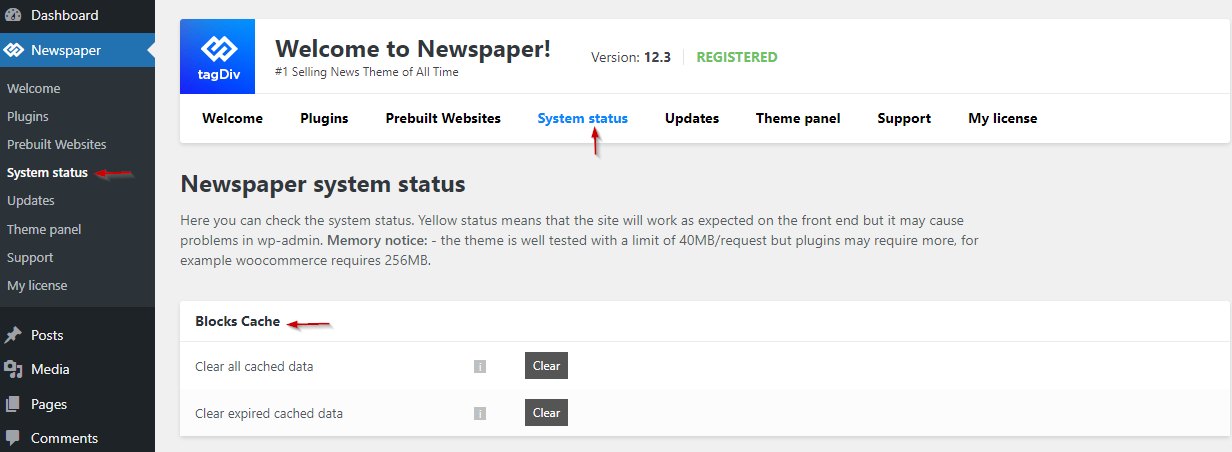The cache option on the Flex Block’s
The cache option on the Flex Block has been added to reduce the requests made to the database by each individual Flex Block. As a result, for blocks where the cache option is enabled, it no longer needs to query the database every time the page is accessed. Request for these blocks is made only when the time for the cache expires.
Note: This cache is not deleted when a new post is created; it is only deleted when the time expires. It also applies to users who are logged in.
Cache expiration time:
- 1 minute
- 5 minutes
- 10 minutes
- 30 minutes
- 1 hour
- 1 day
- 1 week
The block cache expiration time is in seconds. Note that cache will be cleard when the block’s settings change.
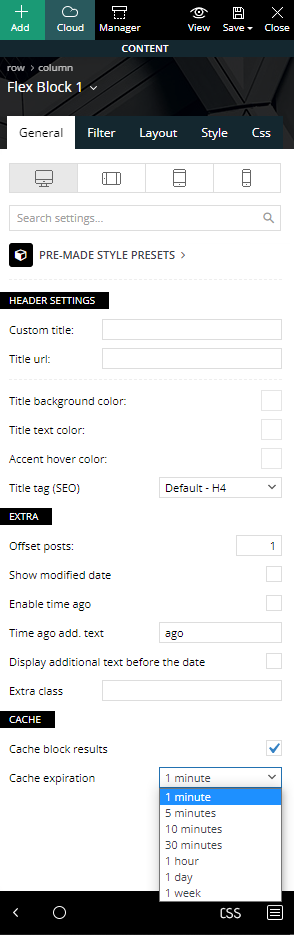
Option to delete blocks cache from System Status
Here are two methods for clearing the cache:
- Clear all cached data: This will remove the cached data (queries results) for all blocks, regardless of whether it has expired or not.
- Clear expired cached data: This will remove only the expired cached data (queries results). This clearance is also done automatically once a day via wp-cron to clean the database of expired data.