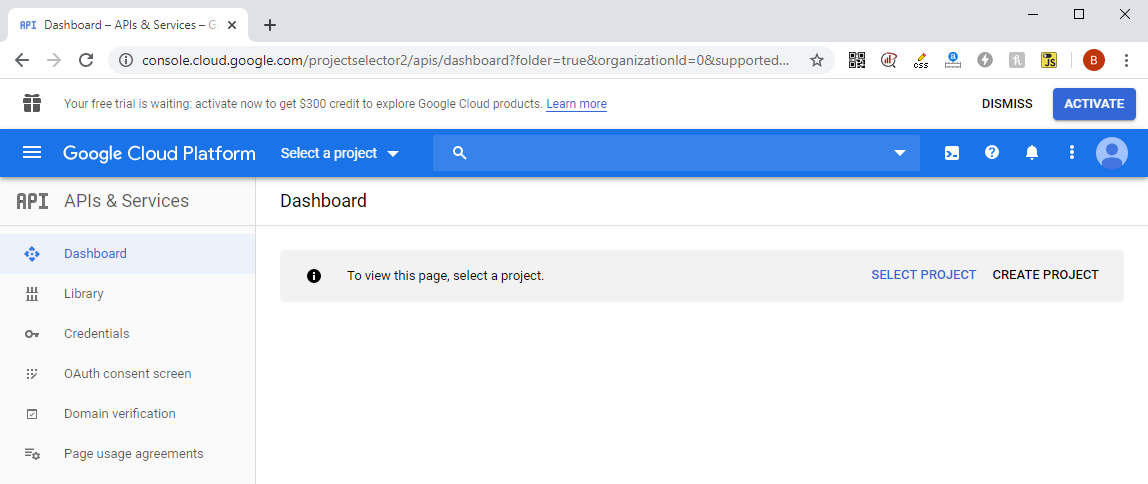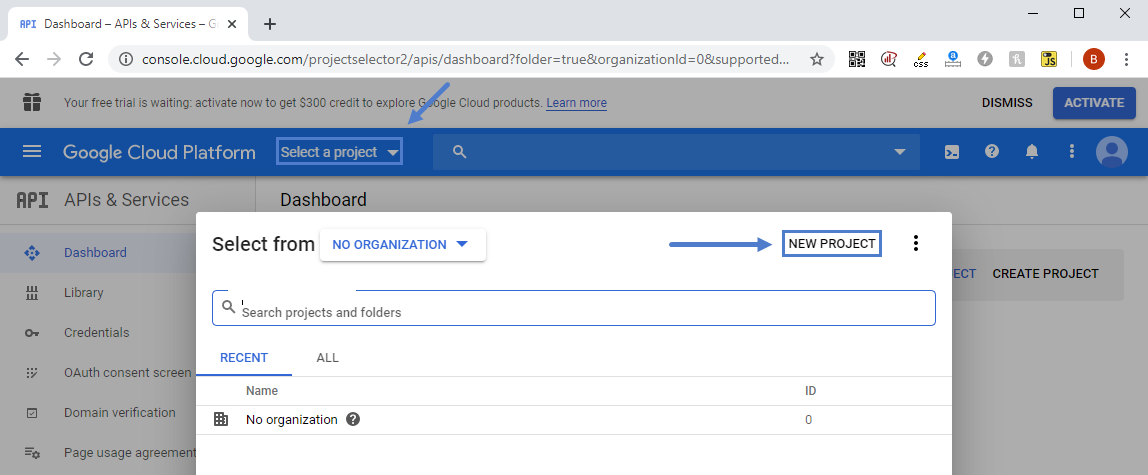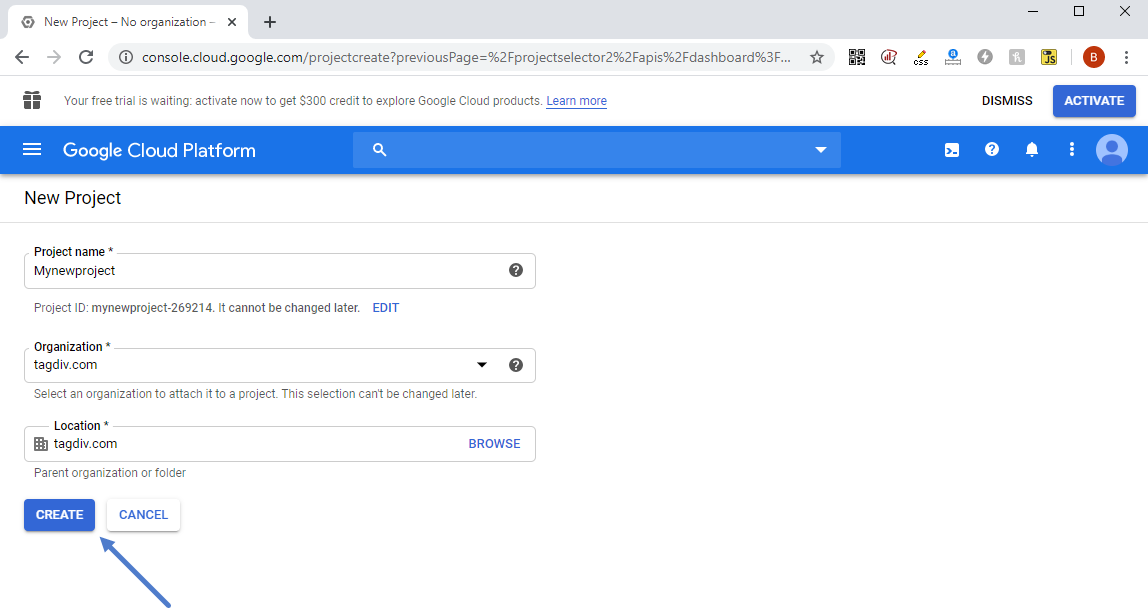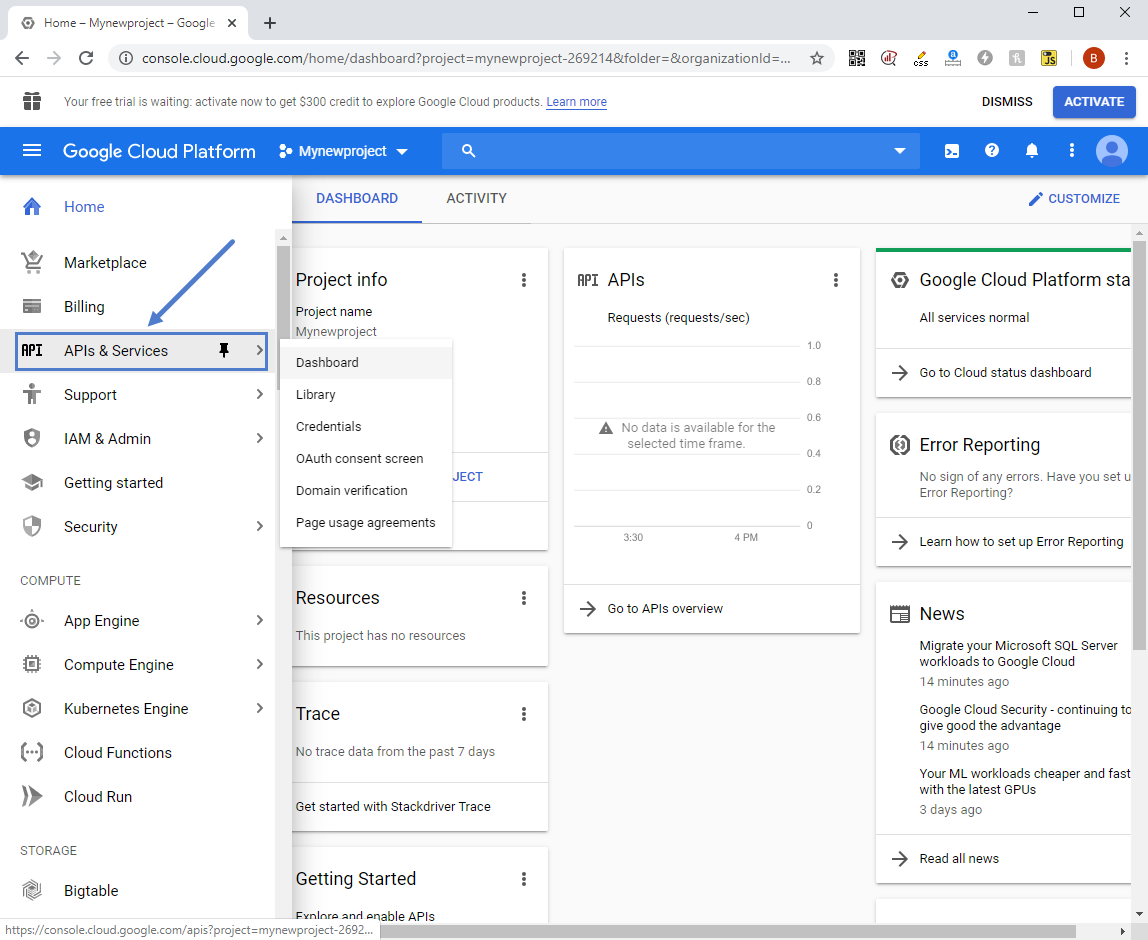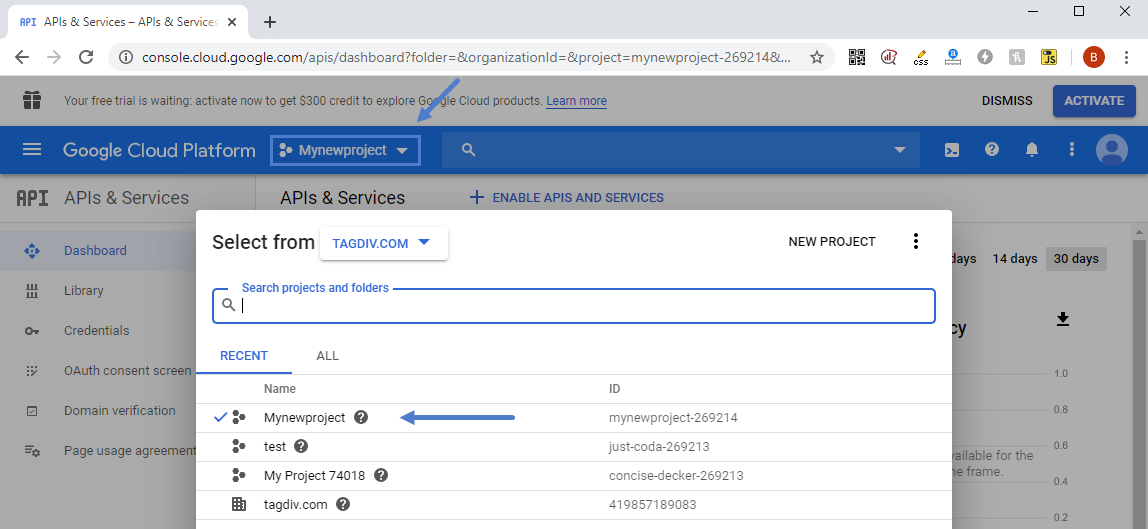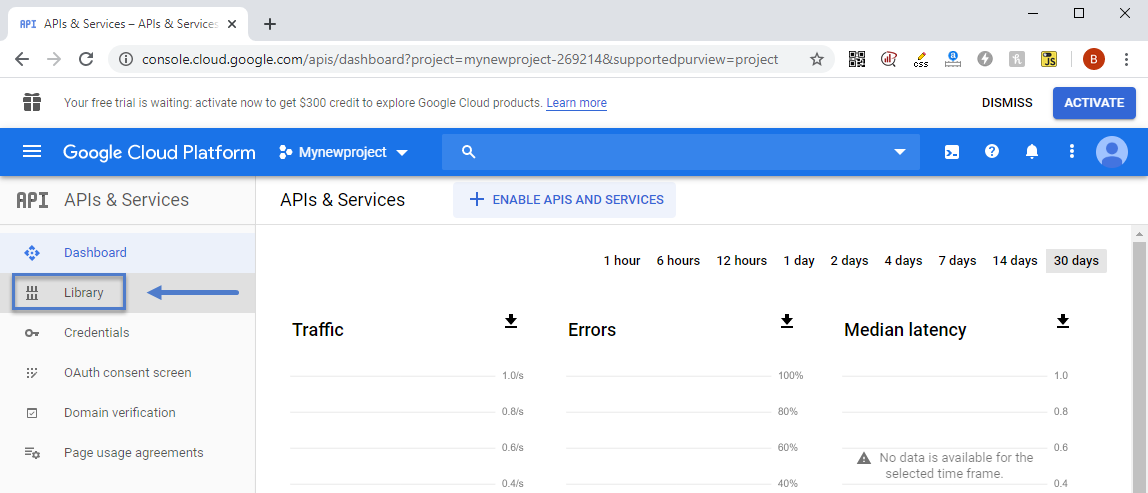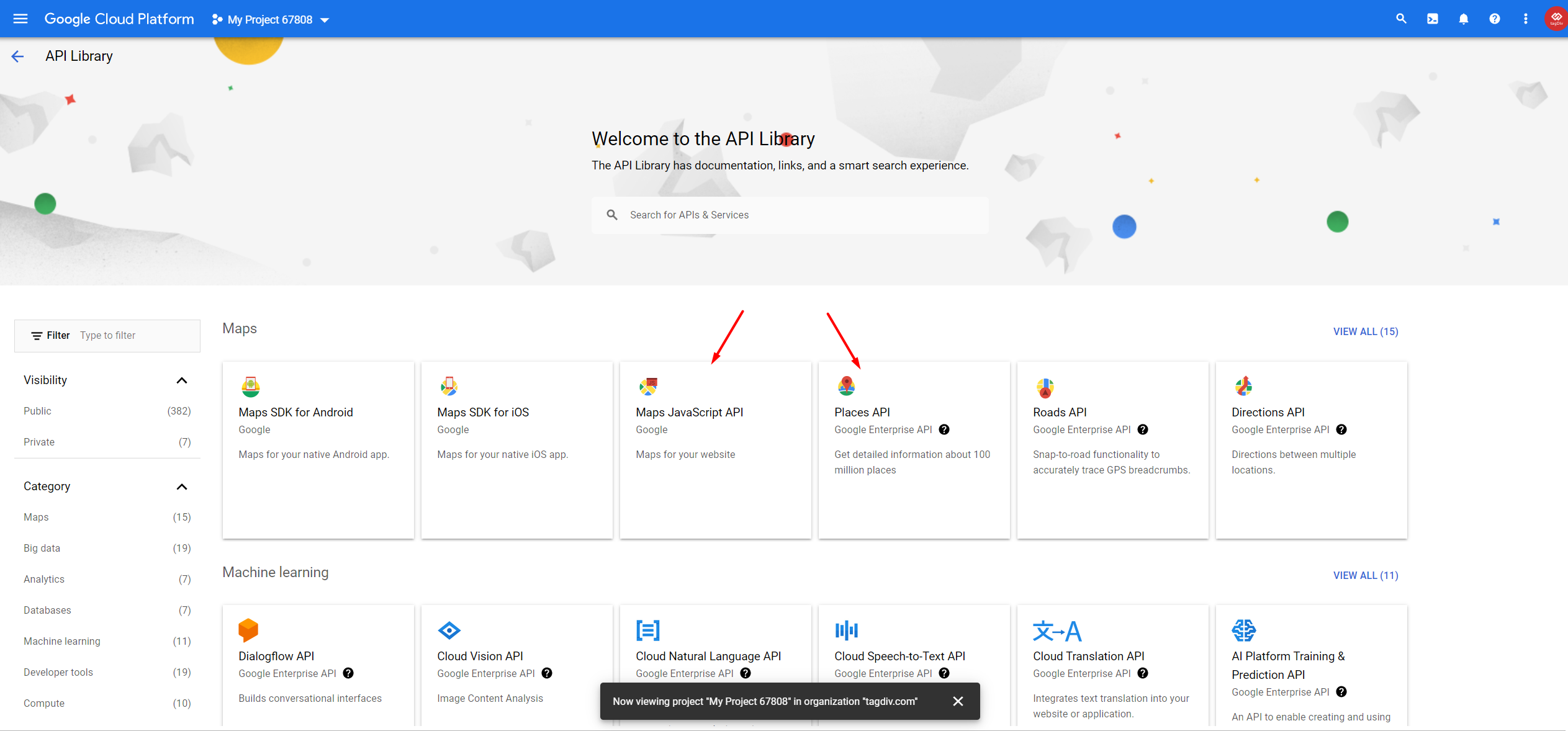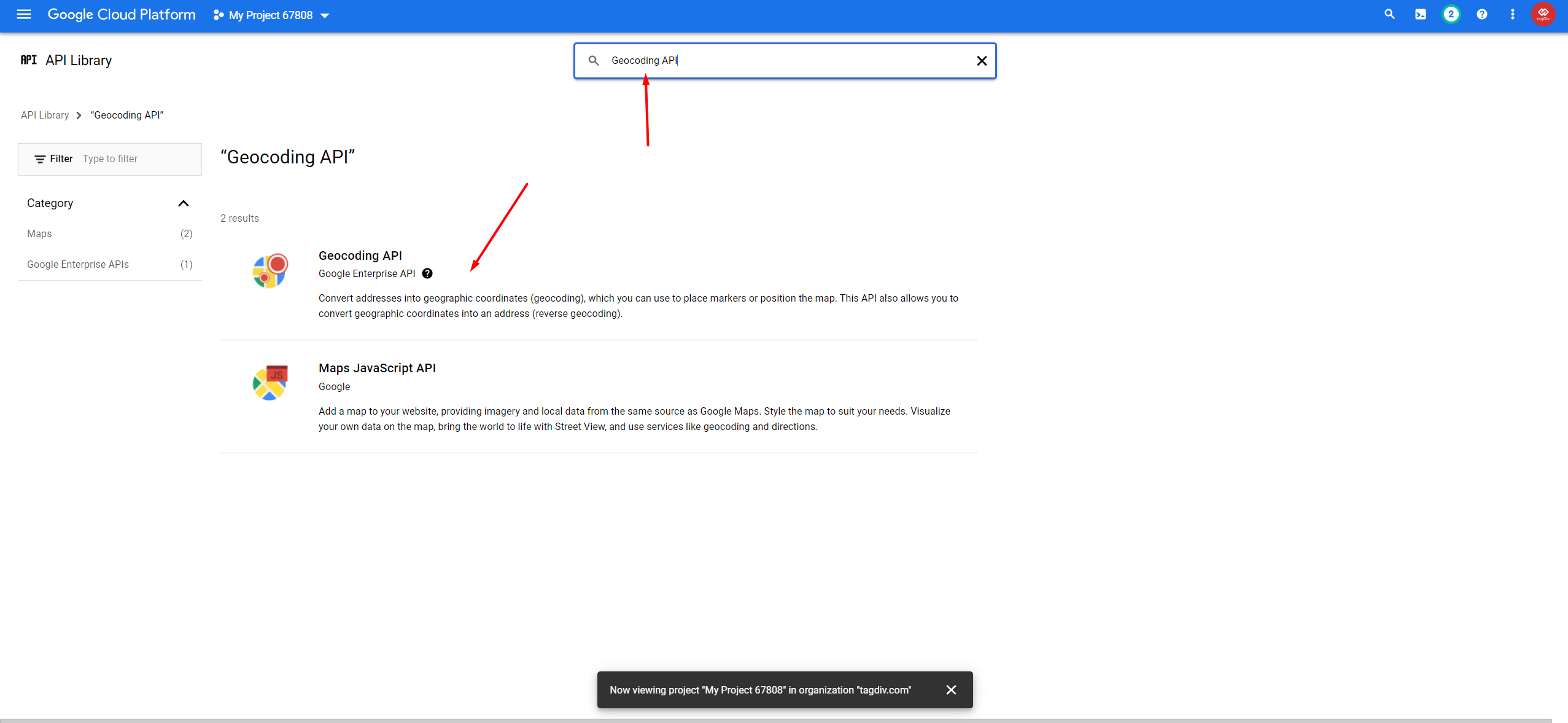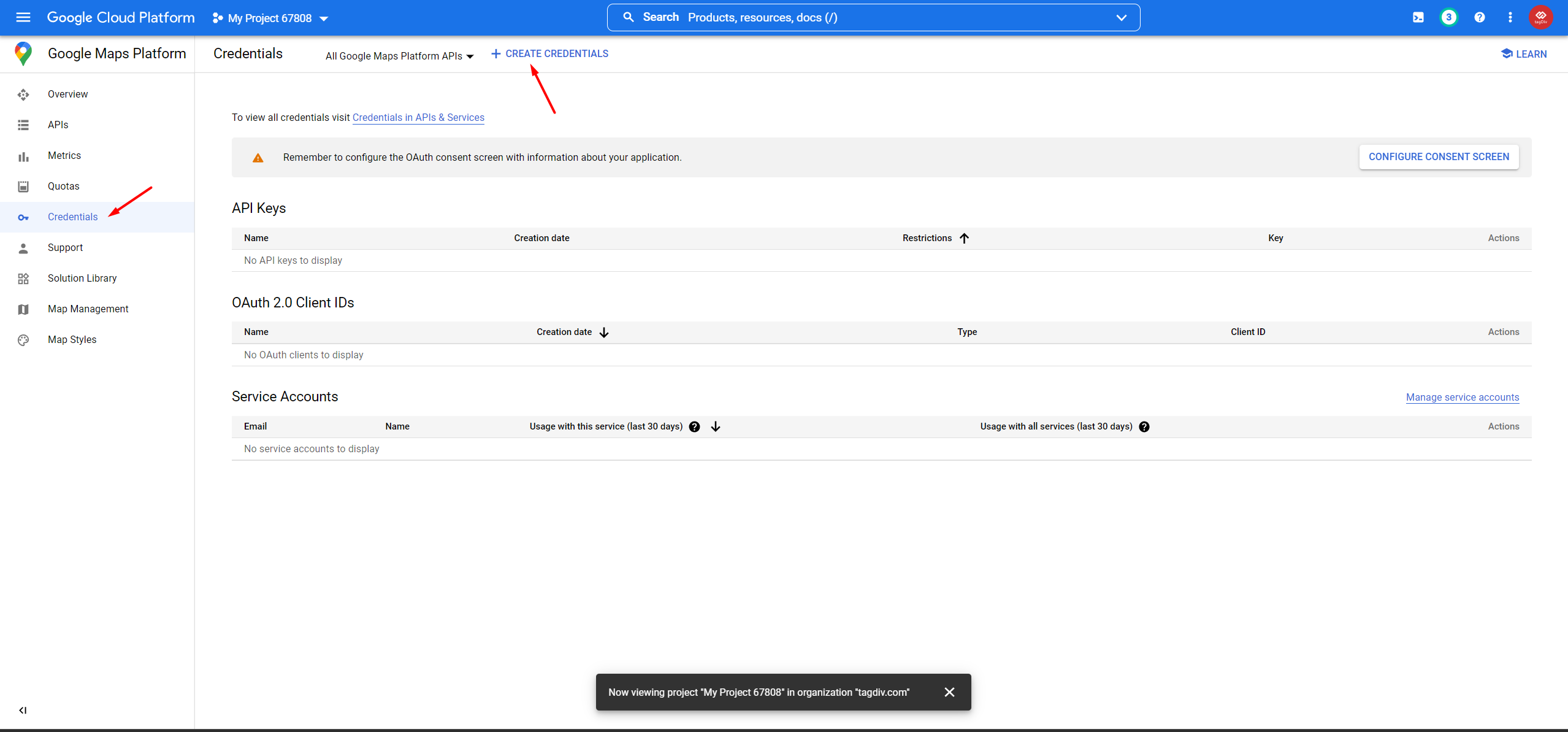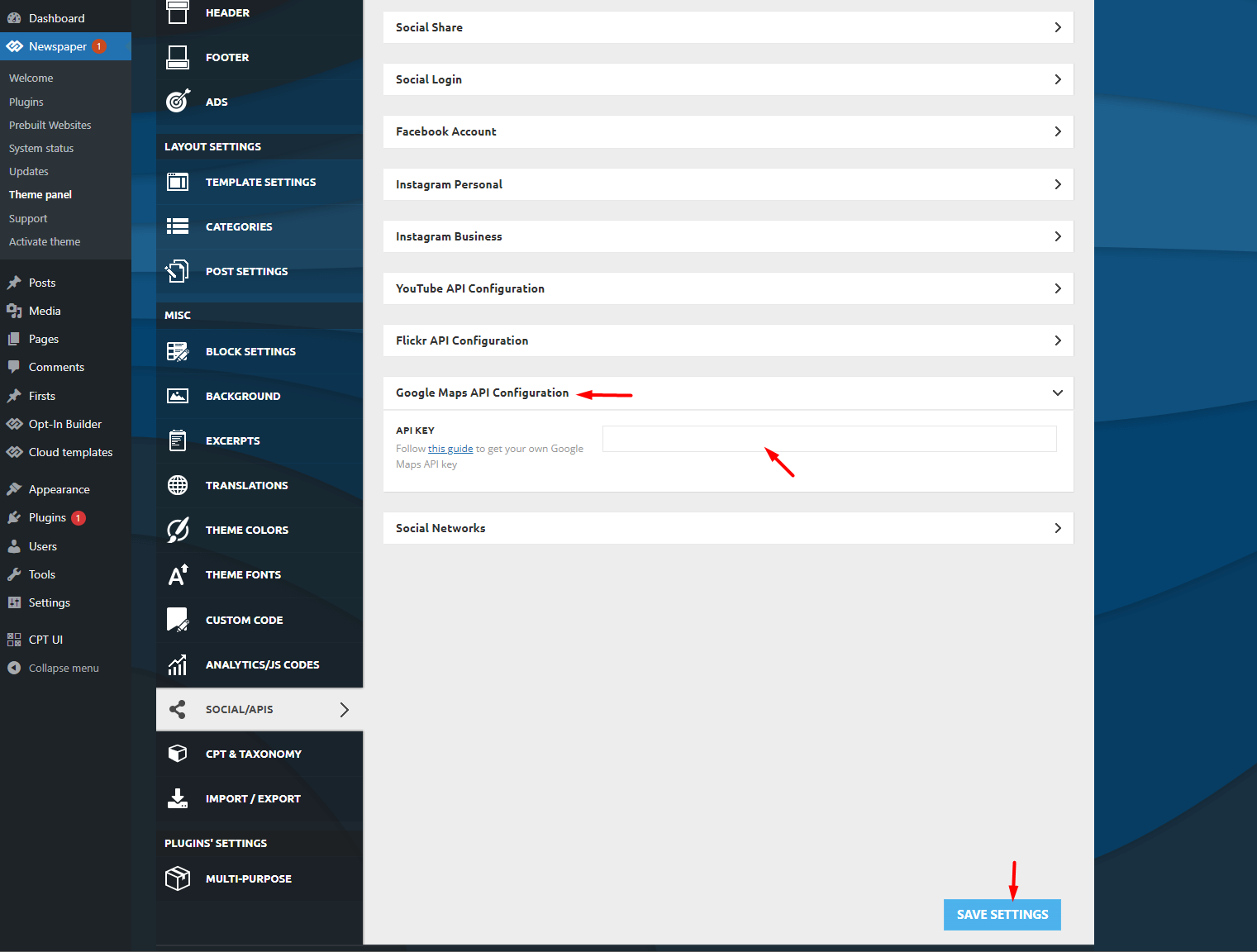Please use the following steps to create and use a Google Maps API key:
- Step 1: Access the Google Cloud Platform using this URL: https://console.cloud.google.com and sign in with your Google account
- Step 2: Create a new project – click on “Select project” and then click on “New project.” Type in your project name and click on “Create.”
- Step 3: Access the API’s and Services menu item
- Step 4: Select the project you created from the drop-down menu
- Step 5: Once the project is selected, click on the “Library” tab.
- Step 6: Click on “Maps JavaScript API”, “Places API” and select: “Enable”. Search about “Geocoding API”, click on it and select “Enable”.
- Step 7: We have to create credentials for the new project, so click on the button “Create Credentials” -> API KEY.
- Step 8: Copy the API code provided and paste it in the theme panel under SOCIAL/APIS.