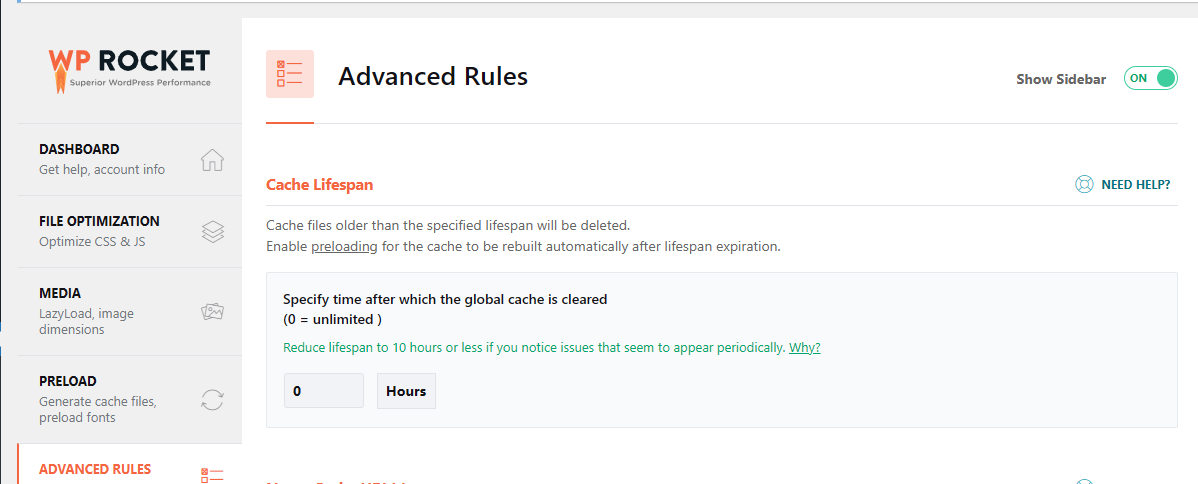To have a fast and well-optimized WordPress site, using just a premium theme like Newspaper and a caching plugin like WP Rocket is not enough. High-quality hosting is essential for maximum performance.
In addition to optimizing your theme and plugins, we also offer high-performance hosting solutions specially configured for your website’s speed and security. This ensures that your site will have an optimal loading time and a high Google PageSpeed Insights and GTmetrix score.
To optimize WP Rocket with the Newspaper Theme and improve page speed, follow these steps:
1. Dashboard
The WP Rocket dashboard doesn’t contain any settings for configuring the plugin.
Here, you’ll find details about your plugin license, its expiration date, and a subscription link to RocketCDN. Additionally, you have quick access to options for clearing and preloading the cache and clearing the critical image cache.
Beyond these features, there’s not much else that requires your attention here.
2. File Optimization Tab
The File Optimization Tab in WP Rocket includes features designed to optimize your site’s CSS and JavaScript assets. Configuring these settings is important to ensure they function properly with your website.
We recommend enabling the following optimizations to improve your website’s performance:
CSS Optimization:
- Minify CSS – Removes unnecessary spaces and comments to reduce file size.
- Optimize CSS delivery – Ensures efficient loading of styles, preventing render-blocking.
- Remove Unused CSS is an effective method for optimizing your stylesheets. If it causes any issues, consider using Load CSS Asynchronously as an alternative.
- Load CSS asynchronously – Improves loading time by fetching styles in the background.
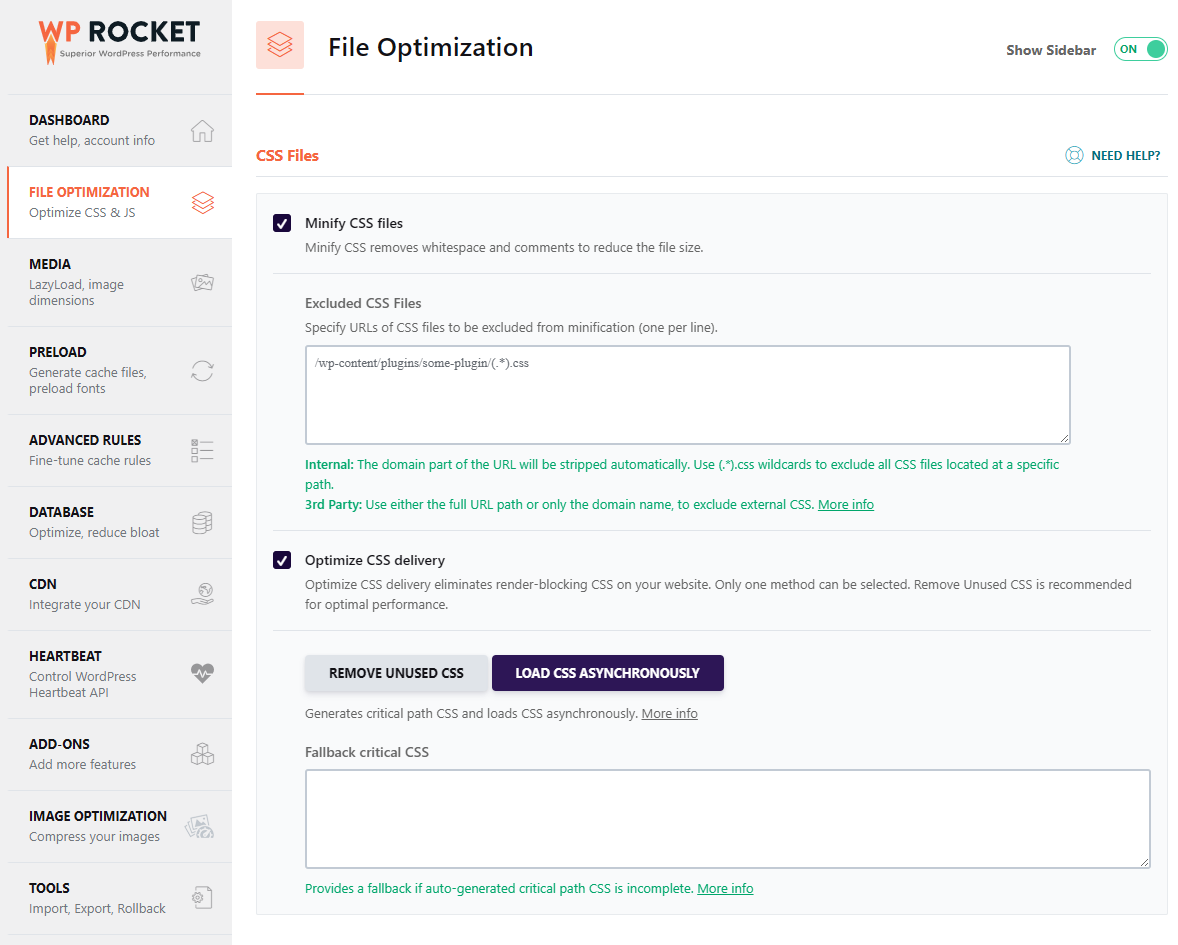
JavaScript Optimization:
- Minify JavaScript – Reduces file size by eliminating unnecessary characters.
- Load JavaScript deferred – Allows the browser to load essential content first.
- Delay JavaScript execution – Enhances rendering speed by postponing non-essential scripts (if this option causes any issues, you can resolve them by excluding specific scripts).
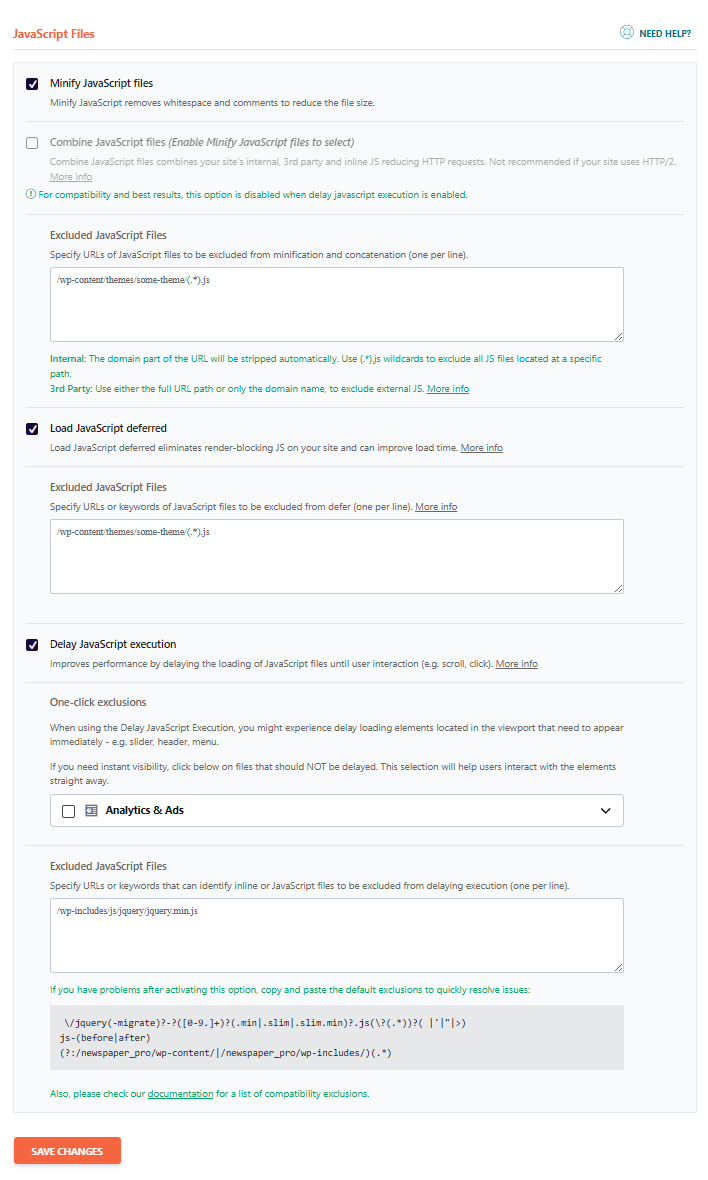
Media Tab
The WP Rocket Media Tab offers options to define missing image dimensions and optimize the loading of images and iframes.
However, this should not be mistaken for image optimization techniques such as compression or support for formats like AVIF and WebP conversion. WP Rocket does not compress images to reduce their size or serve images via a CDN. You’ll need an additional solution like EWWW Image Optimizer or Jetpack Image CDN for these features.
Here’s what you can configure in the WP Rocket Media Tab:
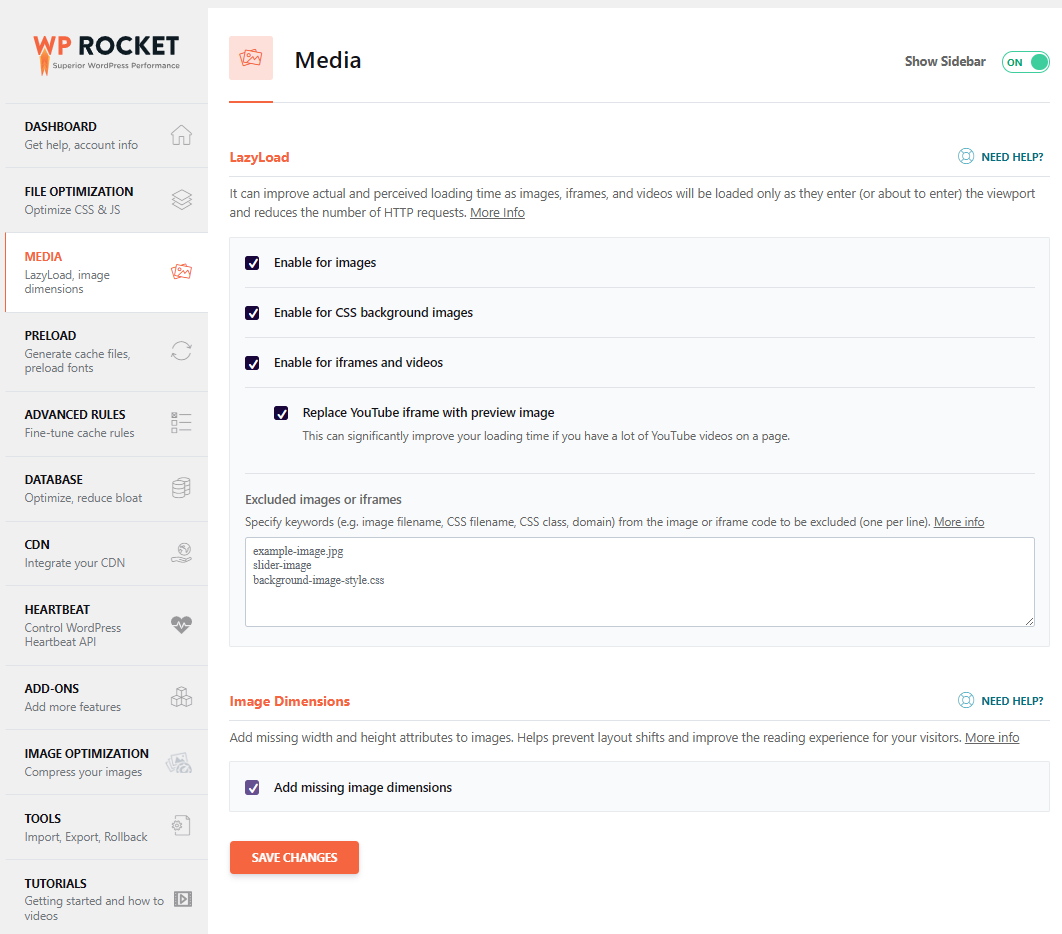
Preload cache
Enable Preload Cache to allow WP Rocket to detect your sitemap and save it in the database automatically.
This ensures your site’s cache is always preloaded, enhancing user experience, boosting performance, and improving loading speed.
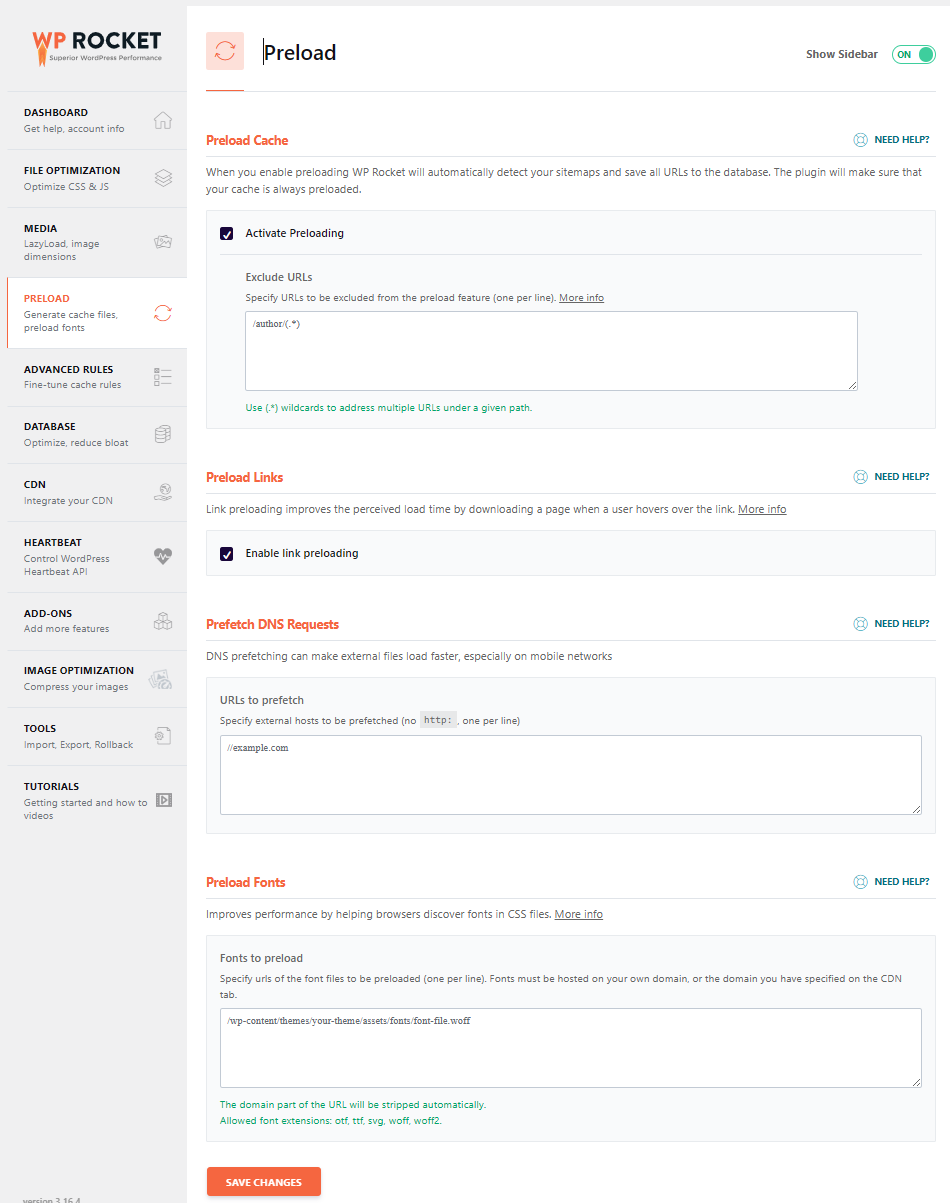
Next, activate the Preload Links feature. This function preloads a page’s HTML in the background when a user hovers over a link. When they click the link, the page loads almost instantly.
You’ve likely encountered this feature on websites you visit—Link Preloading is what makes it possible. If external files need to be fetched and loaded early on the page, add their URLs to the Prefetch DNS Requests list.
WP Rocket allows you to preload fonts within a CSS stylesheet, enabling browsers to load them as early as possible. However, it does not host Google Fonts locally.
The font files must be stored on your server for this feature to work. Alternatively, you can specify the font files in the CDN tab.
Advanced Rules
The Advanced rules tab has additional WP Rocket configurations such as Cache Lifespan, cache exclusion list, purge URLs, and cache query strings.
The default Cache Lifespan is 24 hours. You can change this setting depending on how often you update your blog content. We recommend 0 (0 = unlimited ).